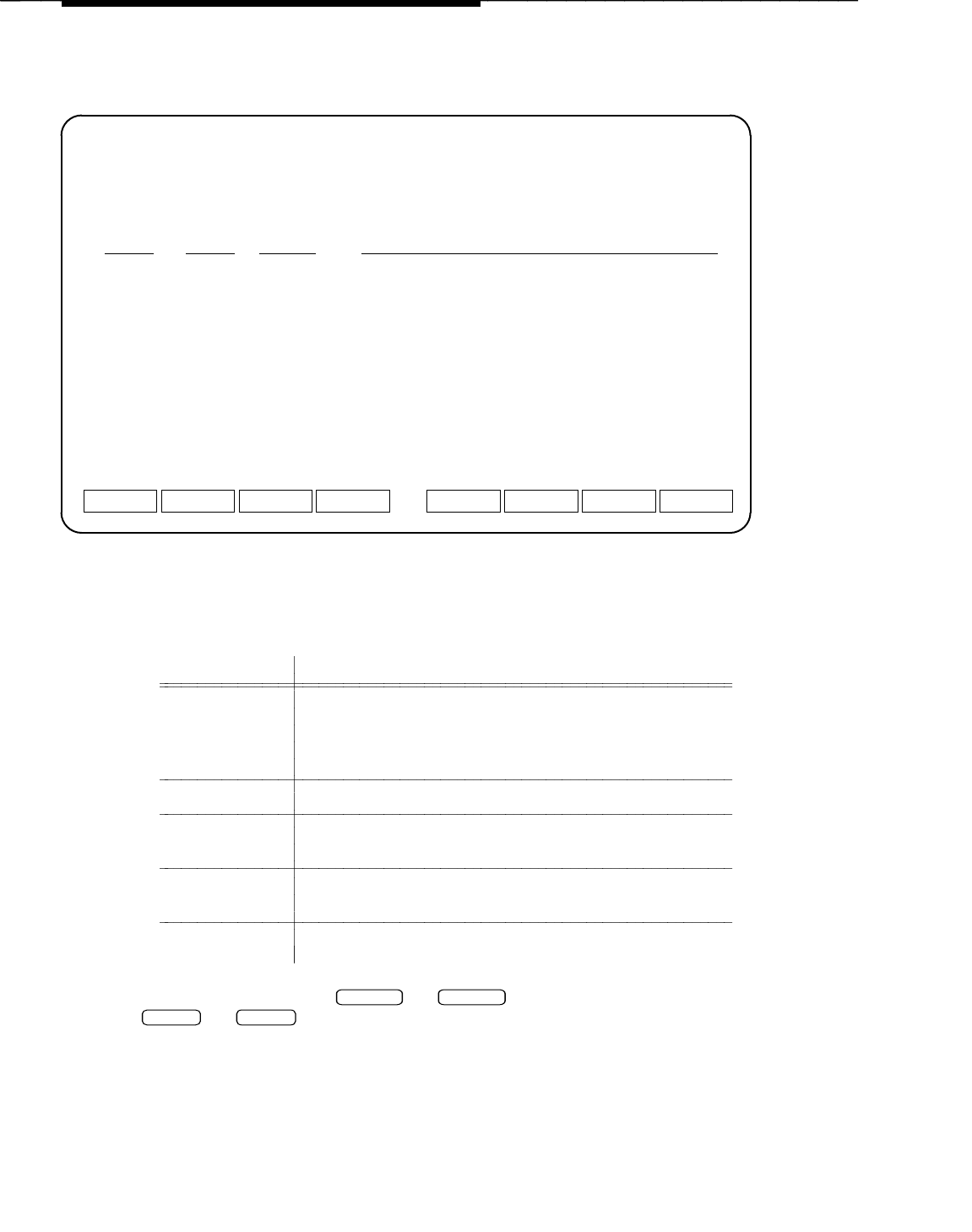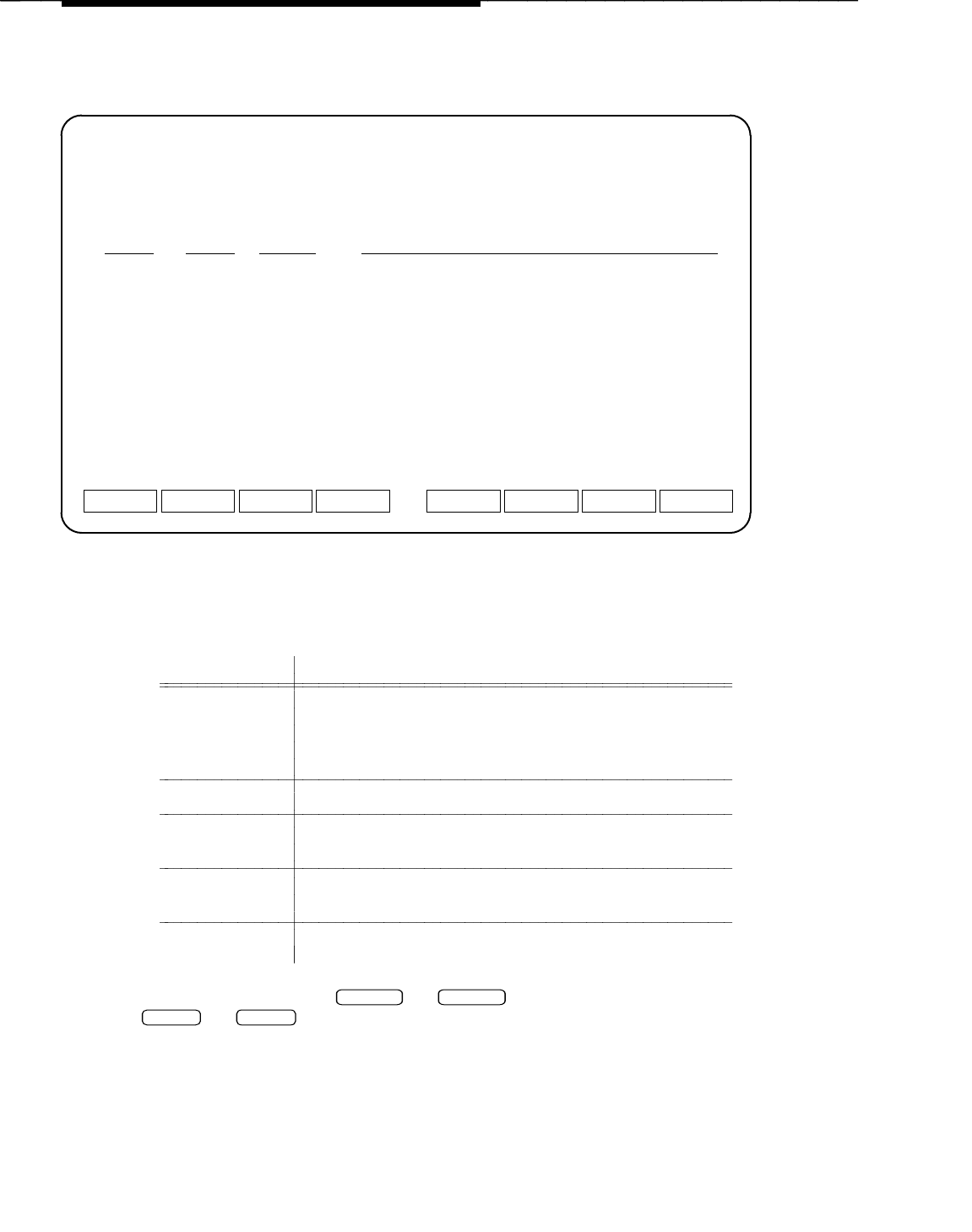
System Administration
System Logs
This line is used to provide abbreviated help on the currently selected field.
Maintenance
System Logs
Page XXXX of XXXX
Time Type Process Description
<Date>
NXTDAY PRVDAYCANCEL REFRESH NXTPG PRVPGHELP
Screen 3-19. System Logs
This screen displays up-to-the-minute information on system activity, including
errors.
Field Name Description
Date Month and day (MM/DD). Changes as you move among
dates. If an asterisk (*) follows the day, this indicates an
overflow log for this date. This second log should be
considered a separate day when moving through days.
Time Time of the log entry (Hour:Minutes:Seconds)
Type Severity of the log entry (FYI, WARNING, or
CRITICAL)
Process The process that created the log entry. Examples are
brouter and oam_ui.
Description Description of the log entry
To use this screen, press
NXTDAY
and
PRVDAY
to move among days. Press
NXTPG
and
PRVPG
to step though multiple pages.
3-42 Issue 1 January 1996