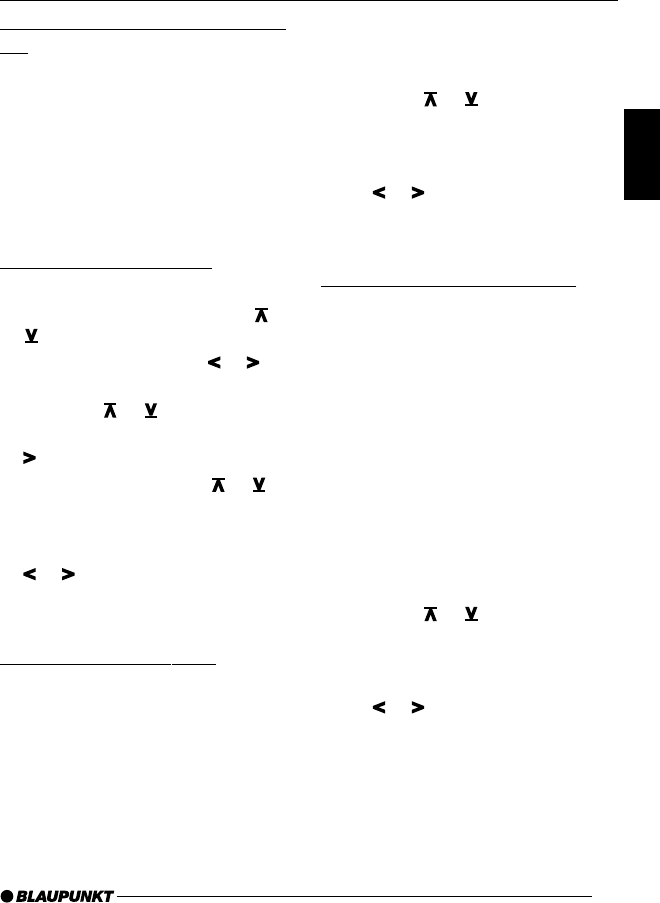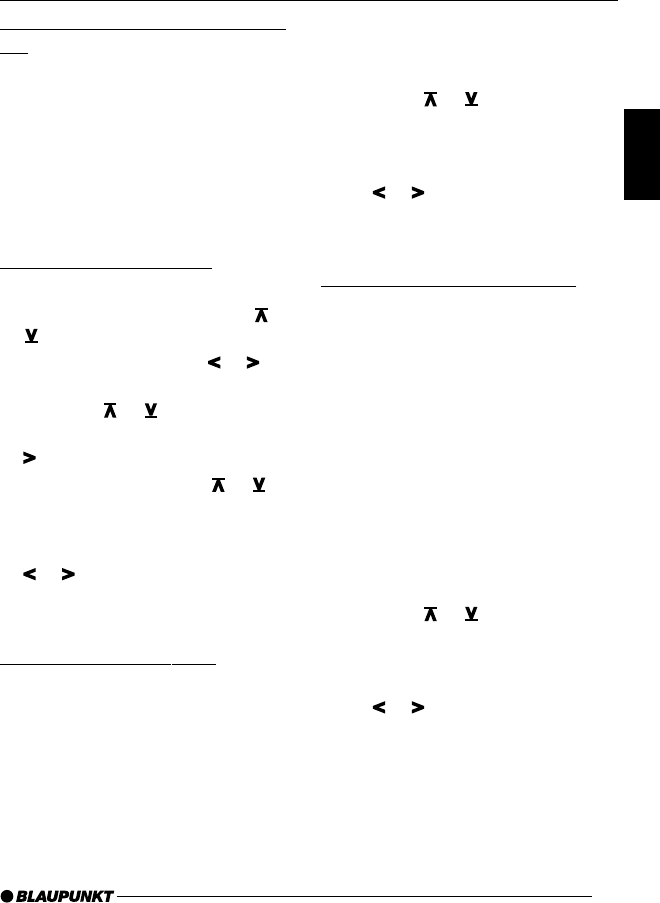
53
ENGLISH
DEUTSCH
FRANÇAIS
ITALIANO
NEDERLANDS
SVENSKA
ESPAÑOL
PORTUGUÊS
Switching the Equalizer On and
Off
➮ To switch the equalizer on, hold
down the DEQ button, <, until EQ
is illuminated on the display and
“EQ ON” briefly appears.
➮ To switch the equalizer off, hold
down the DEQ button, <, until EQ
goes out on the display and “EQ
OFF” briefly appears.
Adjusting the Equalizer
➮ Press the DEQ button, <.
➮ Select “DIGITAL EQ” with the or
button, :.
➮ Select the filter with the or
button, :.
➮ Press the or button, :.
➮ To select the frequency, press the
button, :.
➮ Adjust the level with the or
key, :.
➮ In order to select the next filter, first
press the OK button, ;, then the
or button, :.
➮ When you have completed all the
settings, press the DEQ button, <.
Select the Preset Tones
It is also possible to select preset tones
for the following general types of music.
● CLASSICS
● POP
● JAZZ
● ROCK
● TECHNO
● SPEECH
Settings for these styles have already
been programmed.
➮ Press the DEQ button, <.
➮ Press the or button, :, as
often as is necessary for “SOUND
PRESET” to appear in the display.
➮ Select the desired preset tone with
the
or button, :.
➮ Press the DEQ button, <, or OK,
;.
Selecting the Vehicle Preset
To improve the quality of sound in your
vehicle further, you can set one of the
following vehicle types.
● COMPACT
● LIMOUSINE
● VAN
● ROADSTER
● MINI
● TRUCK
Settings for these vehicles have already
been programmed.
➮ Press the DEQ button, <.
➮ Press the or button, :, as
often as is necessary for “CAR
PRESET” to appear in the display.
➮ Select the desired preset tone with
the
or button, :.
➮ Press the DEQ button, <, or OK,
;.
EQUALIZER