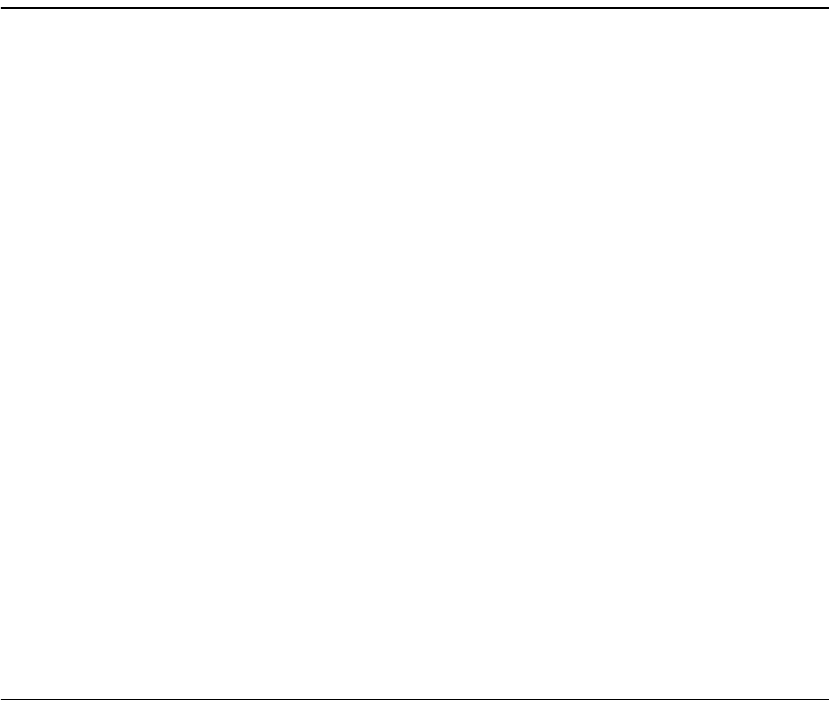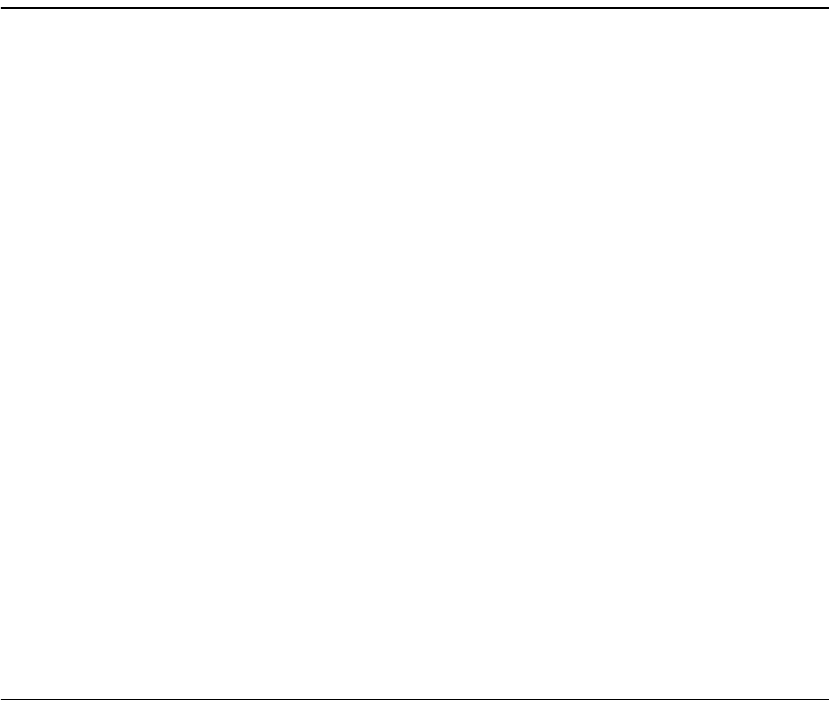
Setting the AP Parameters
3-16 Installing the RoamAbout Access Point
Setting the AP Parameters
The AP is shipped with the following default values:
• IP Address: 0.0.0.0
• IEEE Power Management enabled
• Secure Access enabled
• Encryption disabled
• Workgroup bridge mode
• Station name: RoamAbout AP
• Wireless Network Name: RoamAbout Default Network Name
• AP Density: Low
• RTS Threshold: 2347 (this value equals an OFF state)
• Transmit Rate: Auto Rate Select
• Limit multicast traffic to 100Kb/sec
Refer to Chapter 4 to change these and other parameters. Also refer to “Configuring
the AP for SNMP Management” on page 4-16 for instructions to specify the AP’s
SNMP management parameters.
To configure the AP for LAN-to-LAN, refer to “Configuring the AP for
LAN-to-LAN” on page 4-15.
Verifying Wireless Communication
To verify that the AP can communicate with its wireless clients or another AP, use the
AP Manager Point-to-Point diagnostic test as follows. To use this test, the AP firmware
must be V3.4 or later and the AP Manager must be V3.4 or later.
1) Select the AP in the Managed List field.
2) Click Integrity in the menu bar.
3) Select Point-to-Point Diagnostics. For more information, press F1 on the
keyboard for the online help topic.
You can also use the RoamAbout Client Utility to test the communications path from
a wireless client to the AP. The client utility is described in the RoamAbout IEEE
DS/PC Card and ISA Adapter Card User’s Guide.