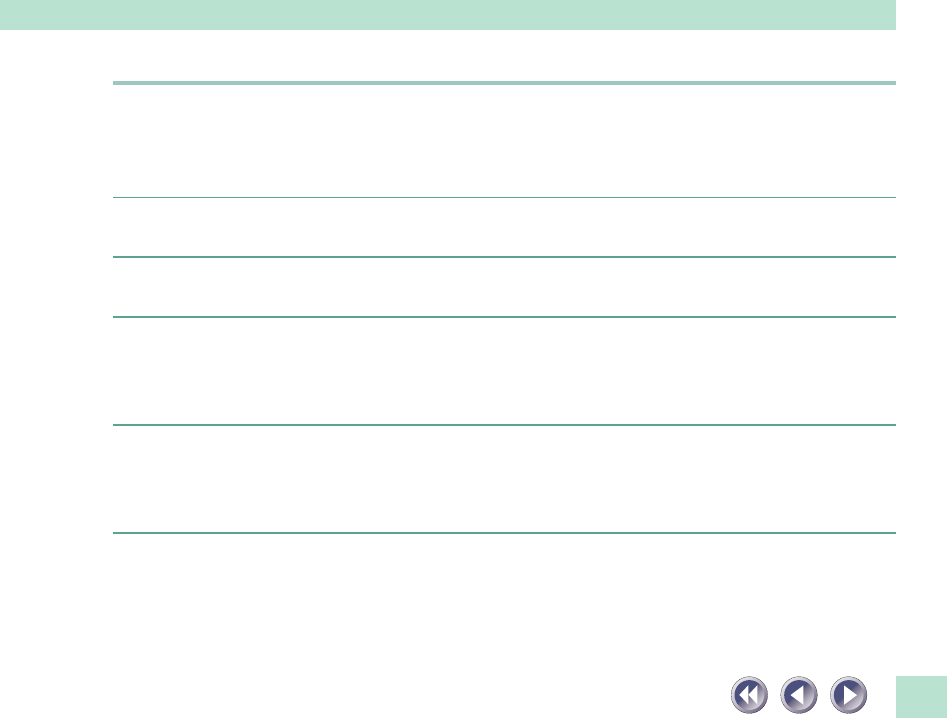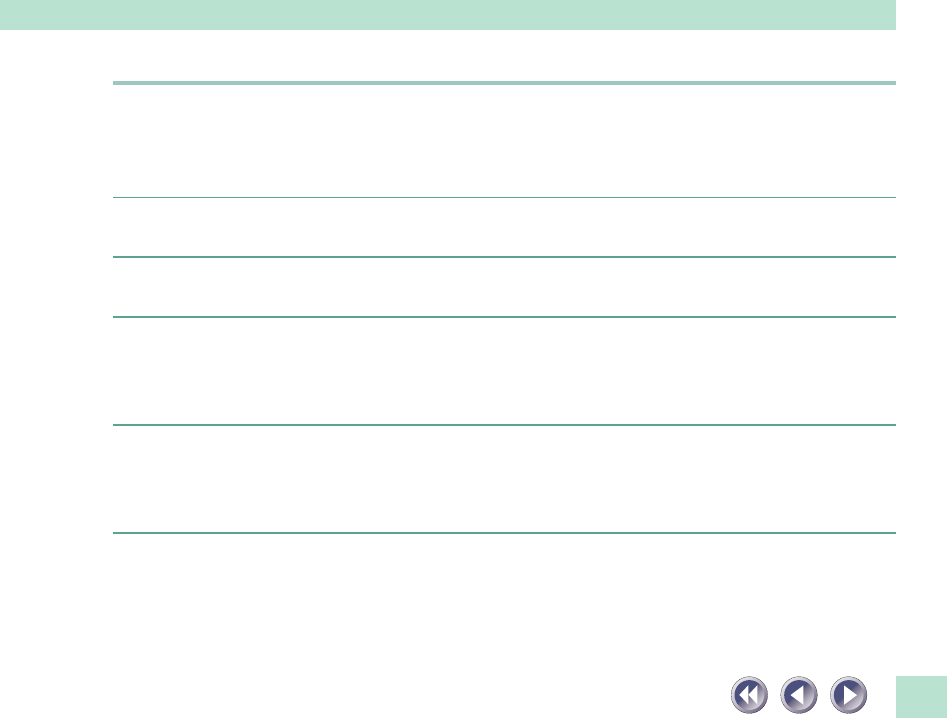
69
Problems with Scanning
Scanner will not scan
Cause 1: Scanner not powered up
Solution: Securely connect the AC adapter to the scanner and the power cord to the
electrical outlet, then restart the computer. (See
Quick Start Guide
)
Cause 2: Scanning unit locked
Solution: Unlock scanning unit by setting lock switch to unlocked position (See p. 17)
Cause 3: Software incorrectly installed
Solution: Reinstall software (See
Quick Start Guide
)
Cause 4: For Windows: ScanGear CS-S not installed. Adobe Photoshop 5.0 LE or
ScanSoft TextBridge Plus are insufficient by themselves to scan images.
ScanGear CS-S is required.
Solution: Install ScanGear CS-S (See
Quick Start Guide
)
Cause 5:
For Macintosh: Plug-in Module CS-S is not properly installed. Adobe
Photoshop 5.0 LE is insufficient by itself to perform scans. Plug-in Module
CS-S is required
Solution: Install Plug-in Module CS-S (See
Quick Start Guide
)
*FB1200S_PG60-83.v.1.P 4/23/99, 2:51 PM69