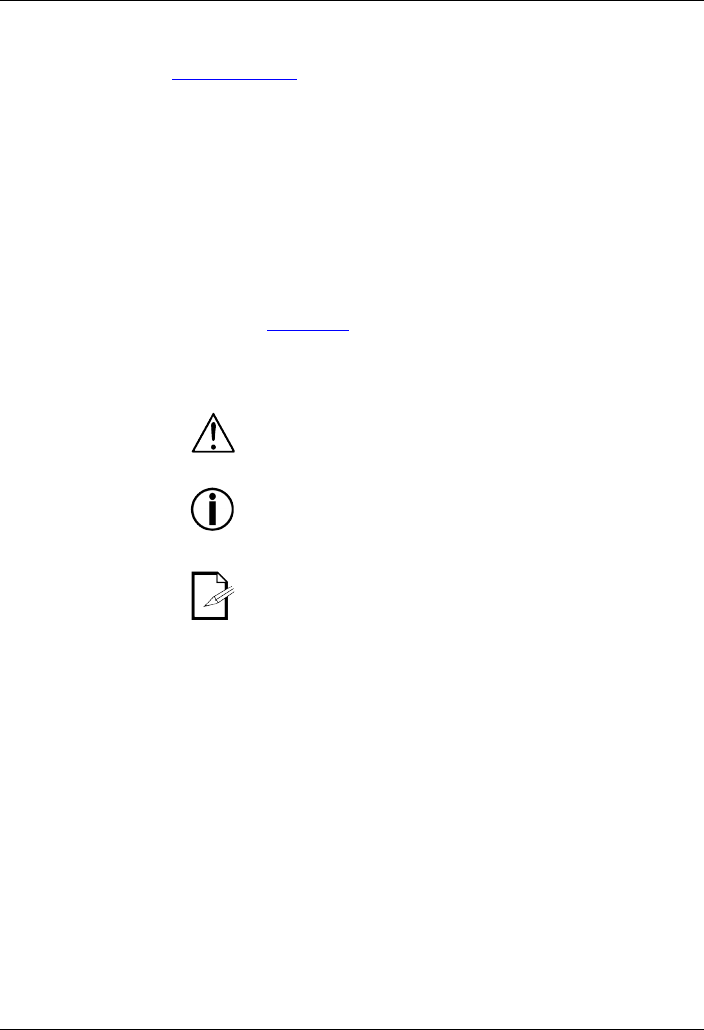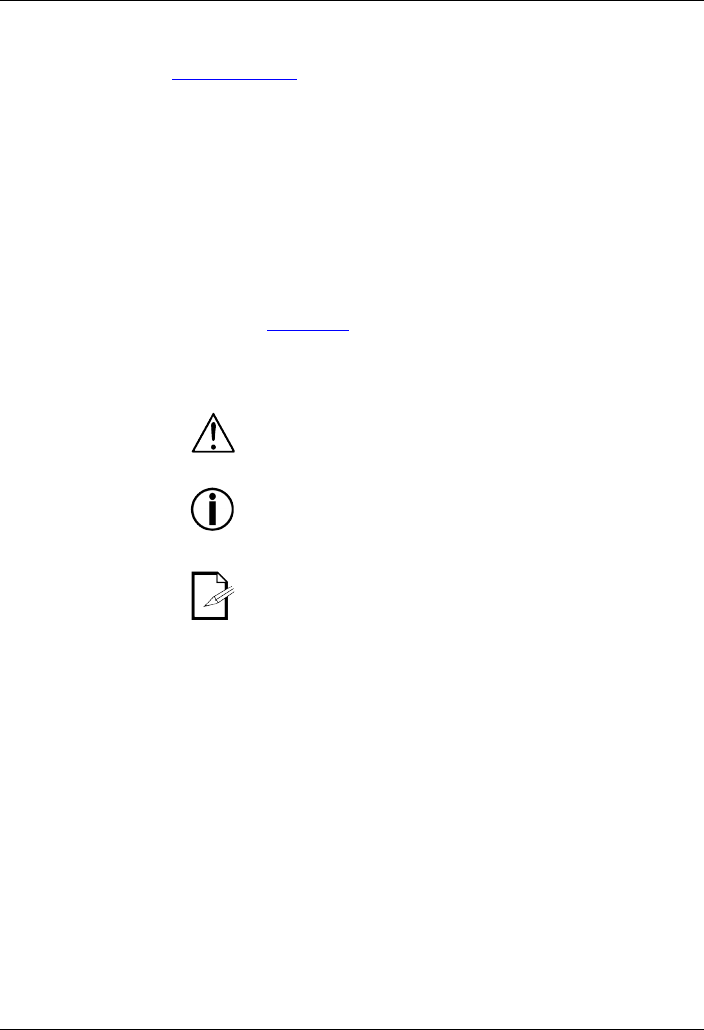
ÉPIX™ Drive 640 User Manual
Page 3 of 14
Instructions
Immediately upon receiving this product, carefully unpack and check the
container. Make sure you have received all the parts indicated
What Is Included section of this manual and that all the parts
condition.
If the container or the material inside the container (the product and
included accessories) appear damaged from shipping, or show
mishandling, notify the carrier immediately upon receipt
CHAUVET®. Failure to notify the carrier
invalidate your claim. In addition, keep
the container and all the packing
material for inspection.
For other issues such as missing components or parts, damage not related
to shipping, or concealed damage, file a claim with CHAUVET®
seven (7) days of receiving the merchandise.
Refer to the Contact Us
section in this manual for addresses and phone
numbers.
Indications
Icon This icon indicates . . .
Critical installation, configuration, or operation information.
Failure to comply with this information may render the product
partially or completely inoperative, damage third-party
equipment, or cause harm to the user.
Important installation or configuration information. Failure to
comply with this information may prevent the product from
functioning correctly.
Useful information.
Lifespan
LEDs gradually decline in brightness over time, mostly because of heat.
Packaged in clusters, LEDs exhibit higher operating temperatures
ideal, single-LED conditions. For this reason, using clustered
their fullest intensity significantly reduces the LEDs’ lifespan.
Under
normal conditions, this lifespan can be 40,000 to 50,000 hours. If
extending this lifespan is vital, lower the operating
improving the ventilation around the product and reducing the ambient
temperature to a optimal operating range. In addition, limiting the overall
projection intensity may also help to extend the LEDs’ lifespan.