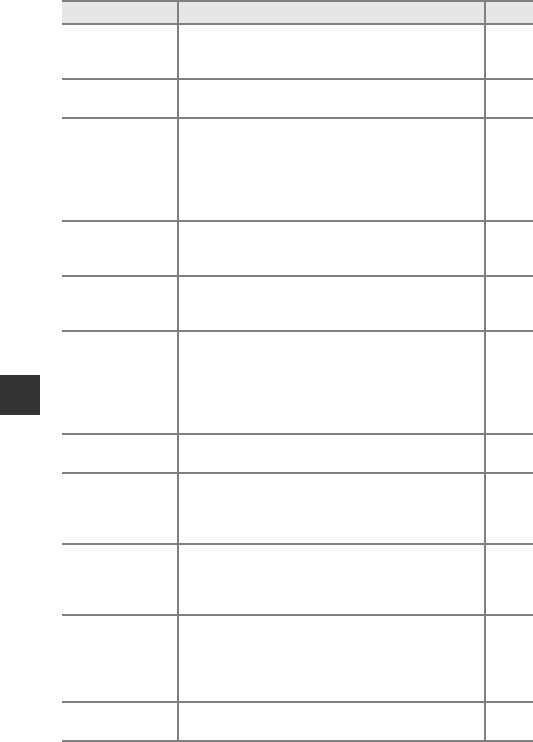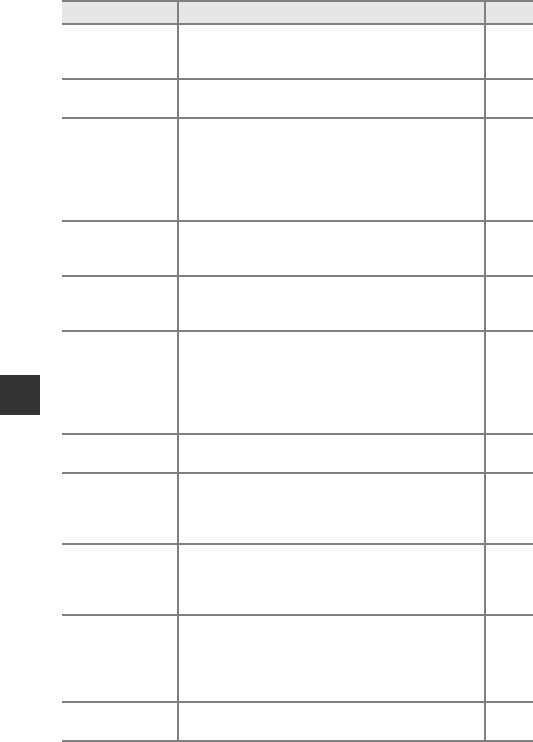
52
Functions That Can Be Set with the d (Menu) Button
Metering
Allows you to set the method that the camera uses
to measure the brightness of the subject.
• Default setting: Matrix
E65
Continuous
Allows you to select single or continuous shooting.
• Default setting: Single
E66
ISO sensitivity
Allows you to control the camera’s sensitivity to light.
• Default setting: Auto
When Auto is selected, E is displayed in the
monitor while shooting if ISO sensitivity increases.
• In m (manual) mode, when set to Auto or Fixed
range auto, the ISO sensitivity is fixed at ISO 100.
E70
Exposure
bracketing
The exposure (brightness) can be changed
automatically during continuous shooting.
• Default setting: Off
E71
AF area mode
Allows you to change the method of how the
camera selects the focus area for autofocus.
• Default setting: Target finding AF
E72
Autofocus mode
Allows you to select either Single AF, which focuses
only when the shutter-release button is pressed
halfway, or Full-time AF, which continues focusing
even when the shutter-release button is not pressed
halfway.
• Default setting: Full-time AF
E75
Flash exp. comp.
Allows you to adjust the flash output.
• Default setting: 0.0
E75
Noise reduction
filter
Allows you to set the strength of the noise reduction
function that is normally performed when saving
images.
• Default setting: Normal
E76
Active D-Lighting
Allows you to prevent loss of contrast details in
highlights and shadows to make the contrasts in
images match what you see with your eyes.
• Default setting: Off
E76
Multiple
exposure
Allows you to combine two to three images and save
them as a single image.
• Default setting:
- Multiple exposure mode: Off
-Auto gain: On
E77
Save user
settings
Allows you to save the current settings in mode dial
M (A34).
35
Option Description A