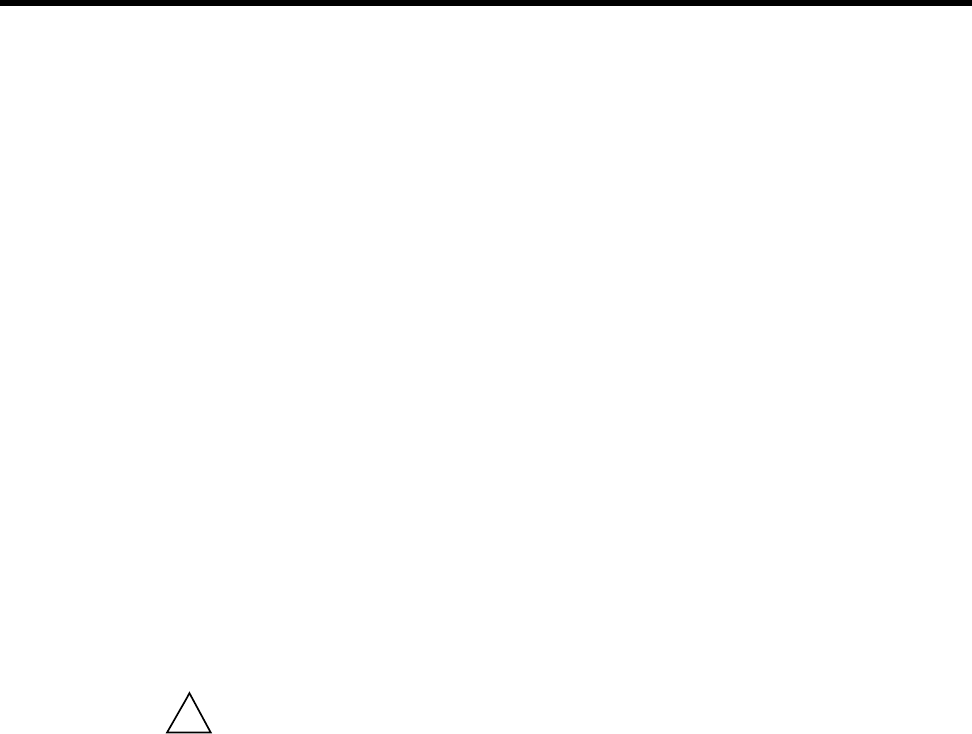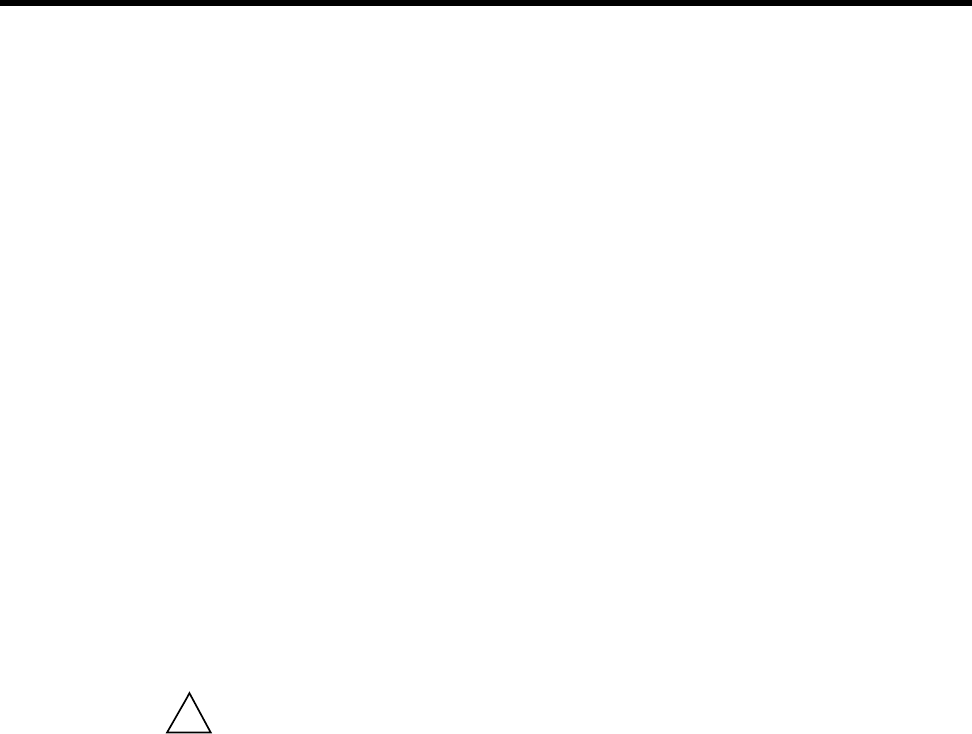
Installing CrayDoc [4]
Before you install CrayDoc, you need to have made note of some important
items:
• The location of your httpd.conf file
• The five key values from your httpd.conf file (see Chapter 3, page 11)
• In which mode you will install CrayDoc (see Chapter 2, page 7)
4.1 Automated Installation
The easiest way to install CrayDoc is to mount the CD and run the install
script. Usually, this will require you to be logged in as the root user, since most
systems allow only the root user to mount the CD. Also, the install script
will attempt to chown the installed files, and some systems allow only the root
user to chown files.
prompt> mount cdrommountpoint
prompt> cd
cdrommountpoint
prompt> ./install
where cdrommountpoint is the mount point of your CD drive. On a Linux system,
this is usually /mnt/cdrom.
!
Caution: Your CrayDoc settings are closely tied to your Apache settings, so
make a note of the relevant Apache settings before you run the install script
(see Section 3.1, page 12 for more information about these settings). During
the install, knowing the location of your httpd.conf file is necessary only if
you are doing a Stand-alone mode install, since the install script uses this
file to determine your default CrayDoc settings. On a Linux system, this is
installed by default at /etc/httpd/conf/httpd.conf and that is where the
install script will look for it by default.
Note: You will be prompted during the install process for which mode you
want to use. If you indicate Shared mode, you will be prompted at some
point during the install process for a subdirectory value. The subdirectory is
the value that should be appended to the ServerName for your main HTML
URL. This value might be a user’s directory or a subdirectory under the main
DocumentRoot or some other value depending on your particular Apache
configuration. During the install process you will be asked to verify the URLs
for your CrayDoc installation. Check these carefully before accepting them.
S–2340–21 15