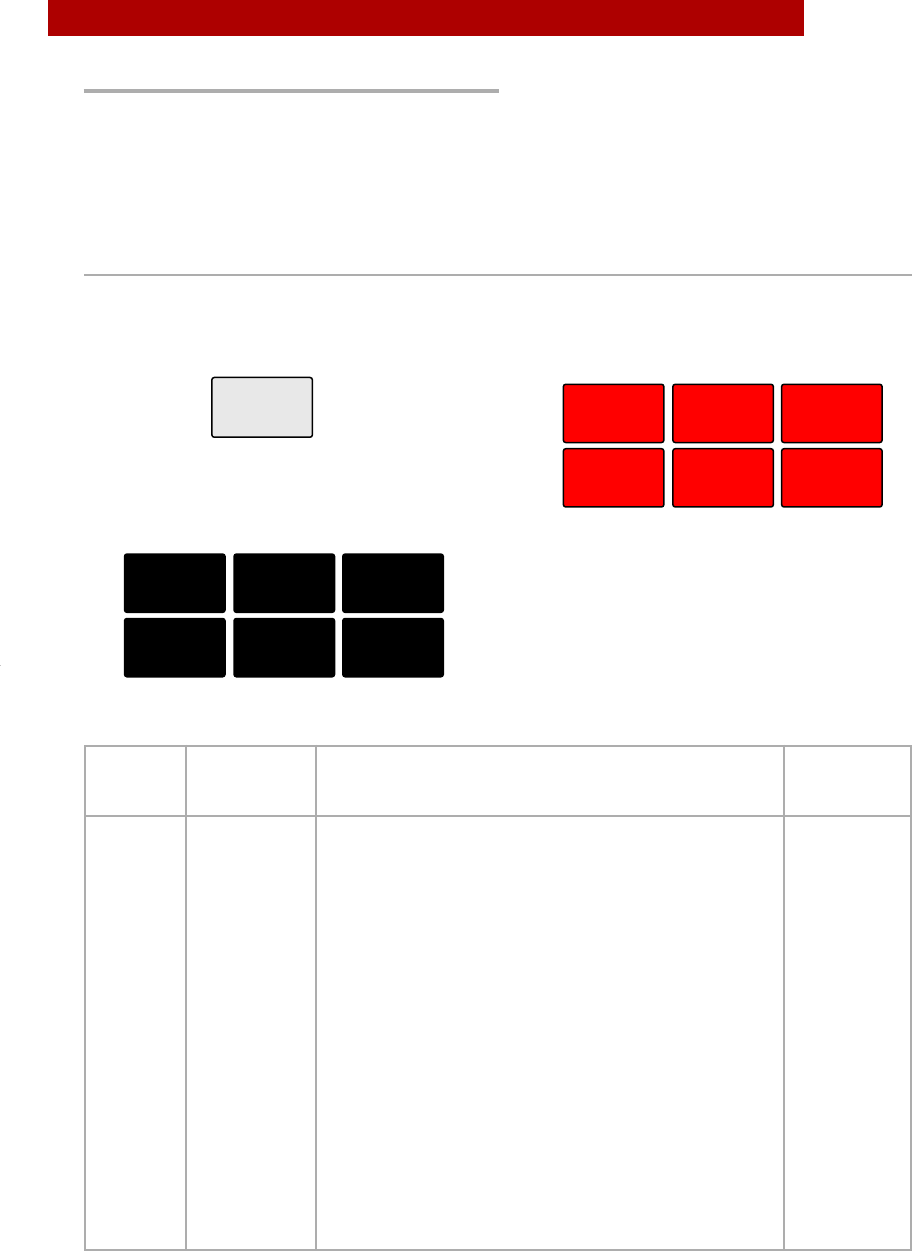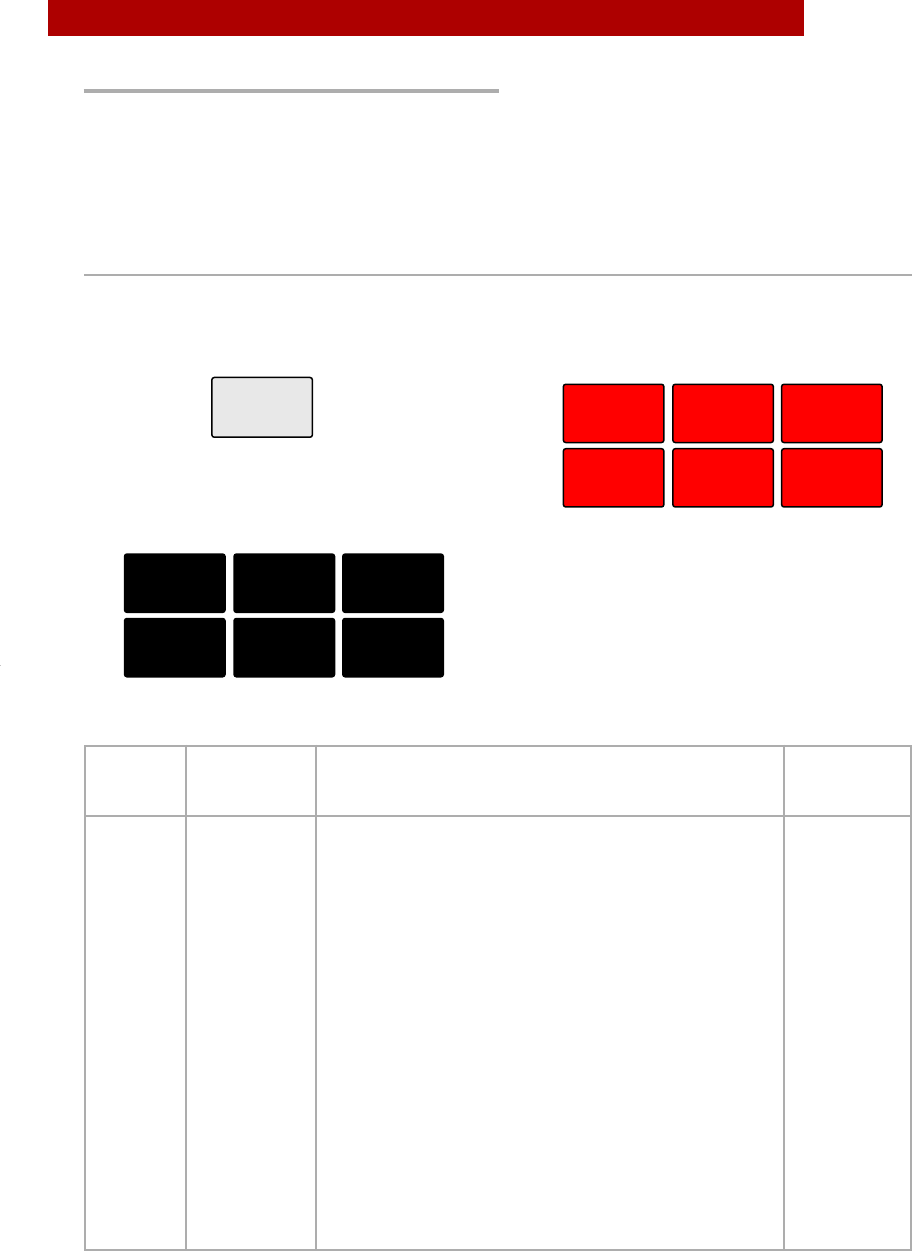
18
STANDARD MICROWAVE COOKING
AUTO COOK lets you cook common
microwave-prepared foods without
needing to set times and cook powers.
AUTO COOK has preset times and cook
power for six major types of food.
To use AUTO COOK:
1. Put your food in the oven and
close the door.
2. Touch
3. Touch one of these Number
pads to choose the type of
food.
NOTE: If you want to cook by entering a
time and cook power, see the
“Microwave cooking guide” in the
“Cooking Guide” section.
4. Touch one or more of these
Number pads to enter the
amount.
This chart tells you how to choose a food type and what amounts you can cook.
INSTRUCTIONS
Place bacon strips on a paper plate or dinner
plate lined with paper towels or on a microwave bacon
rack.
Remove from the package and place on a plate.
If baked good size is over 3 oz (85 g) each, enter serv-
ing size as “2”.
Remove from the package and place on a plate.
If baked good size is over 3 oz (85 g) each, enter serv-
ing size as “2”.
Stir liquid several times during heating. Be careful when
removing the beverage. It will be very hot.
Place the chicken pieces in a microwavable container.
Cover with plastic wrap and vent.
Prepare as directed on the package and cook.
Stir before eating. Use only instant hot cereal.
NOTE: If you open the door or touch OFF/CANCEL during cooking, the oven will stop
cooking and you will have to touch START/ENTER.
NUMBER
PAD
1
2
3
4
5
6
AMOUNT
2 to 6 slices
1 to 6 each
(2 to 3 ounces
[57-85 g] each)
1 to 2 cups
(500ml - 750 ml)
1
⁄2 to 2.0 lbs
(227g - .91kg)
FOOD
Bacon
Frozen
Roll/Muffin
Fresh
Roll/Muffin
Beverage
Chicken
Pieces
Hot Cereal
(instant)
Using AUTO COOK
1 to 6 each
(2 to 3
ounces each)
1 to 6
servings
4393927Av04c32 8/28/98 2:20 PM Page 18