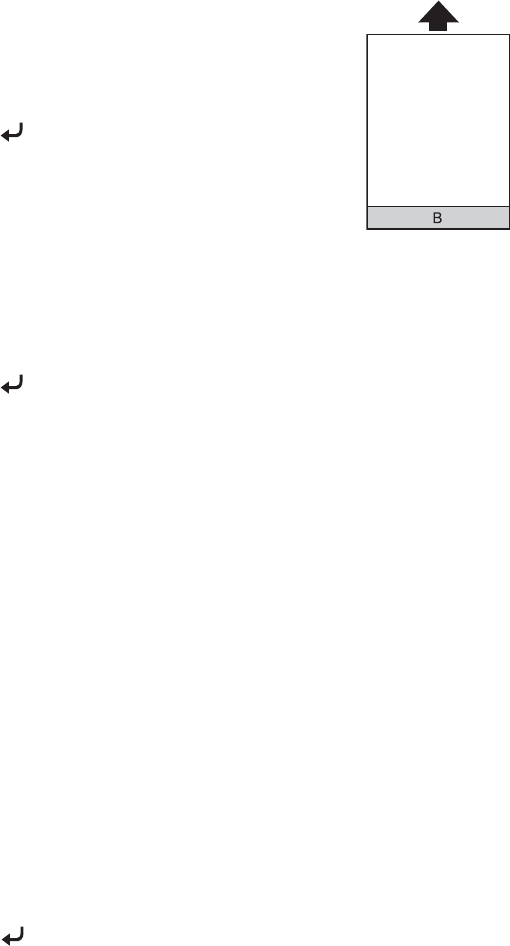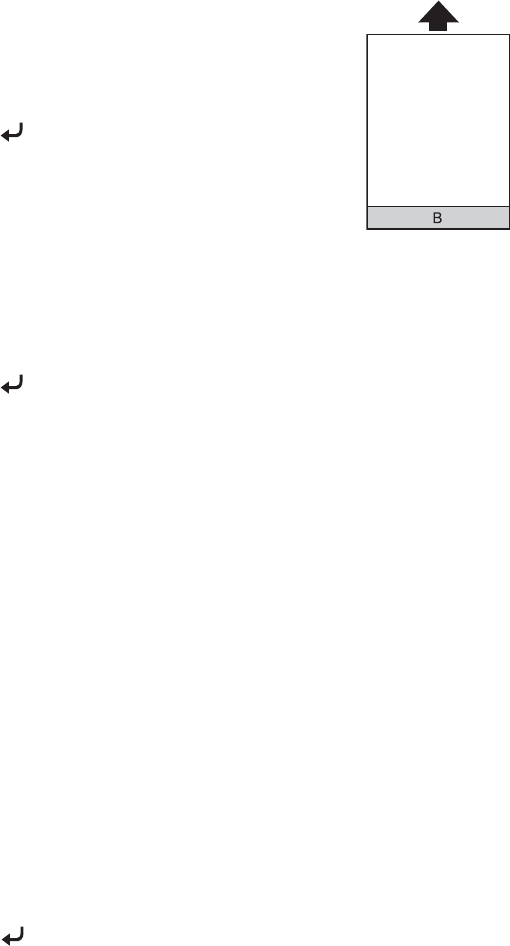
2-45
Handling Paper and Other Media | 45
15. Press d or u to set the paper feed
amount for the bottom margin area
that is 0.79 or 1.18 inches (2 or 3 cm)
from the bottom of the paper (labelled
B in the illustration to the right). Then
press Enter.
16. Press l and then d to select
DRYING TIME, then press r.
17. Press d or u to select the number of seconds (from 1 to 10) that you
want the print head to wait between passes to allow the ink to dry. Then
press Enter to save the setting.
18. When you are finished, press + Cancel/Reset to exit the Menu.
You can also make similar settings using the printer driver software. For
instructions, see page 55 (Macintosh) or page 74 (Windows).
Selecting a Paper Configuration
Once you have created a paper configuration, follow these steps to select it
when you are ready to print on that type of paper:
1. Press the
Menu r button, then press d until CUSTOM PAPER is
highlighted.
2. Press d to display
PAPER NUMBER, then press r.
3. Press d or u to select the configuration number that you want to use. If
you select
STANDARD, the printer uses the driver settings. If you select
a number from 1 to 10, the control panel settings override the driver
settings.
4. Press Enter. The configuration number you selected is displayed on
the LCD.
5. Press + Cancel/Reset to exit the menu.