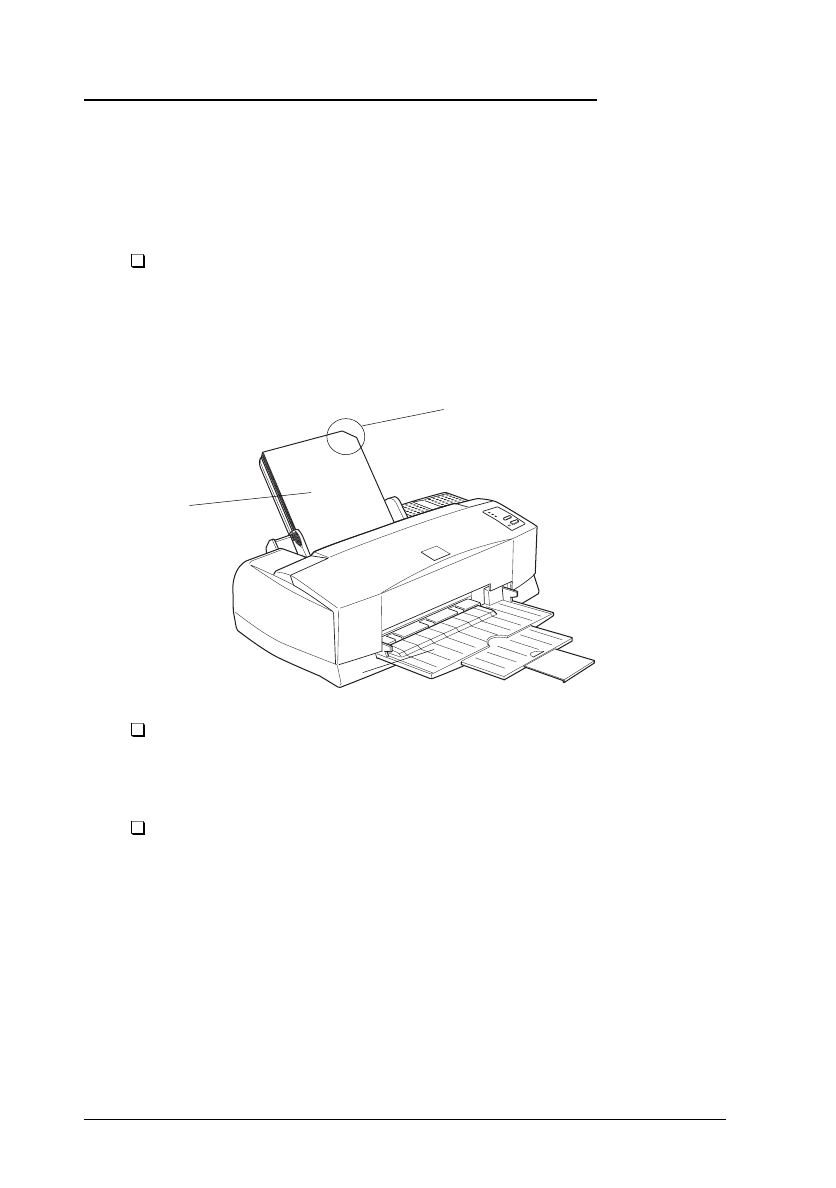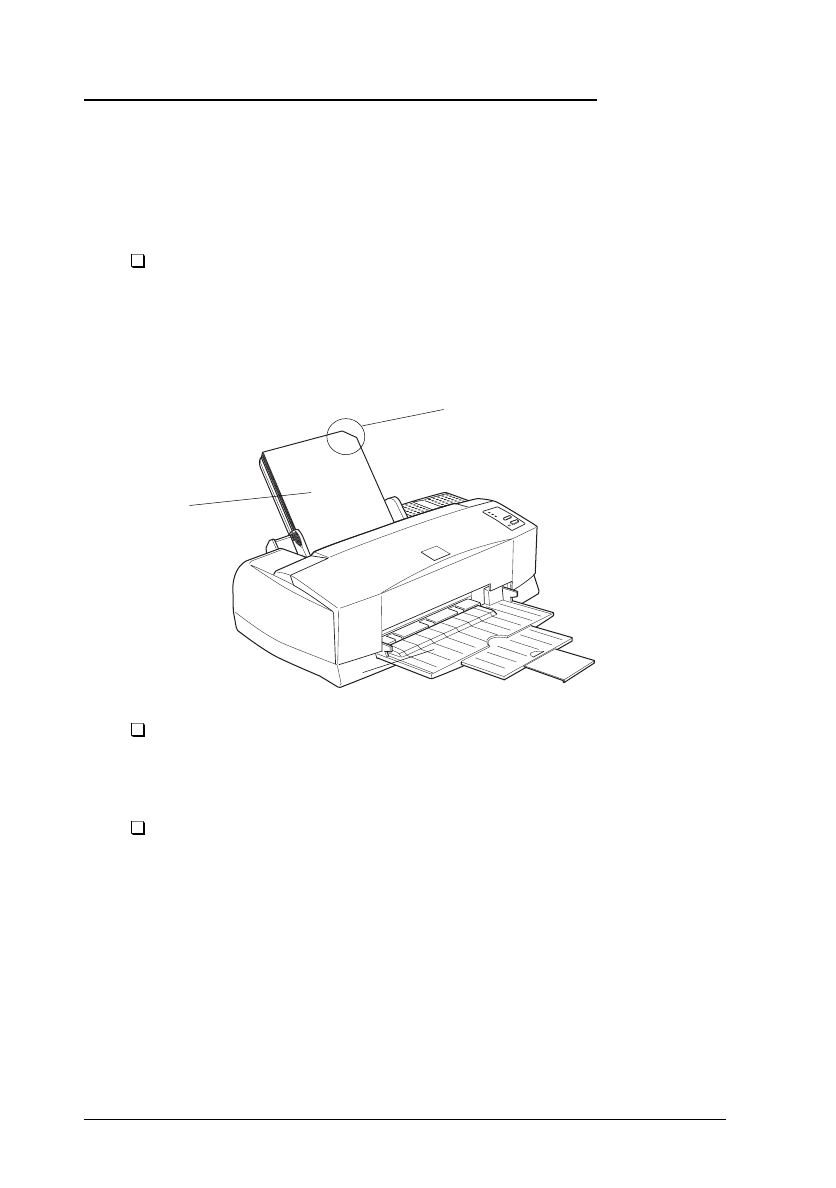
Loading Special Paper and Other Media
When loading special paper distributed by EPSON, read the
instruction sheets packed with your special media first and
keep the following in mind:
Make sure the printable side of the paper is face up when
loading media into the sheet feeder. See the instruction
sheets packed with the media to determine which side is
the printable surface. Some media features cut corners to
help identify the correct loading direction, as shown below.
Make sure the paper stack fits under the edge guide tab
and the arrow mark, both of which are located on the inside
surface of the left edge guide.
Loading capacity for EPSON special media is explained
below.
360 dpi Ink Jet Paper
and Photo Quality Ink
Jet Paper
Up to the arrow mark on the left
edge guide. For legal-size paper,
halfway up to the arrow mark.
Photo Quality Ink Jet
Card
Up to 30 index cards. Always
place the included support sheet
under the cards.
printable side up
cut corner
If your media features a cut corner,
load the sheet with the cut corner
at the top right
e19-n
L
Easter10 Ref. Guide
Rev.C
A5 size Chapter 6
1-07-98 DR, pass 2
6-2
Printing on Special Paper