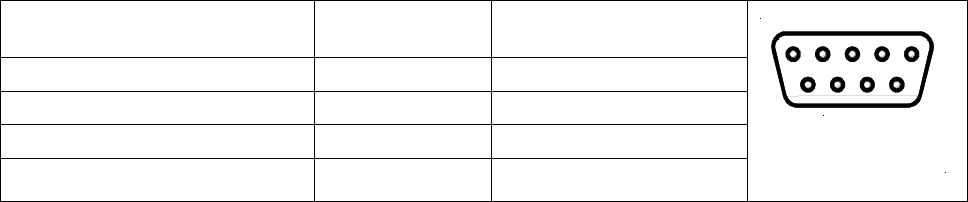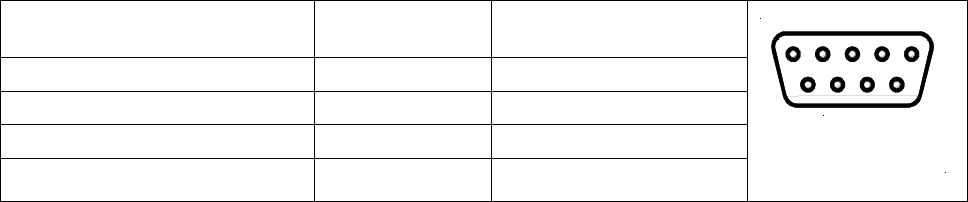
T440 Users manual V021/B, © JED Microprocessors Pty Ltd Nov 17th 2008 Page 3
BenQ SP820, Optoma Group 3: EP771, EP772, EP774 projectors (Code 3B hex)
(Message formats are ASCII with format: “~PN<CR>” for Power On, “~SR<CR>” for RGB select, etc.)
Channel codes are:
Computer1 := '~SR' + 0D; // RGB analog-RGB VGA
Computer2 := '~SD' + 0D; // DVI
Video1 := '~SV' + 0D; // Comp Video
Video2 := '~SS' + 0D; // S-Video
Video3 := '~SY' + 0D; // Component via DB15
Any one of these codes can be set into Constant:0/Constant:1 for computer codes and Constant:2/Constant:3 for video
codes. (The default is to have Computer1 (above) as the “Computer” channel and Video1 as the “Video” channel.
Setting OPT1 switch ON will swap Video1 and Video2 channels, making S-Video the video default.)
• OPT7 handshake mode and power on panel connection blink codes available;
• You must turn off “Auto Source” in “Config” menu;
• You must turn off “Auto Power Off” and ‘Direct Power On” in “Config” menu.
• Freeze and mute toggle only with the “Freeze/Mute” keyboard. No LEDs flash in the “Mute” state. No 2-yellow-
button mute is provided with a “Volume” keyboard as the limited projector codes cannot command absolutely or
read back the mute state;
RS232 connections to BenQ SP820, Optoma EP771/772 projector with D9
These use a 9-pin-D9 male on the proj, female on cable. Comms is at 9600 baud, 8 bits, no parity, 1 stop.
Function/Direction T440 “projector”
Connection
“Serial” Port Connector
Ground Ground 9-pin D-sub pin 5
Data from T440 to projector Tx 9-pin D-sub pin 3 (RXD)
Reply data from projector to T440 Rx 9-pin D-sub pin 4 (TXD)
Plus 9 volt CTS/DTR to projector n/c n/c
8
1 2 3 4 5
6 7 9
D-sub 9 female
solder side
After installation wiring of any projector to a T440, use a multimeter to check voltages of –9 on BOTH TX and
RX pins in any installation, as described in the troubleshooting part of this manual.