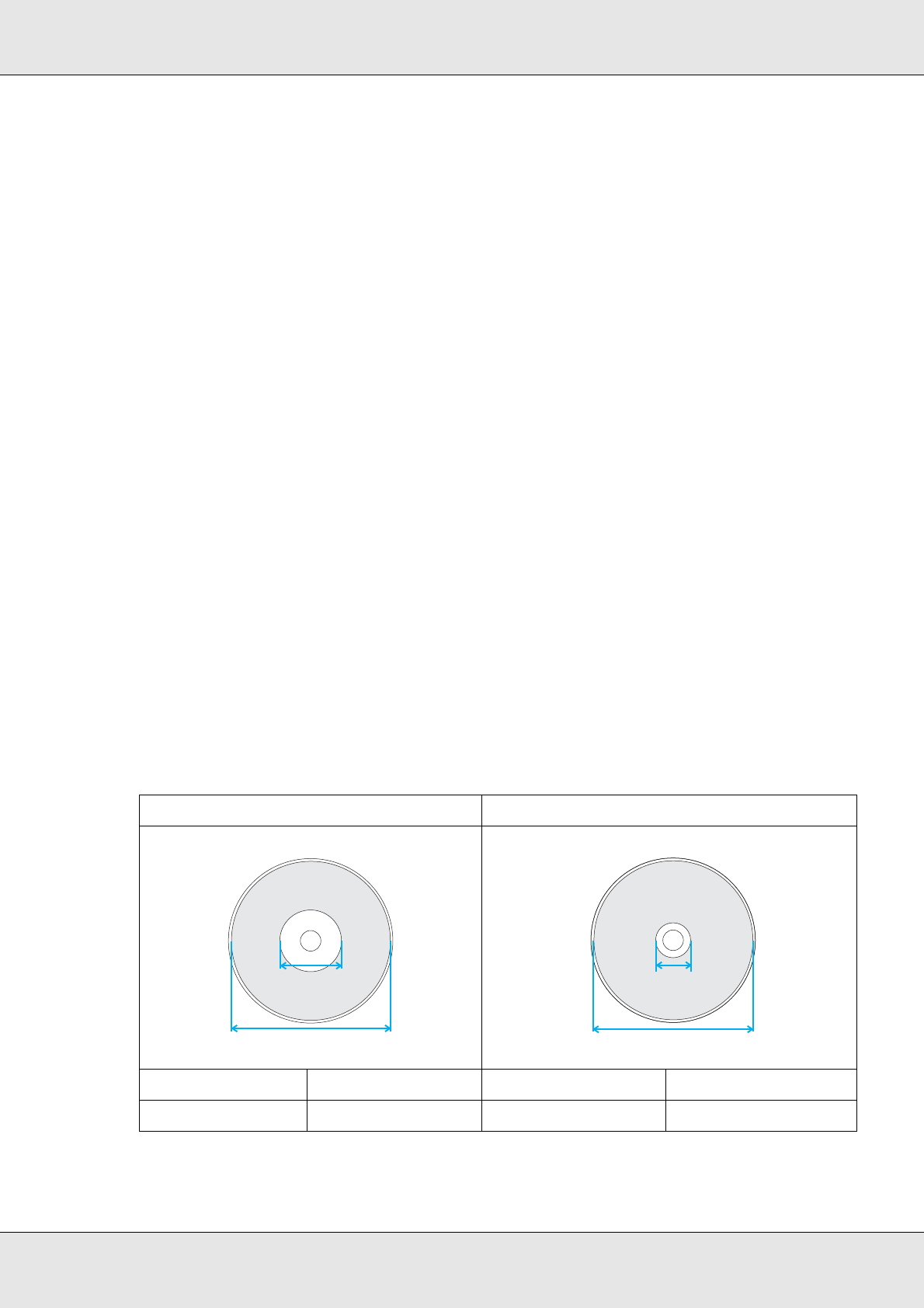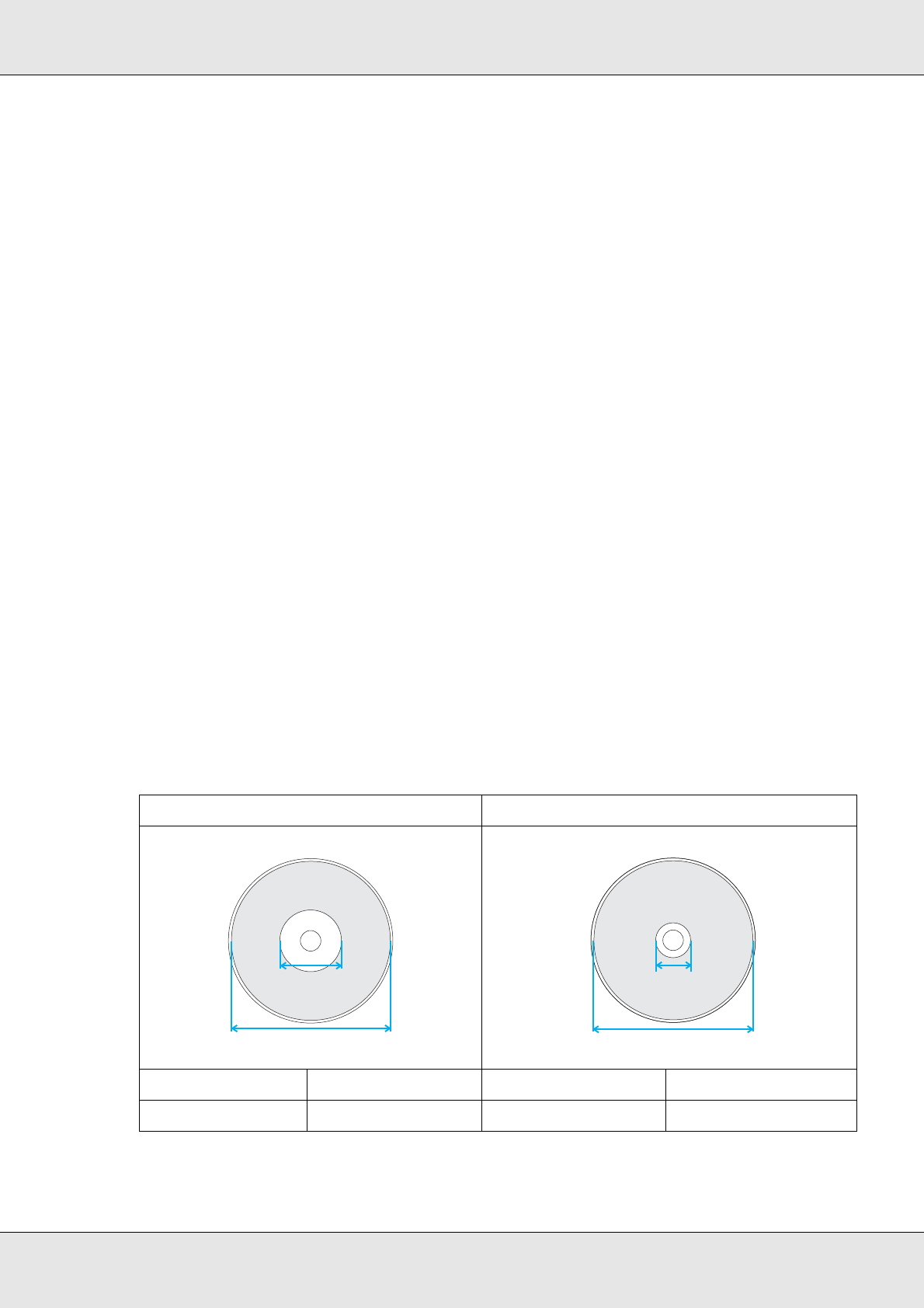
Product Information 92
❏ Avoid storing under high temperatures and high humidity, which may result in blurriness
and stickiness of the printing surface.
❏ When storing, keep the disc in its disc case and avoid letting film or cards touch the
printing surface. These may scratch the printing surface.
❏ Do not use with an auto loading mechanism, a drive with a holding mechanism larger
than 33 mm, or an automotive drive. Depending on the condition used, the printing
surfaces may stick.
❏ Printing after writing to the disc is recommended.
❏ Do not attach an adhesive sticker to the disc. This may result in the disc being unable
to record or play.
❏ The recording surface side has a concentric ring projection called the stack ring.
Depending on the disc, projection of the stack ring is small and use of such disc may
cause the disc to stick before printing. It is recommended to check the disc before use.
Printable area
Printable area is the area for the label printing.
The printable area can be set from Set Inner/Outer Diameter screen of the EPSON Total
Disc Maker.
In the Set Inner/Outer Diameter screen, you can select Standard, Wide, or set manually.
Following diagram shows the printable area for Standard and Wide. Printing will be done in
the gray area.
New :Depends on model
CD/DVD:
12-cm (4.72") CD/DVD (Standard) 12-cm (4.72") CD/DVD (Wide)
Inner diameter Outer diameter Inner diameter Outer diameter
45 mm (1.77") 116 mm (4.57") 25.5 mm (1.00") 116 mm (4.57")