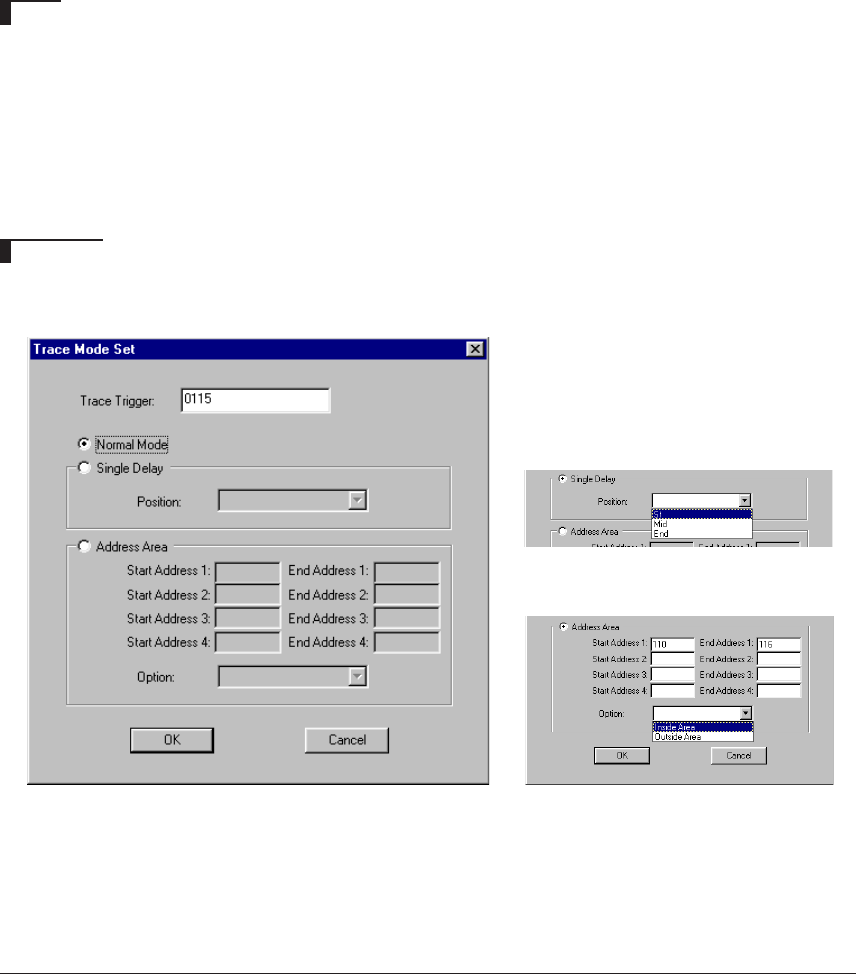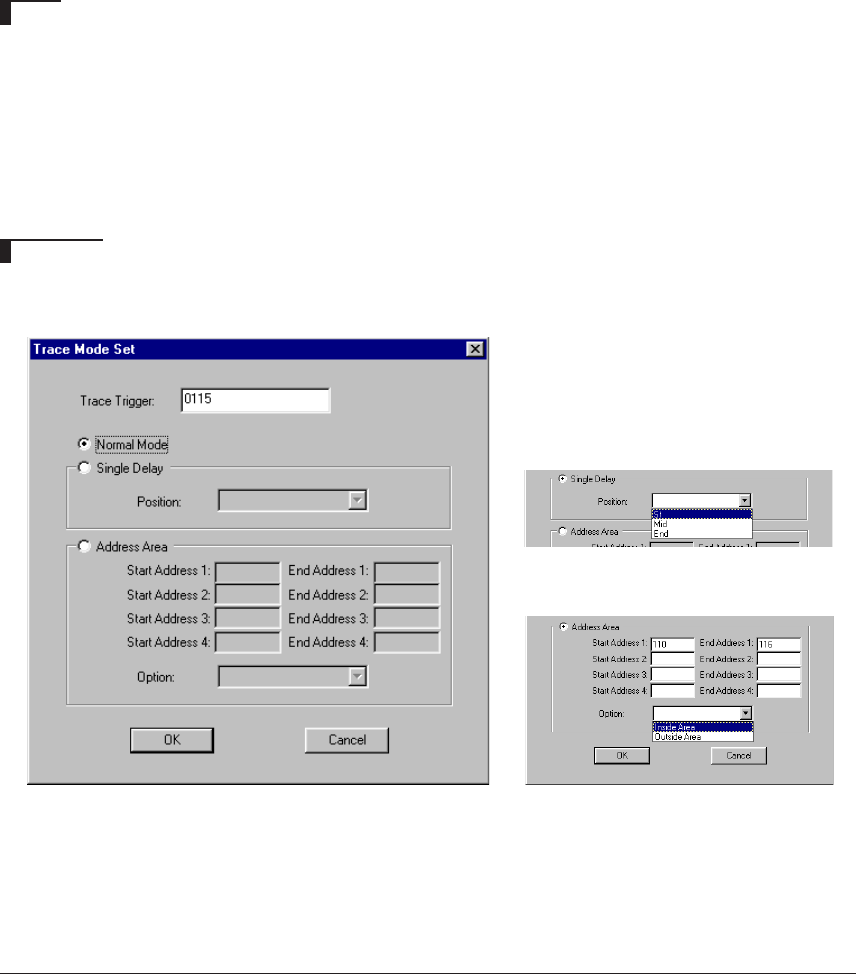
CHAPTER 8: DEBUGGER
S5U1C63000A MANUAL EPSON 215
(S1C63 FAMILY ASSEMBLER PACKAGE)
>tm↵
Single delay mode
Trigger Address : 0116
Position: Middle
1.normal 2.single delay 3.address area ...? 3↵ ... [2. address area] is selected.
Trigger address ? :116↵ ... Trigger address is input.
1.in area 2.out area ...? 1↵ ... In/out is selected.
Start address ? 110↵ ... Address range is input
End address ? 200↵ in up to 4 locations.
Start address ? ↵ ... Terminated by [Enter] key.
>
If you enter the [Enter] key only, the command will be canceled.
However, if more than one pair of addresses is specified after selecting the address-area trace mode
(one pair of addresses is specified in the above example), the range of specified addresses will be set
as the trace area.
Notes
• The trigger addresses set here are marked by the letter "T" at the beginning of the address lines
displayed in the [Source] window.
• The address you specified must be within the range of the program memory area available with each
microcomputer model.
An error results if the input one is not a hexadecimal number or not a valid symbol.
Error : invalid value (no such symbol / symbol type error)
An error results if the limit is exceeded.
Error : Address out of range, use 0-0xXXXX
GUI utility
[Trace | Trace Mode Set …] menu item
When this menu item is selected, a dialog box appears allowing selection of a trace mode.
Select a trace mode using the radio
button.
Enter addresses and/or select an option
and then clock [OK].
Normal trace mode
Single-delay trace mode
Address-area trace mode