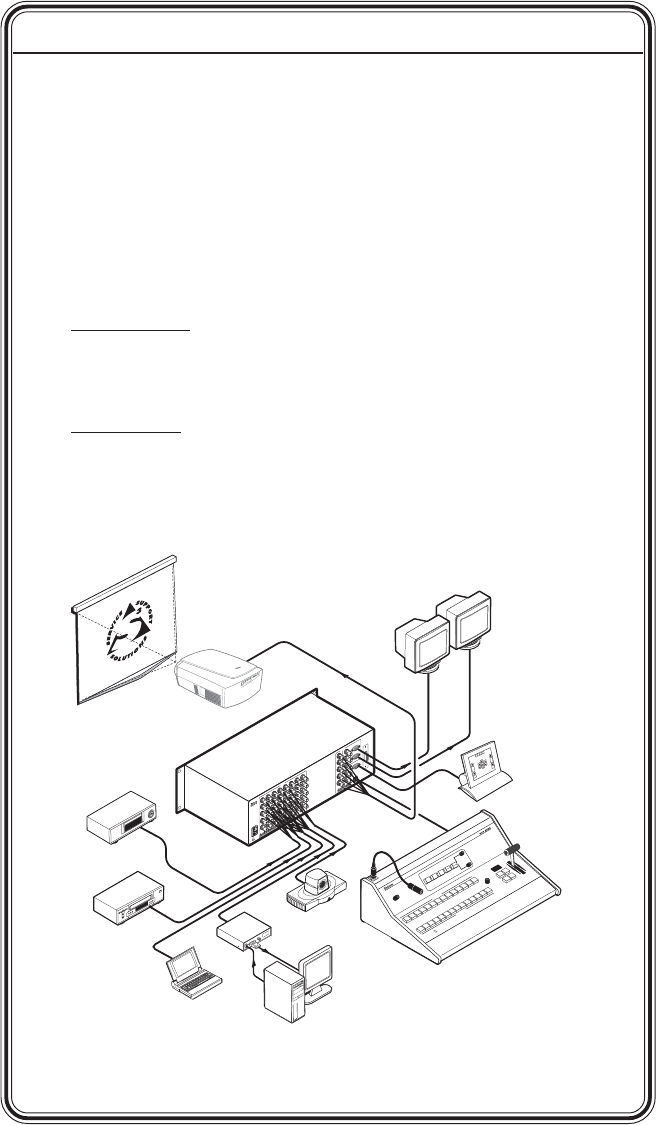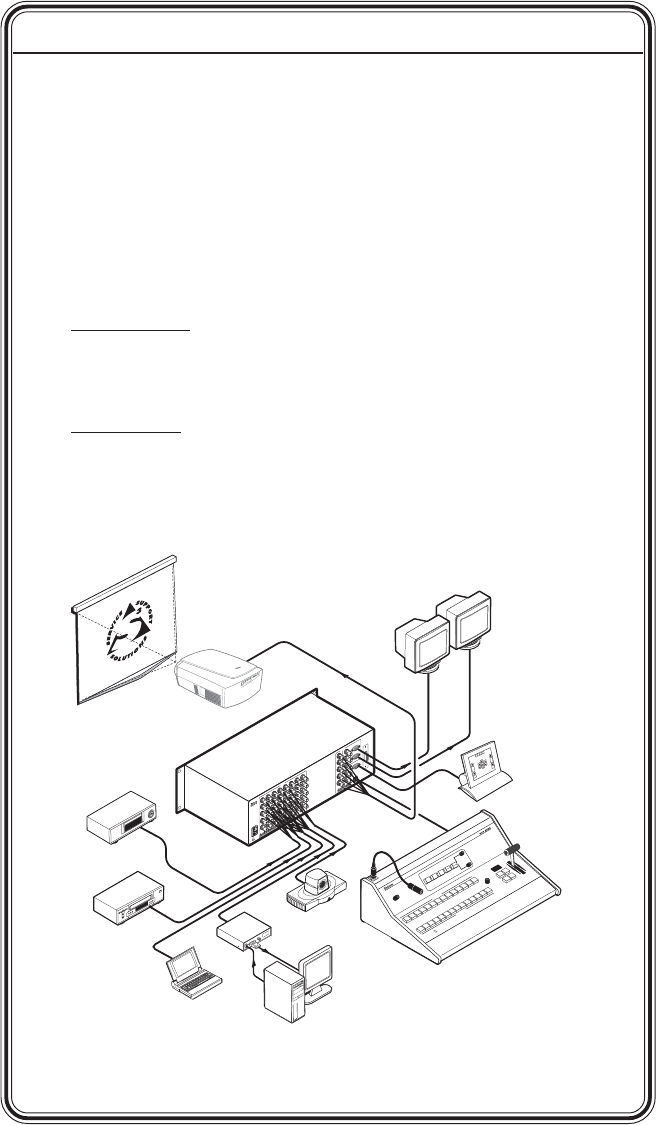
RCP 2000 • Quick Start Guide
Step 1
Turn the equipment off and disconnect it from the power source.
Make sure that the ISS 108/408 or SGS 408 and all attached devices
are turned off and, if applicable, disconnected from the power
source.
Step 2
Set the RCP 2000 on a table or other flat surface.
Step 3
SGS Switcher:
Attach one of the RS-232 cables provided with the RCP 2000 between
the RS-232 Remote port on the rear panel of the SGS and the
To Switcher port on the rear panel of the RCP 2000.
ISS Switcher:
Attach one of the RS-232 cables provided with the RCP 2000 between
the RS-232 port on the rear panel of the ISS and the To Switcher port
on the rear panel of the RCP 2000; or attach a network cable between
the ISS and RCP 2000 rear panel Ethernet ports.
RCP 2000 to ISS connection diagram
Quick Start Guide — RCP 2000
QS-1
Projector
Program
Monitor
Preview
Monitor
Extron
ISS 408
Seamless Switcher
Extron
RCP 2000
Remote Control Panel
Podium PC
Codec
System
Control
VCR
Laptop
1
2
3
4
5
6
7
8
1
0
0
-
2
4
0
5
0/
6
0
H
z
1
.
2
A
M
A
X
.
R
1
G
B
H
/
H
V
R
2
G
B
H
/
H
V
R
3
G
B
H
/
H
V
R
I
N
P
U
T
S
4
G
B
H
/
H
V
R
5
G
B
H
/
H
V
R
6
G
B
H
/
H
V
R
7
G
B
H
/
H
V
R
8
G
B
H
/
H
V
R
P
R
O
G
R
A
M
O
U
T
P
U
T
S
P
R
O
G
R
A
M
P
R
E
V
I
E
W
R
S
-
2
3
2
D
V
I
O
U
T
G
B
H
/
H
V
V
R
P
R
E
V
I
E
W
G
B
H
/
H
V
V
E
T
H
E
R
N
E
T
L
I
N
K
A
C
T
DVD Player
Extron
RGB 109xi
Interface
PR
O
GRAM
H
P
R
E
V
IE
W
12
11
10
9
8
7
6
5
4
3
2
1
B
L
A
C
K
F
R
E
E
Z
E
1
2
1
1
10
9
8
7
6
5
4
3
2
1
BLA
CK
FR
EE
Z
E
DE
T
A
IL
P
I
C
T
U
R
E
C
O
N
T
R
O
L
S
S
IZ
E
CEN
T
E
R
C
O
L
O
R
T
I
N
T
C
O
N
T
B
R
IG
H
T
WI
P
E
D
I
S
S
O
L
V
E
C
U
T
D
IM
M
ER
F
A
D
E
C
O
M
M
U
N
I
C
A
T
I
O
N
Tx
R
x