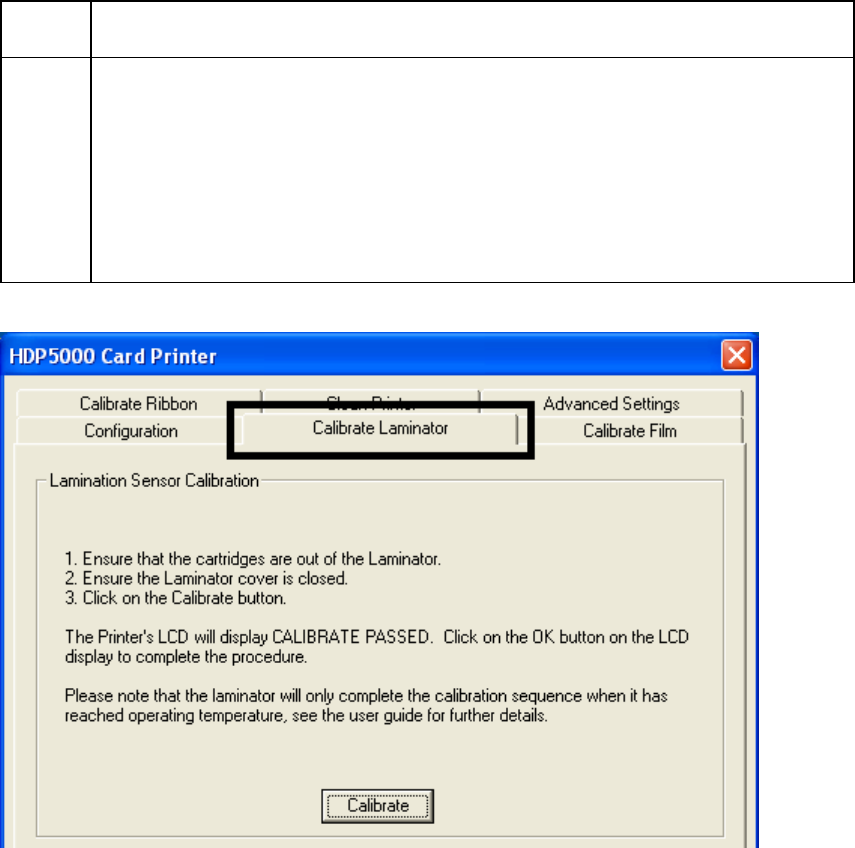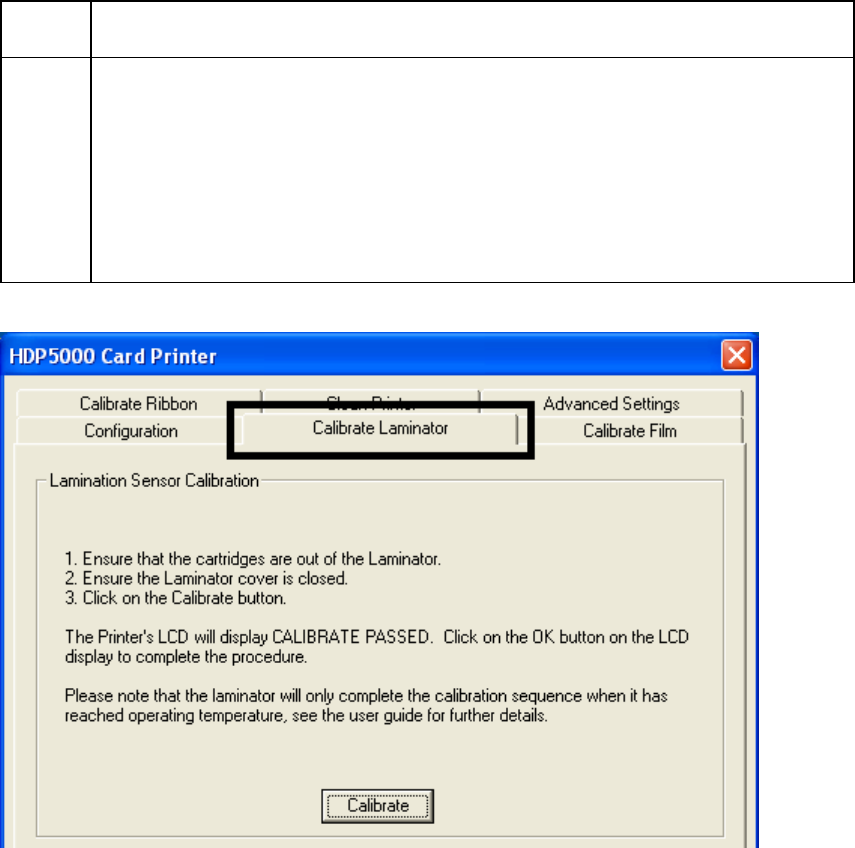
RESTRICTED USE ONLY Fargo Electronics, Inc.
HDP5000 High Definition Card Printer/Encoder User Guide (Rev. 1.2)
9-7
Selecting the Calibrate Laminator tab
The Calibrate Laminator tab is active when the Laminator is automatically detected or when
the Laminator is manually checked (as a Printer Feature on the Configuration tab). If the
Laminator is not detected and not manually checked, the tab is active; however, all functions
are grayed out.
• Calibrate button: Sends calibrate Laminator command to Printer. Follow the instruction
on the page for setting up the Printer.
• Help button: Launches help specific to this tab.
Step Procedure
1 Select the Calibrate Laminator tab.
a. Ensure that the Cartridges are out of the Laminator.
b. Ensure the Laminator Cover is closed.
c. Click on the Calibrate button. (Note: The Printer’s LCD will display
CALIBRATE PASSED.)
d. Click on the OK button on the LCD display to complete the procedure.