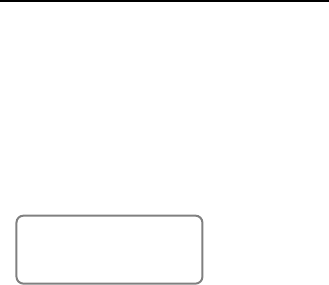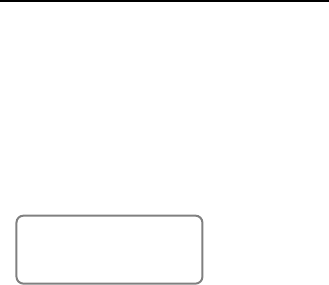
4
Using the Organizer for the First Time
The first time you use this organizer, you should perform
a system reset. Warning! A system reset erases any
user-entered information and clears all settings.
1. Turn the organizer over and carefully pull the
battery insulation sheet to remove it.
2. Press ON/OFF to turn the organizer off.
3. Use a thin, pointed object (e.g., a paper clip) to press
the reset button on the back of the organizer.
Caution: Do not use an object with a breakable or
sharp tip.
RESET?
3. Press ENTER to reset the organizer.
♦
Auto Shut-Off
When none of the keys have been pressed for
approximately 7 minutes, the organizer automatically
turns the power off to save the battery. Press ON/OFF to
resume. The actual life of the battery depends on the
usage.
♦ Changing the Language
This organizer can display prompts and other messages
in six languages. To select a language, do the following:
Getting Started