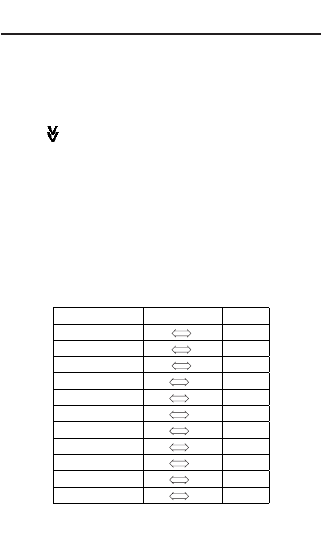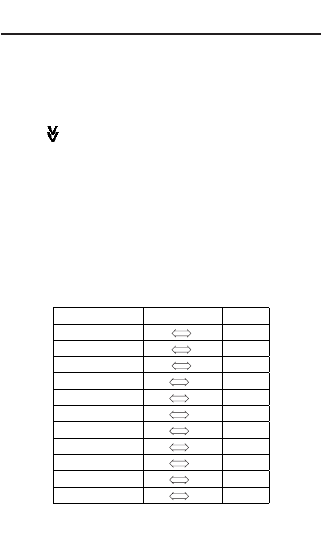
5. Tap 0-9 and . to enter a rate.
You can enter a maximum of six numbers (five if
using a .) for the rate.
6. Tap ENTER to save the setting.
7. Tap to go to the next conversion screen.
Once you enter your currencies and rates, you can
do currency conversions in the same way you do
metric conversions.
Doing Euro Conversions
Use the Euro converter to do any of the 11 built-in
conversions. Note that the rates are set and cannot
be changed. In the table below, the rate shown is
that for 1 Euro.
Currency Display Rate
Belgian Francs EUR BEF 40.3399
German Marks EUR DEM 1.95583
Spanish Pesetas EUR ESP 166.386
French Francs EUR FRF 6.55957
Irish Pounds EUR IEP 0.787564
Italian Lire EUR ITL 1936.27
Luxemburg Francs EUR LUF 40.3399
Dutch Guilders EUR NLG 2.20371
Austrian Schillings EUR ATS 13.7603
Portuguese Escudos EUR PTE 200.482
Finnish Marks EUR FIM 5.94573