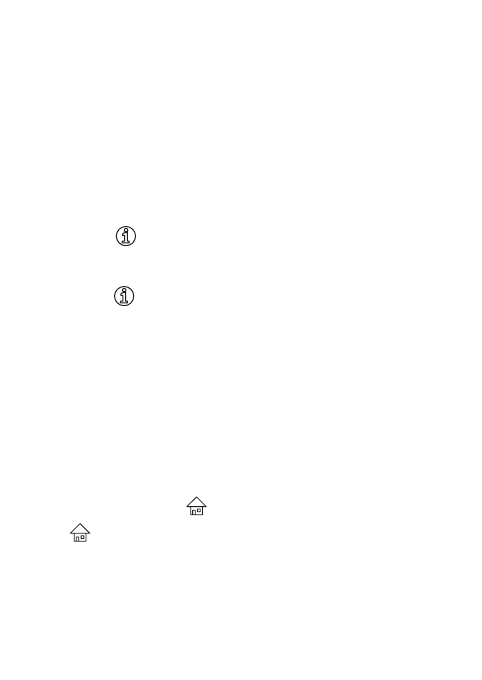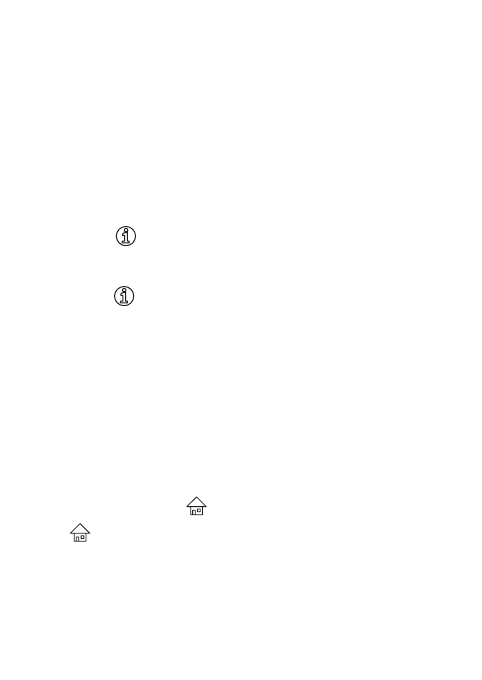
5
• use the Grammar Guide, a comprehensive outline of
English grammar;
• create your own list of study words in the user word list;
• improve your spelling and vocabulary by playing fun and
educational drills and exercises – SAT drills, grammar
guide quizzes, ACT drills, plus Letris, Word Dozer; and
Flash Cards.
To learn more, read this User’s Guide.
✓ Help is Always at Hand
Press to view a help message describing what you
can do at your current location. Use the navigation button
to scroll through the text. To exit instructions or help,
press .
At the Home menu, a help menu is displayed. Press A to
view a help message, or press B to view a demonstration
of how to use the TSA-2400.
The other time a help menu is displayed is during a
practice test. Press A to view instructions for the current
section of the practice test. Press B to view a help
message or press C to go to the calculator.
Some questions have specific reference information. To
access reference information for the current question, if
available, press . To exit reference information, press
again.
✓ About Screen Illustrations
Some screen illustrations in this User’s Guide may differ
slightly from what you see on screen. This does not mean
that your unit is malfunctioning.