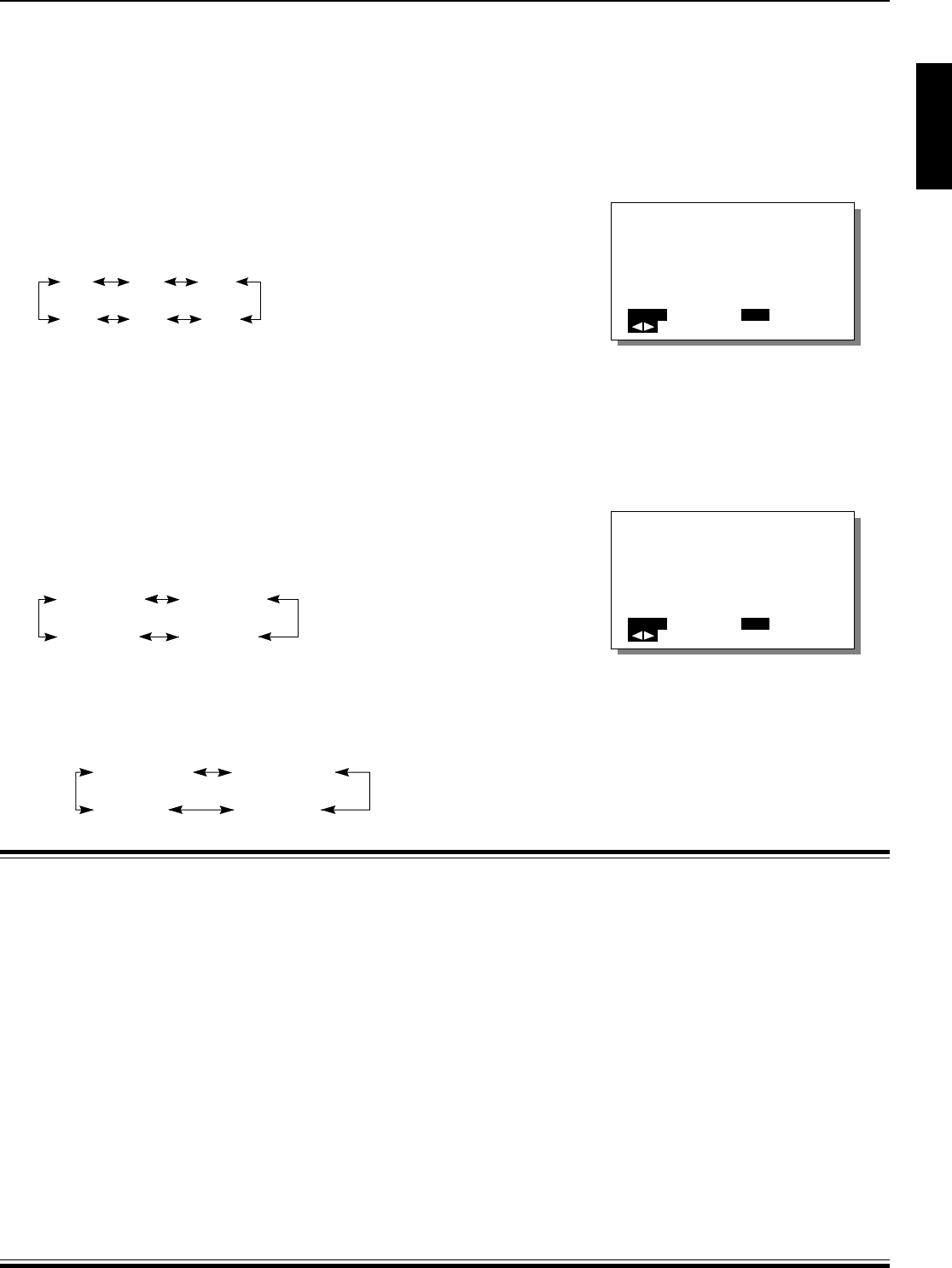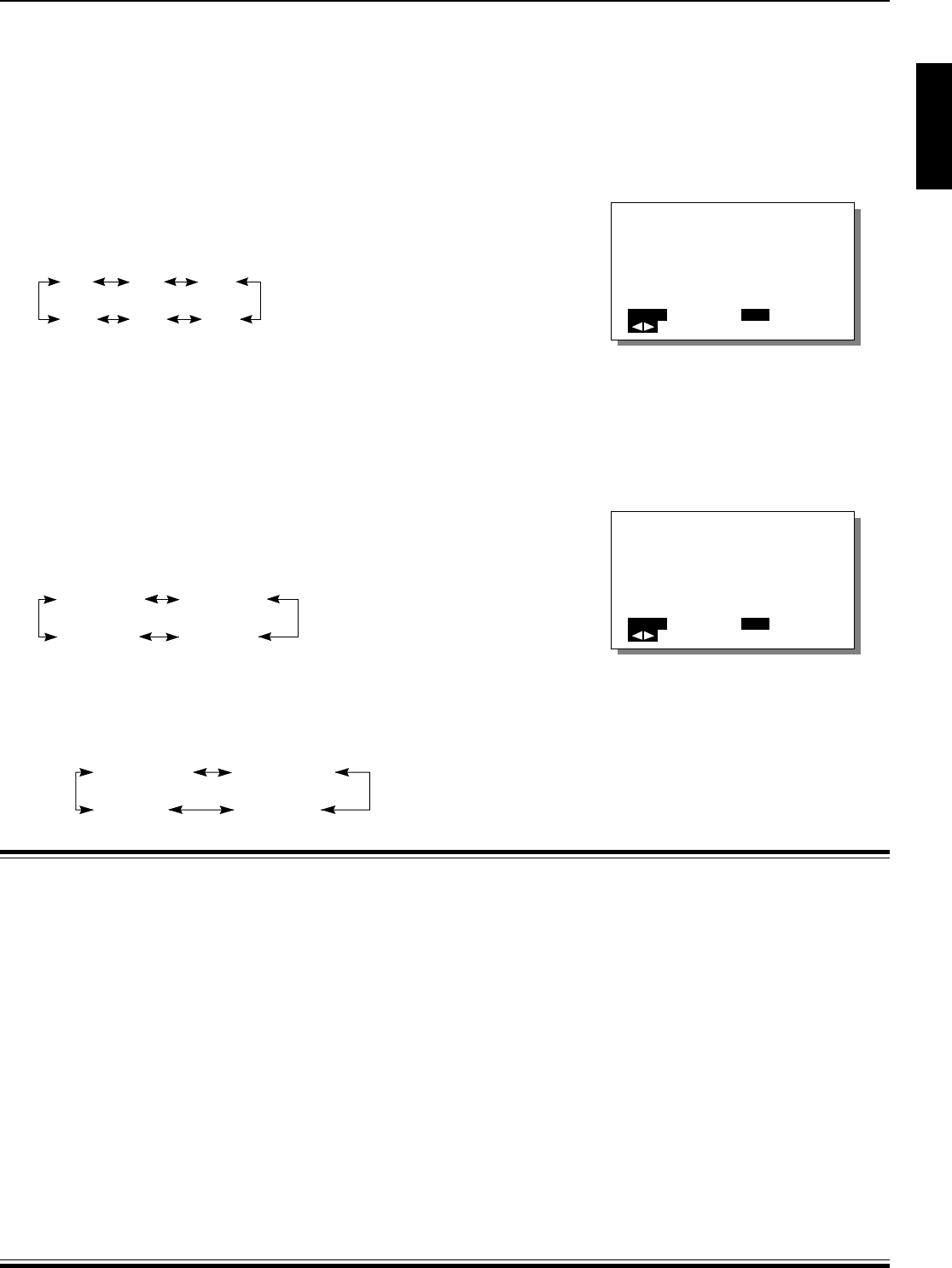
23
ENGLISH
DPMS AND DISPLAY LANGUAGE SETTING
DPMS
OFF
MENU
RETURN
SELECT
SET
NEXT
LANGUAGE
ENGLISH-A
MENU
RETURN
SELECT
SET
NEXT
DPMS SETTING
The time until the power conservation function operates can
be set.
Select with the ADJUST button.
Pressing the ADJUST button moves the selection to the next item as below.
∗ DPMS does not function in the RGB 2 mode.
LANGUAGE (DISPLAY LANGUAGE) SETTING
The language for the display can be set.
Select with the ADJUST button.
Pressing the ADJUST button moves the selection to the next item as below.
Note: The setting title and guidance display also change.
Setting titles
Example: When OFF is selected
Example: When ENGLISH-A is selected
Adjustment items
• An adjustment item is selected each time the SET button is pressed.
DPMS
DPMS stands for Display Power Management Signaling. It is a function that automatically reduces the amount of power
consumed by the monitor.
When the power is on, if no signal is input within the set time, the power management function is triggered, the monitor screen
is automatically switched off, and the monitor goes on standby.
This signal wait time can be set from 1 to 5 minutes in units of one minute. Also, the power management function can be
switched off. (The factory setting is OFF.)
* DPMS does not function in the RGB 2 mode.
This display has a five-language on screen menu.
ENGLISH-A --------------- American English
ENGLISH-B --------------- British English
DEUTSCH ----------------- German
FRANÇAIS ---------------- French
If there is no operation for 60 seconds, the screen display goes off.
OFF 1MIN 2MIN
5MIN 4MIN 3MIN
ENGLISH-A ENGLISH-B
FRAN
AIS DEUTSCH
LANGUAGE LANGUAGE
LANGUE SPRACHE