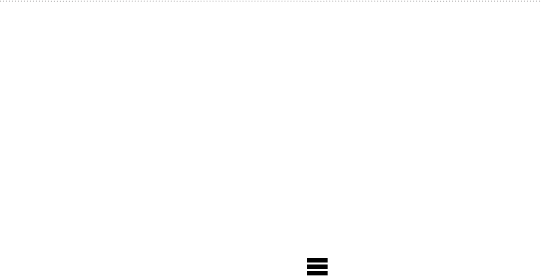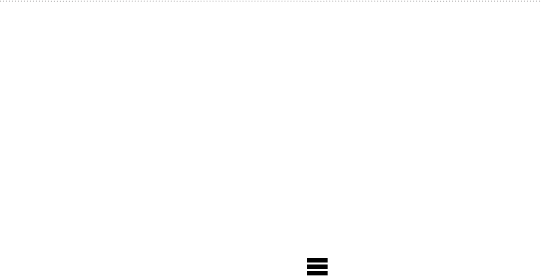
nüvi 2200/2300/2400 Series Owner’s Manual 17
Finding Locations
9. Enter the street name.
10. Touch Done.
11. If necessary, select the street.
12. If necessary, select the address.
Browsing the Map
• Touch Where To? > Browse
Map.
• See “Using the Location Map”
(page 19) for information on
using map buttons.
Finding a Location Using the
Map
1. From the main menu, touch
Where To? > Browse Map.
2. Select a location.
An information box appears for
the location.
3. Touch the information box.
4. Touch Go!.
Viewing a List of Recently
Found Locations
Your device stores the last 50
locations you have found.
From the main menu, touch
Where To? > Recently Found.
Clearing the List of Recently
Found Locations
From the main menu, touch
Where To? > Recently Found >
> Clear > Yes.