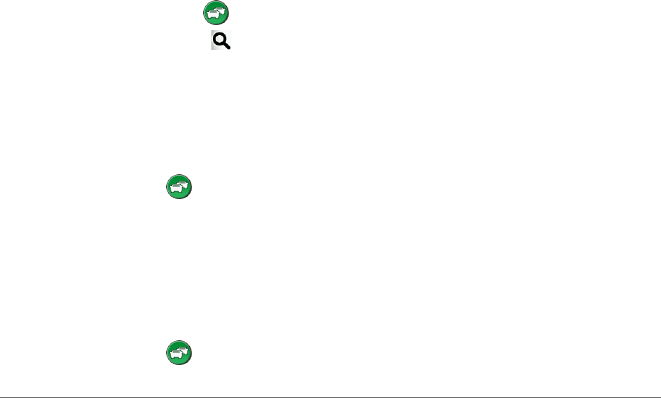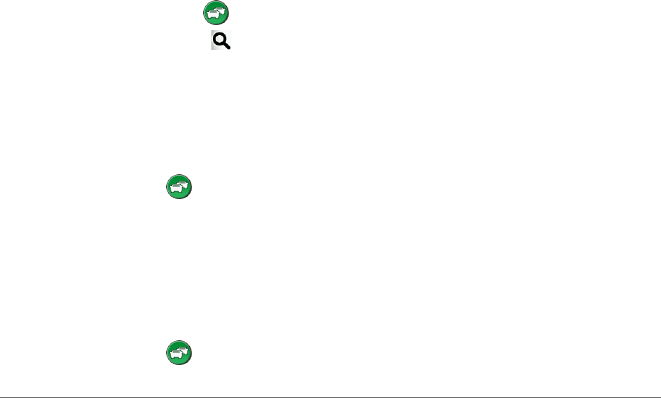
48 nüvi 3400 Series Owner’s Manual
Trafc in Your Area
Searching for Trafc Delays
1
From the map page, select .
2
Select Trafc Conditions > .
3
Select an item in the list to view delays on
the road.
4
If there is more than one delay, use the
arrows to view additional delays.
Viewing a Trafc Incident on the Map
1
From the map, select .
2
Select Trafc Conditions.
3
Select a trafc icon.
Understanding Trafc Data
The trafc legend explains the icons and colors
used on the trafc map.
1
From the map, select .
2
Select Trafc Legend.
Data Management
You can store les, such as JPEG image les,
on your device. The device has a memory card
slot for additional data storage.
NOTE: The device is not compatible with
Windows
®
95, 98, Me, Windows NT
®
, and Mac
®
OS 10.3 and earlier.
File Types
The device supports the following le types:
• JPEG and JPG image les (page 42)
• Maps and GPX waypoint les from
MapSource
®
(page 59)
• GPI custom POI les from Garmin POI
Loader (page 60)