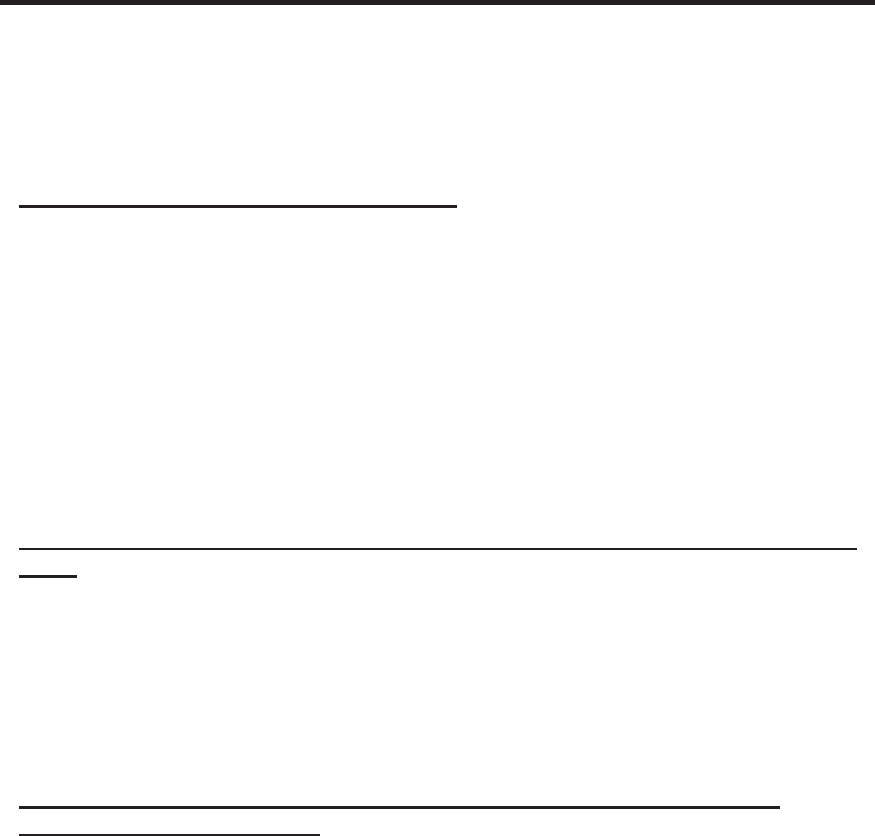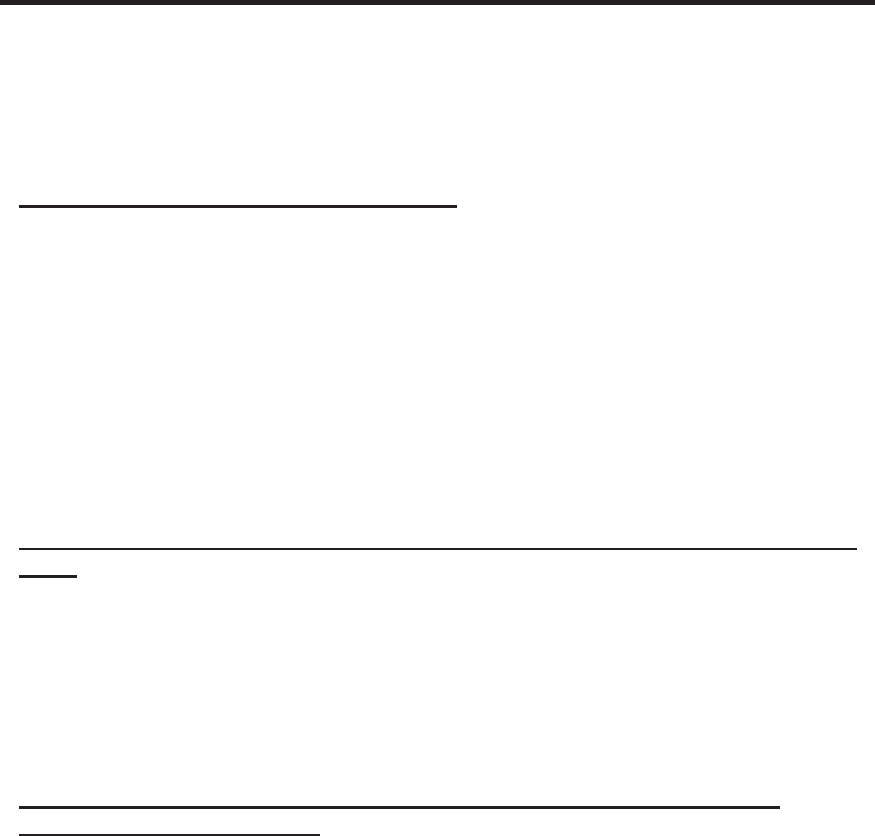
Understanding EDID
The GefenToolBox 1:4 Splitter for HDMI with FST features automatic and manual
EDID adjustments to maximize compatibility of all attached devices. First it is
necessary to understand EDID and what it is used for.
EDID. What is it and what is it used for?
Under normal circumstances, analog (i.e. VGA computer) and digital (i.e. Blu-ray
player) source devices will require information about a connected device/display
to assess what resolutions and features are compatible. This required information
is read from a standardized fi le called the EDID (Extended Display Information
Data). Almost all types of output devices/displays (computer monitor, HDTV, A/V
receiver) will carry and transmit its EDID to a connected source. The source will
then read this EDID fi le and make the necessary adjustments to ensure that only
compatible features are released to the device/display. A source can only accept
and read one EDID from a connected device/display. Likewise, the source can
only output one resolution and audio type for a connected device/display to use.
Why is EDID so important with the GefenToolBox 1:4 Splitter for HDMI with
FST?
The GefenToolBox 1:4 Splitter for HDMI with FST is a complex piece of
technology that replicates a single input signal to multiple outputs. The single
source device will require one EDID to read. Multiple devices/displays can be
connected to the outputs on the GefenToolBox 1:4 Splitter for HDMI with FST,
each with its own EDID, so management of this information is key to ensure that
maximum compatibility is maintained between all devices.
What options do I have to manage the EDID in the GefenToolBox 1:4
Splitter for HDMI with FST?
It is important to understand that the EDID contains much more than just listings
of supported resolutions and audio formats. However, resolutions and audio
formats are the two key types of information that a user will need to understand
how to use these EDID management functions.
Common problems that a user may encounter while using a splitter can be:
1. Video may not be visible on all output devices/displays.
2. Audio may not be heard on all output devices/displays.
These symptoms usually arise from video resolution / audio format
incompatibilities between the devices / displays connected to the splitter.
TheGefenToolBox 1:4 Splitter for HDMI with FST can use one of two methods
to acquire and retransmit an EDID to the A/V source device telling it about
the kind of output devices that are connected to the Splitter, thus curing the
incompatibility. Either the Splitter can obtain EDID from display devices and
pass it on to source devices (External Mode), or the Splitter can use a factory-
programmed EDID that is compatible with most display devices on the market
(Internal Mode).
EDID MANAGEMENT
7