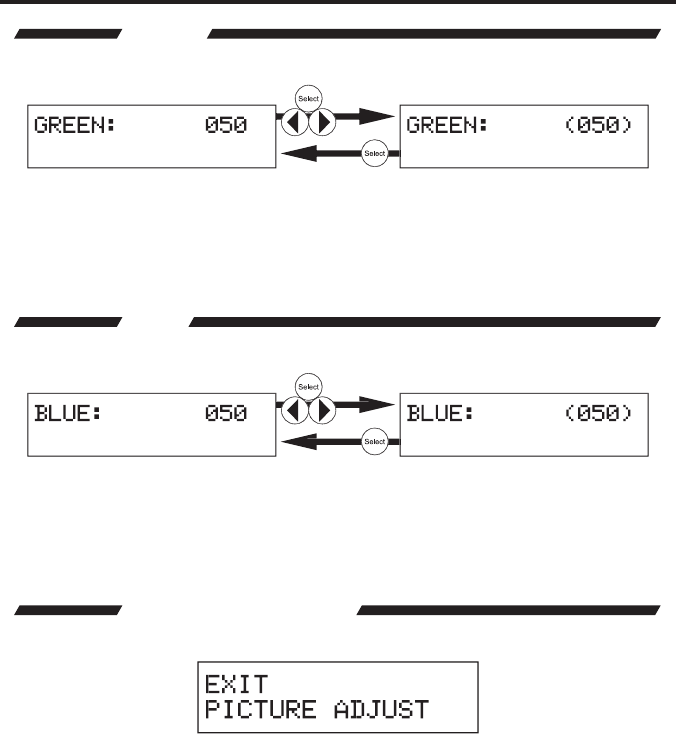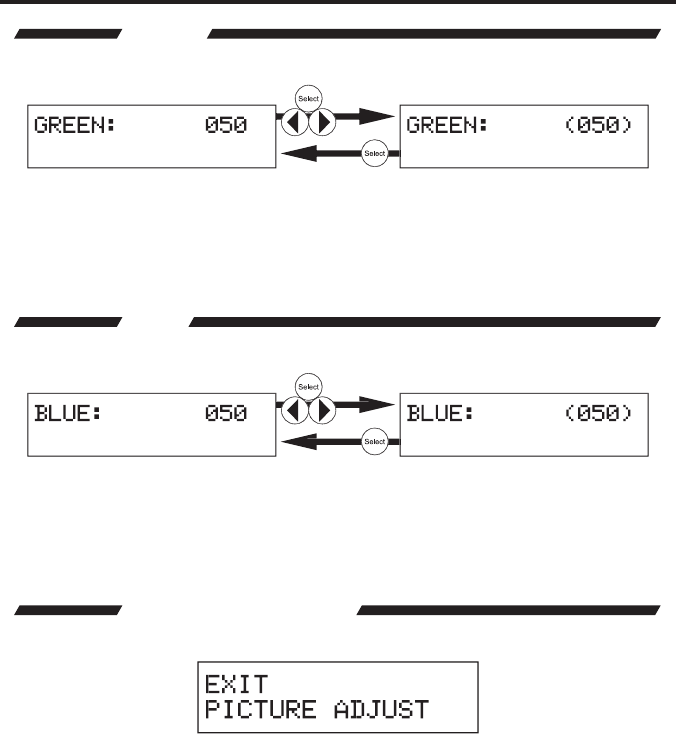
A/V CINEMA SCALER PRO - CONFIGURATIO
This option will set the amount o
reen in the output video si
nal.
Pr
th
Select buttons to be
in ad
ustin
this option. A < and >
haracter will surround the numerical value to si
ni
that user ad
ustment can
be
in. Use the
n
to ad
ust the value o
this option. When ad
ustments are
omplete, press the Select button to save.
se the
tt
n t
l
t th
n
xt
option. Use the ▲ option to return to the previous option.
This option will set the amount o
blue in the output video si
nal.
Pr
th
Select buttons to be
in ad
ustin
this option. A < and >
haracter will surround the numerical value to si
ni
that user ad
ustment can
be
in. Use the
n
to ad
ust the value o
this option. When ad
ustments are
omplete, press the Select button to save.
se the
tt
n t
l
t th
n
xt
option. Use the ▲ option to return to the previous option.
This option will return the user to the
ain Features Menu
This option will return the user to the
ain Features Menu
T
r
t
rn t
th
ain
Features Menu press the Select button. Pressin
the
button will c
cle to the
Color Tem
option.
se the
button to select the next option. Use the
option
to return to the previous option.