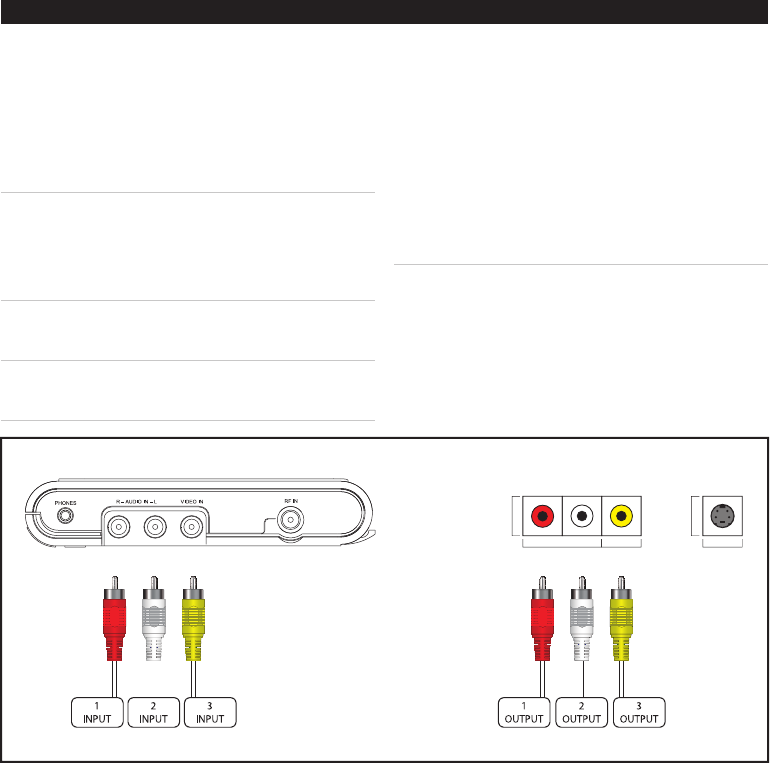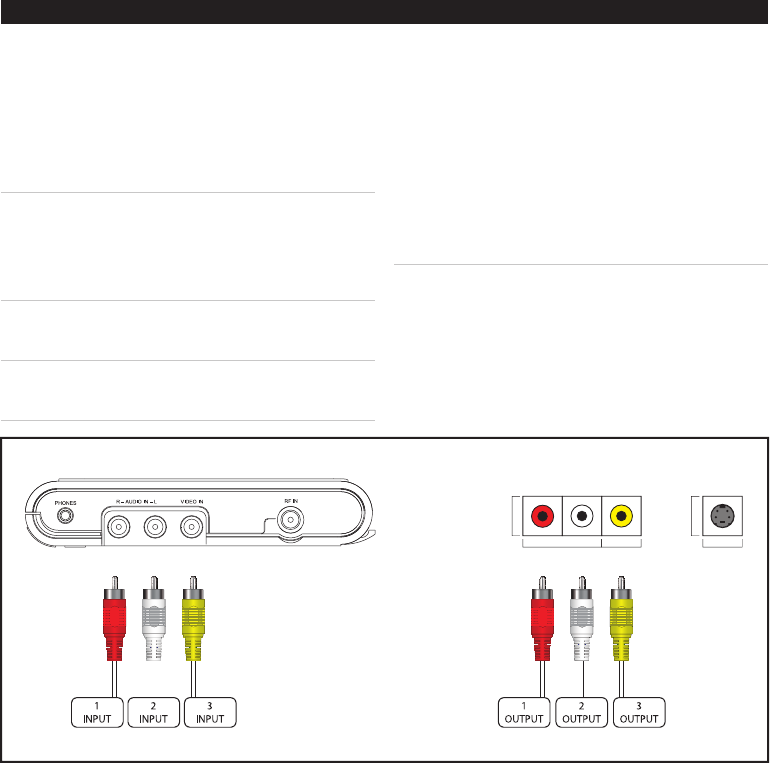
7
█ CONNECTING THE UNIT TO DVD
PLAYER
1. ConnectanRCAStereoAudio/Composite
VideoCabletotheR/L Stereo Audio
InputsandtheComposite Video Input
on theunit.
2. ConnecttheotherendoftheRCA
CabletotheStereoAudioOutputsand
CompositeVideoOutputonaDVD
Player.
3. PresstheTV/AV Button,highlight“AV
In”,andpresstheEnter Button.
4. ContentfromtheDVDPlayerwillnow
playontheunit.
█ CONNECTING A SET-TOP
BOX, GAMING CONSOLE, OR
TELEVISION
Anyofthesedevicescanbeconnected
totheunitinthesamewaythatthe
DVDplayerisconnected.Followthe
instructionsforConnectingtheUnittoa
DVDPlayertoconnectoneofthedevices
listedabove.
CONNECTIONS
AV OUTPUT
AUDIO VIDEO
R L
SVIDEO 1
VIDEO
Example of DVD Player