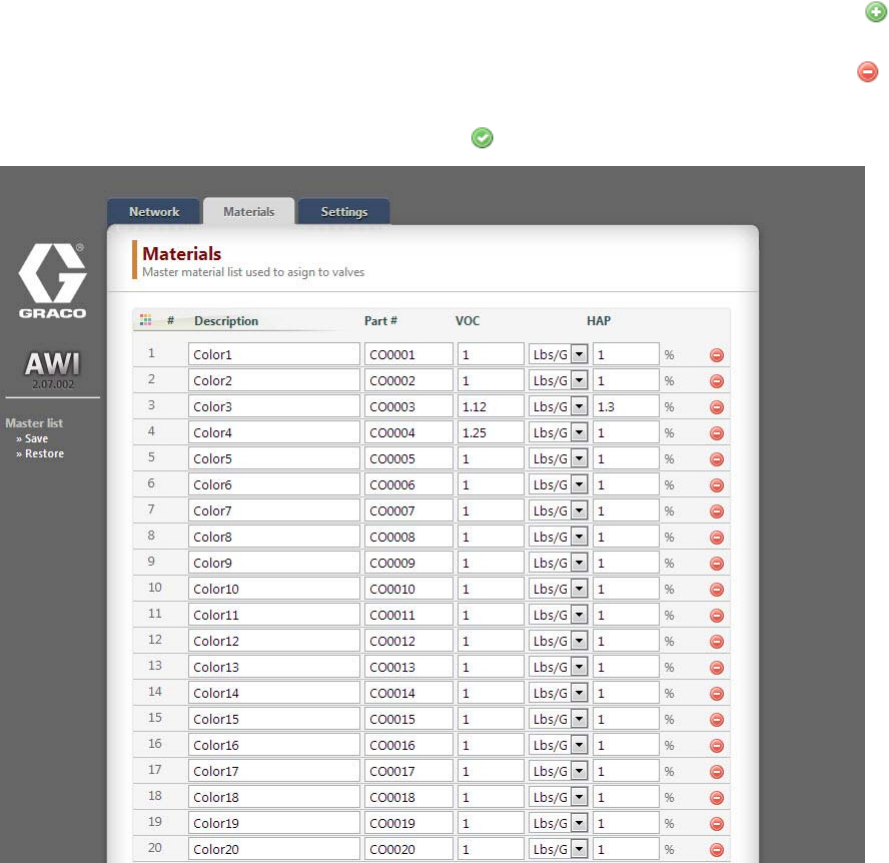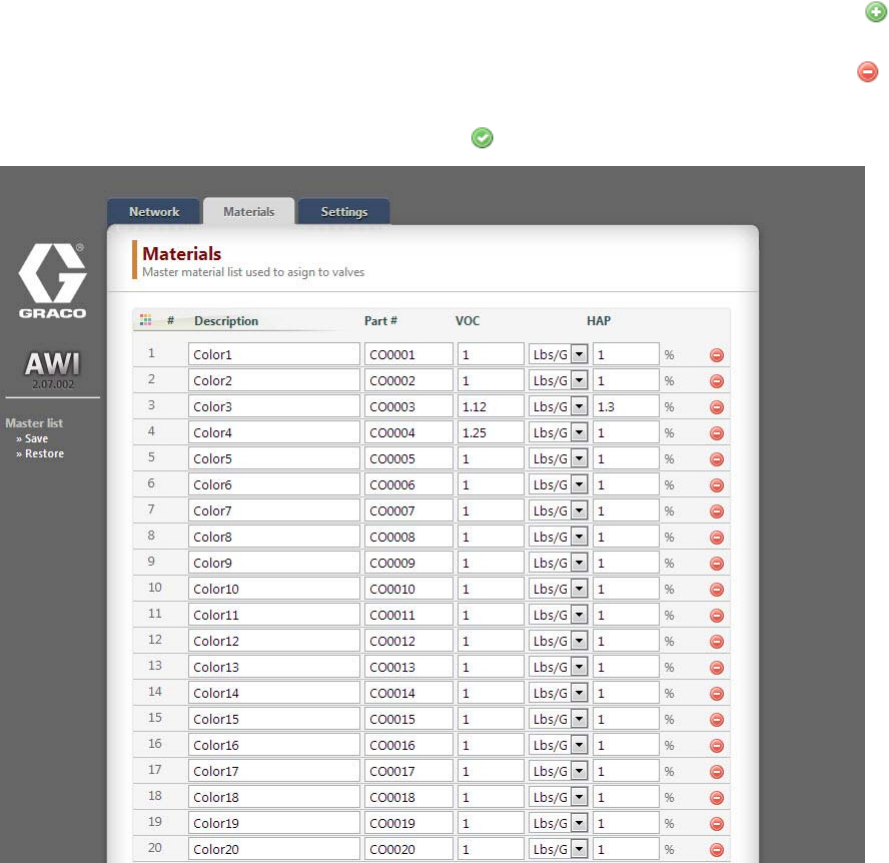
System Configura
tion
Materials Tab
Use the Materi
als Tab to enter information on Volatile
Organic Compo
unds (VOC) and Hazardous Air
Pollutants (H
AP) for each material being used in
your system, f
or material reporting, if supported
by your Graco
device. This information, and the
manufacture
r’s part number, are available on the
MSDS sheet pr
ovided by the material manufacturer.
1. Use the drop do
wn menu to select Lbs/Gal or
Gram/Liter fo
rtheVOC.
2. To add a new mat
erial, click the Plus button
.
Enter the val
ues in the data fields.
3. To delete a material, click the Minus button
.
4. Click Save to save your changes. A check mark
appears wh
en the save is complete.
NOTE: Installation and general system configuration are complete. Refer to your system
manual for operation and setup information specific to your system (the Informer, for
example, or the ProControl 1KE). ProMix 2KS and ProMix 3KS Users: Please refer
to Manual 313386.
2
2
332459A