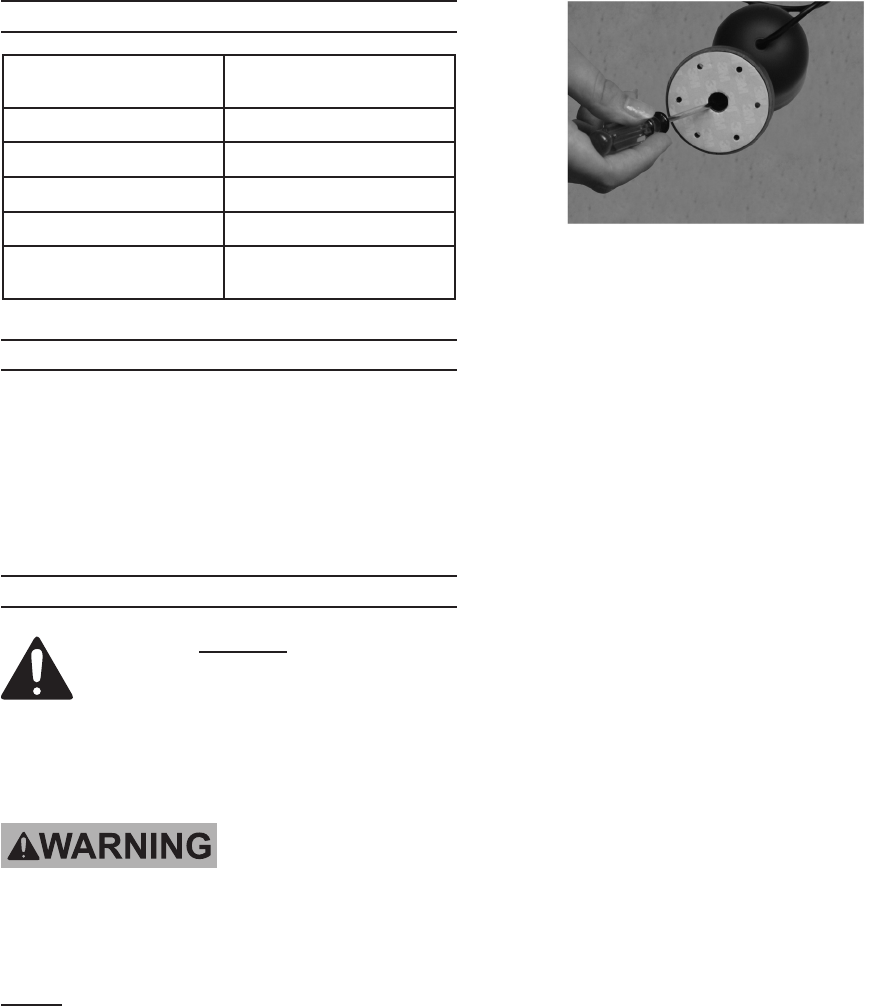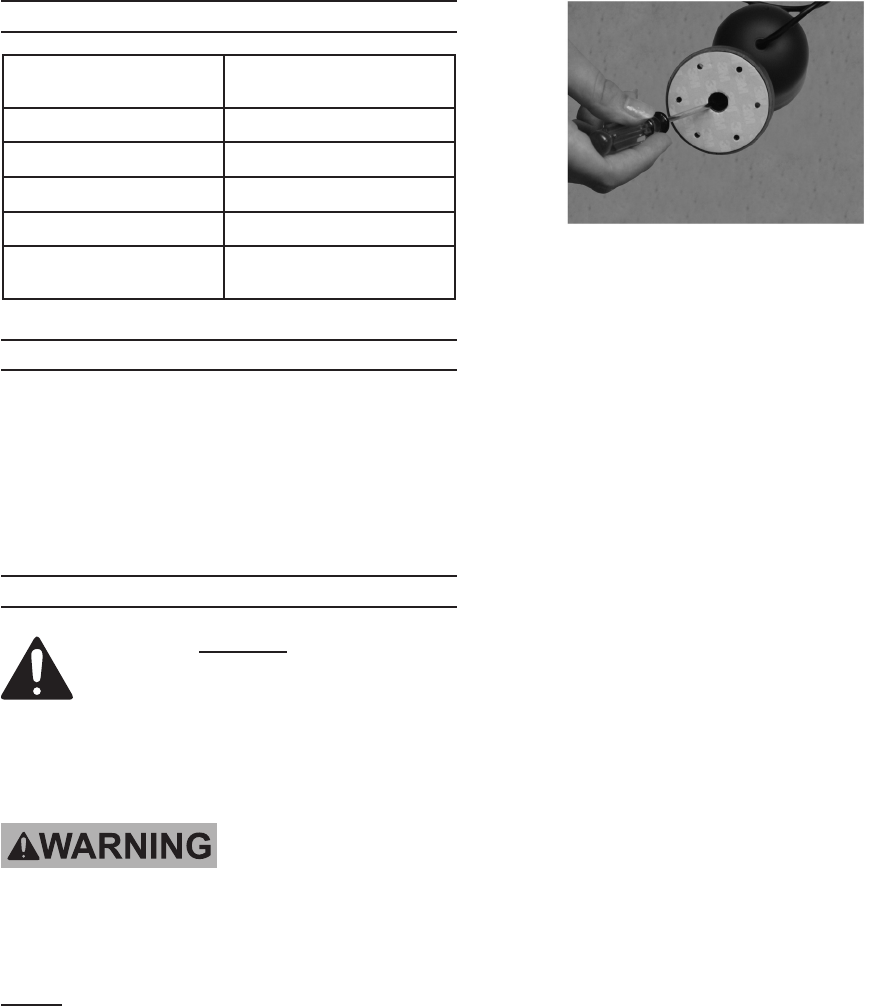
Page 6For technical questions, please call 1-800-444-3353.SKU 95914
SPECIFICATIONS
AC/DC Adapter
120 V~ / 60 Hz Input
9 VDC /200 mA Output
Camera Resolution 300 pixel
Camera Cable 80’
Camera Angle 40° Down, 20° Up
Minimum Illuminance 0 Lux up to 15’
Night Vision Type
Infrared LED’s with Low
Light Sensor
UNPACKING
When unpacking, check to make sure
that the item is intact and undamaged. If
any parts are missing or broken, please
call Harbor Freight Tools at
1-800-444-3353 as soon as possible.
ASSEMBLY INSTRUCTIONS
Read the ENTIRE IMPORTANT
SAFETY INFORMATION
section at the beginning of this
manual including all text under
subheadings therein before set
up or use of this product.
TO PREVENT
SERIOUS INJURY:
Unplug the AC/DC Adapter
from its electrical outlet
before assembly.
Note: For additional information regarding
the parts listed in the following pages,
refer to the Assembly Diagram near
the end of this manual.
Before mounting the Security 1.
Camera to the chosen surface,
adjust Camera to the required angle.
Use a screwdriver (not included) to
loosen the bolt in the center of the
Camera Base. Doing this will allow
you to adjust the Camera angle to
the desired degree. Then re-tighten
center screw. (See Figure A)
For best view, do not mount the 2.
Camera in bright and direct sunshine.
The Color Security Camera may be 3.
mounted to a at surface two ways:
Peel off the protective paper from a.
the pressure sensitive adhesive
foam pad located on the back of the
Base of the Color Security Camera.
Then rmly press the Base of the
Camera against the surface to which
the Camera is to be mounted.
Rev 07i, 09e, 10a
FIGURE A