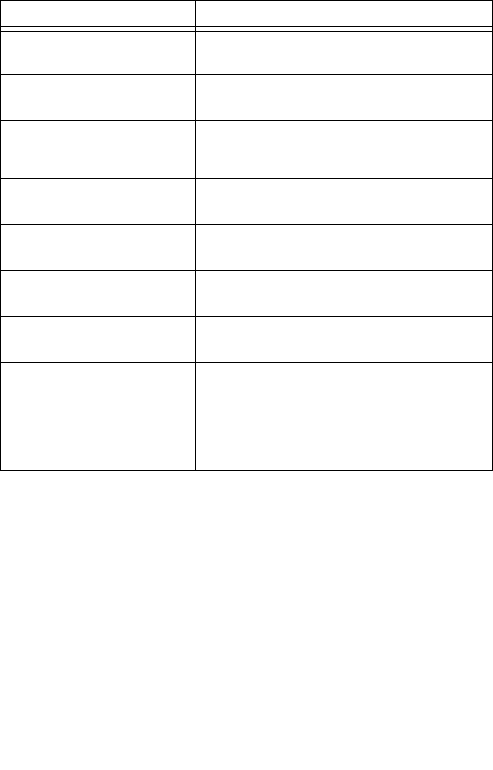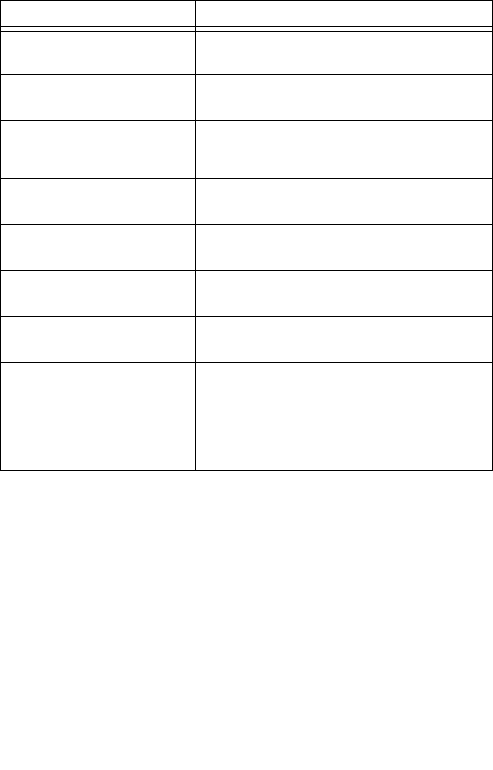
30 Common messages
EN
Note
For more information on the control panel messages and their
recommended actions, see the
HP Color LaserJet 8550,
8550N, 8550DN, 8550GN, 8550MFP Printer User Guide
on
CD-ROM.
TONER OUT
REPLACE <COLOR>
Printing cannot continue until the specified
toner cartridge has been replaced.
TOP
OUTPUT BIN FULL
Remove all media from the top output bin.
TRANSFER KIT LOW
REPLACE KIT
Although printing can continue, the transfer kit
should be replaced for optimum printer unit
operation.
TRANSFER KIT OUT
REPLACE KIT
Replace the transfer kit and reset the transfer
counter before attempting to print.
TRAY 1 CONTAINS
UNKNOWN MEDIA
Configure the media type for Tray 1 or remove
the remaining media.
TRAY 1 LOAD
<TYPE> <SIZE>
Load the media type and size specified on the
display.
TRAY X EMPTY
<TYPE> <SIZE>
Load the media type and size specified on the
display.
TRAY X LOAD
<TYPE> <SIZE>
CHECK CONTROL
PANEL SETTING
Load the media specified on the display, and
configure the input tray in the printer unit
control panel.
Pressing G
O
will cause the printer unit to
attempt to print the page on the default size
media.
Printer unit control panel messages (continued)
Control panel message Recommended action