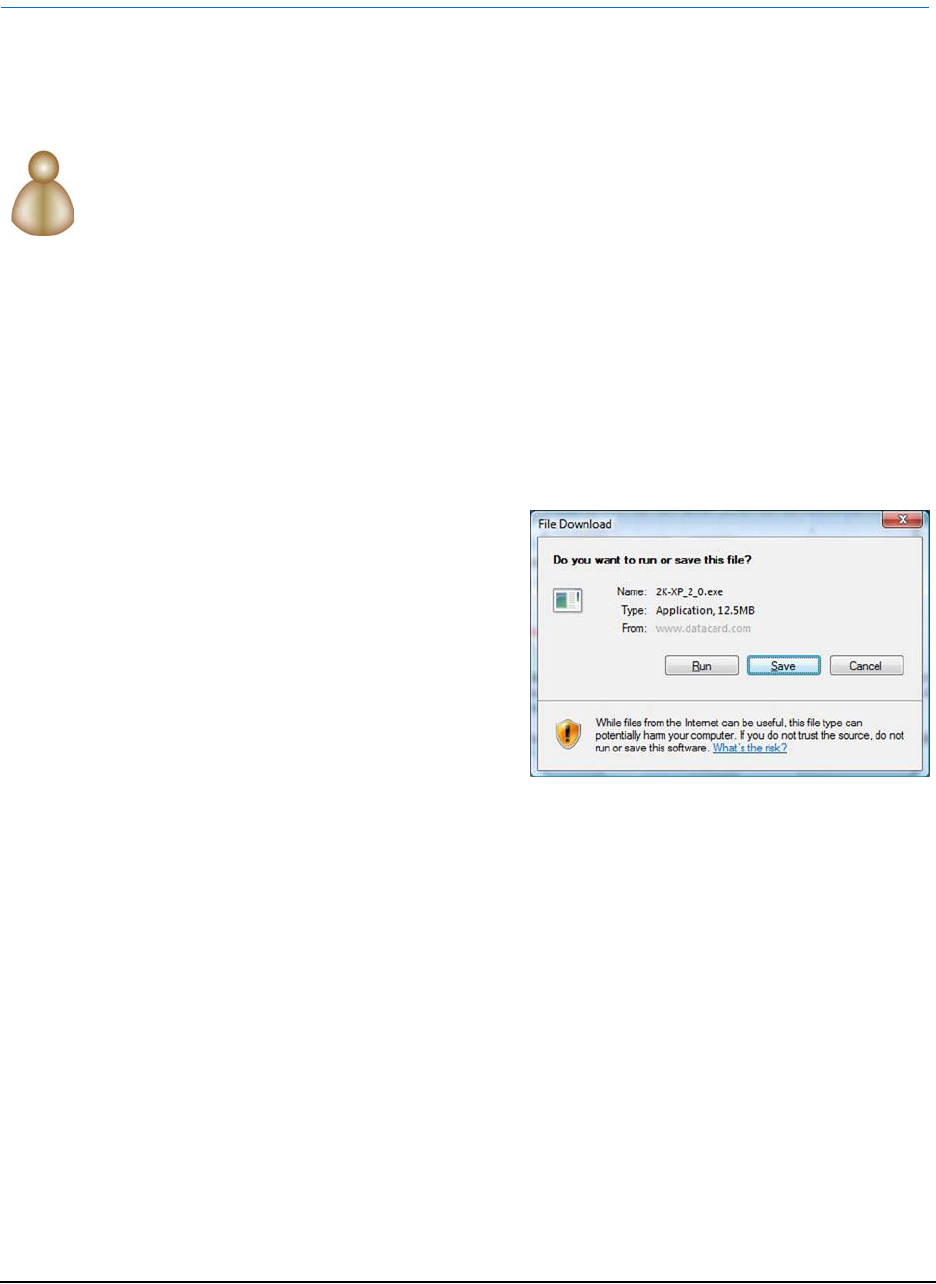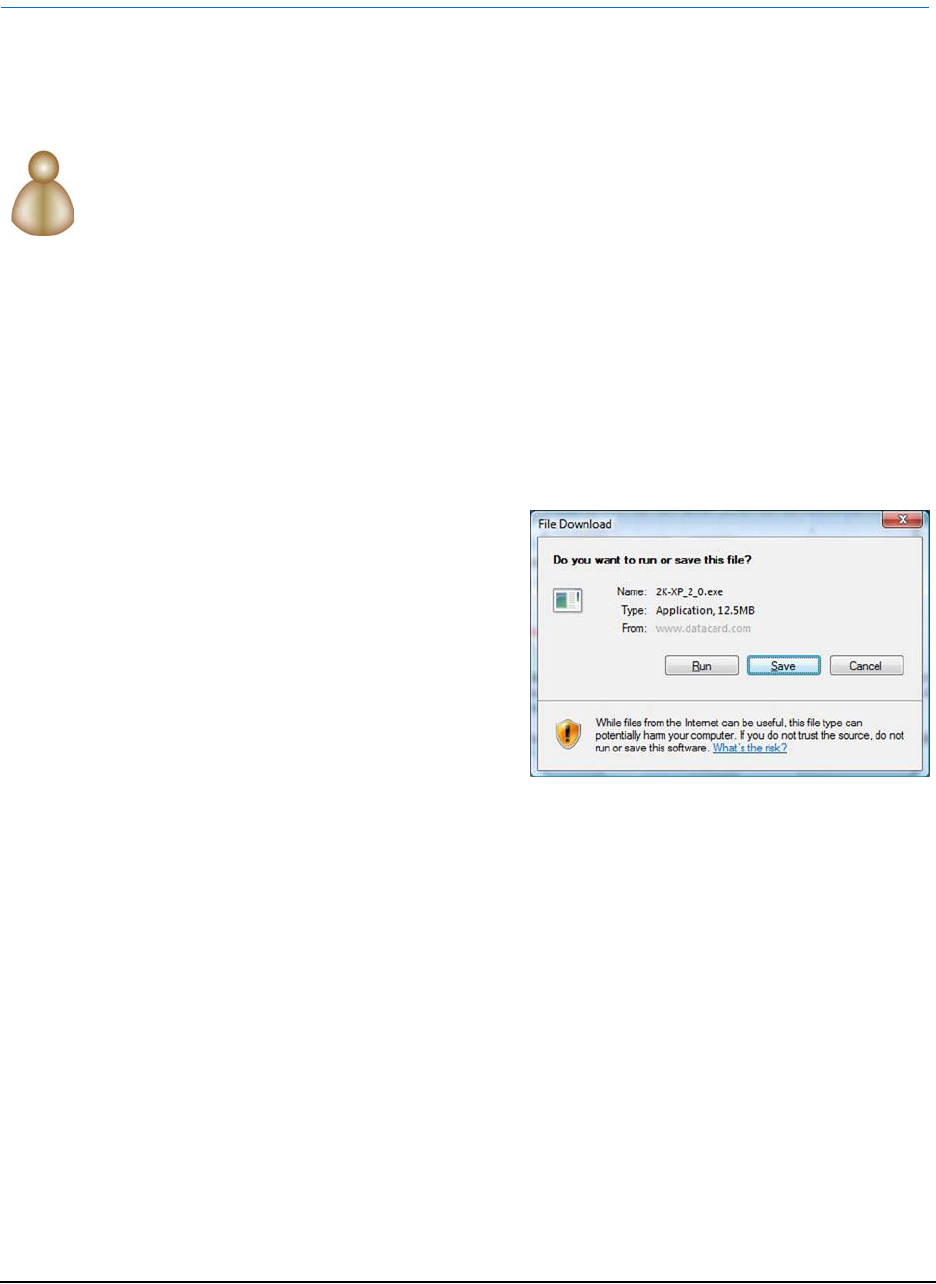
Installation on Windows
Installation Guide 18
Installing the Driver with Bidirectional Communication
Installing from Downloaded Files
The printer ships with a CD-ROM in the printer carton. In most cases, install the driver from the
CD-ROM. In the following situations, install the driver from a downloaded file:
• You do not have access to the CD-ROM.
• You are using the Windows Vista operating system on the PC and the CD-ROM does
not list Vista as a supported operating system.
• You are using the Windows 2000 operating system on the PC and the CD-ROM does
not list Windows 2000 as a supported operating system. See "Driver Support for
Printers" for details.
Install the driver on Windows Server 2003 or Windows Server 2008 following the same steps as
Windows XP and Vista (respectively).
Before installing the printer, do the following:
1 Prepare the printer. See "Preparing the Printer".
2 Obtain the download file, using a method such as the following:
— Browse to the Downloads
area of the Web site (or the
Products page for the printer)
and choose the driver for your
printer and operating system.
Click the link. If a License
Agreement appears, click “I
Agree” or “I Accept.” When
the File Download dialog
appears, click Save. Choose
a location on your PC, such
as C:\Temp and click Save.
— Receive the file on a portable
storage medium, such as CD-ROM or USB drive, and copy it to your hard drive.
— Receive the file by email and save it to your hard drive.
Tips for Success
• The download file will have a name similar to “2K-XP-2_0.exe” or “CP_Series_4_1.exe.”
• You can download the file once (saving it to the hard drive) and use it to install the driver
on several PCs. The license agreement you accepted during download applies to all
installations of the driver.