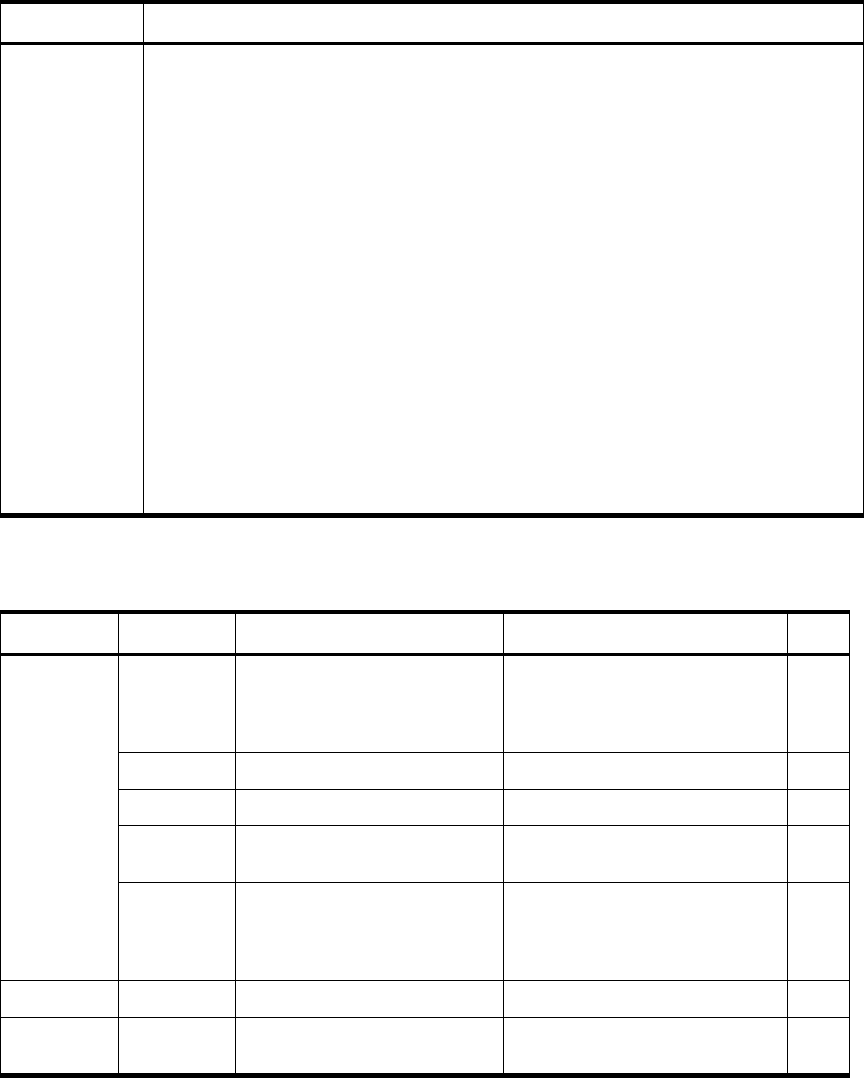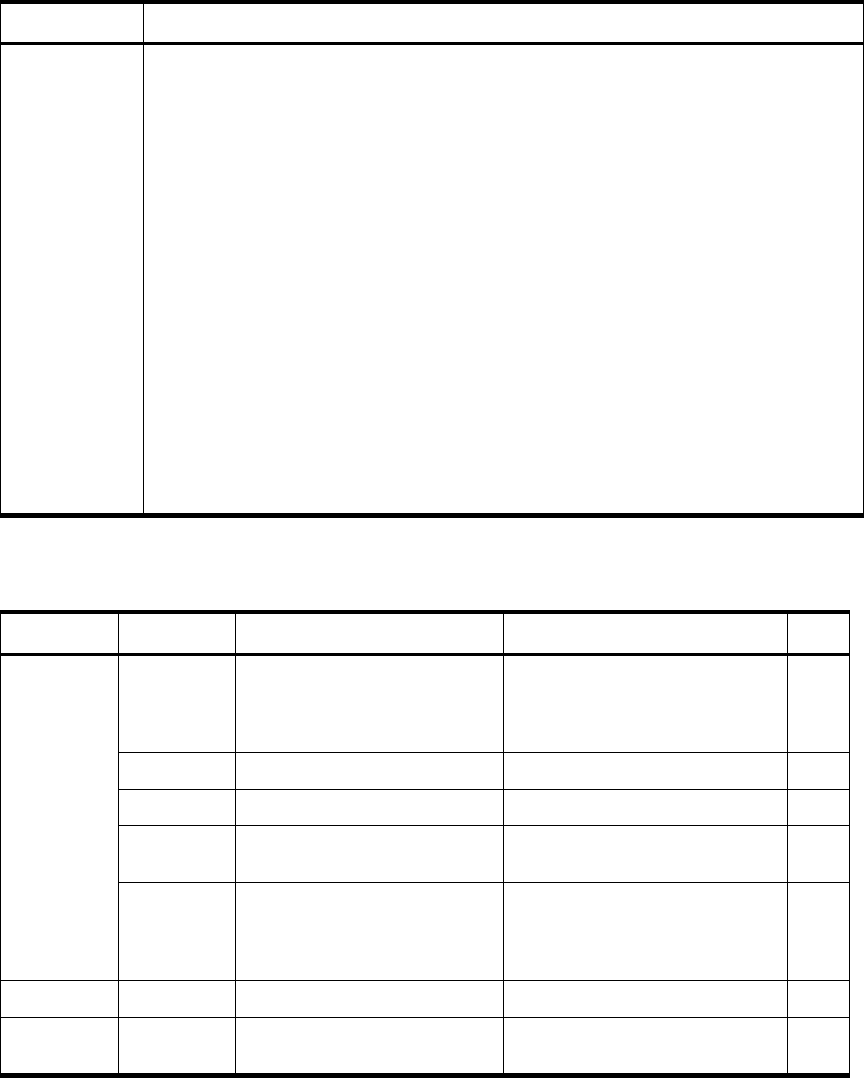
Hitachi Command Control Interface (CCI) User and Reference Guide 189
Parameter Value
Returned values When the -nowait option is specified:
Normal termination:
1: The status is SMPL
2: The status is COPY or RCPY
3: The status is PAIR
4: The status is PSUS
5: The status is PSUE
When monitoring groups, 1/2/3/4/5 = normal termination for all pairs.
Abnormal termination: other than 0 to 127, refer to the execution logs for error details.
When the -nowaits option is specified:
Normal termination:
1: The status is SMPL
2: The status is COPY or RCPY
3: The status is PAIR
4: The status is SSUS ((Note that SVOL_PSUS will be displayed as SSUS)
5: The status is PSUE
When the -nowait and/or -nowaits option is not specified.
When the -nowait and or nowaits option is not specified:
Normal termination: 0. When monitoring groups, 0 = normal termination for all pairs.
Abnormal termination: other than 0 to 127, refer to the execution logs for error details.
Table 4.10 Specific Error Codes for Pairevtwait
Category Error Code Error Message Recommended Action Value
Volume status EX_ENQVOL Unmatched volume status within the
group
Confirm status using the pairdisplay
command. Make sure all volumes in the
group have the same fence level and
volume attributes.
236
EX_INCSTG Inconsistent status in group Confirm pair status using pairdisplay. 229
EX_INVVOL Invalid volume status Confirm pair status using pairdisplay -l. 222
EX_EVOLCE Pair Volume combination error Confirm pair status using pairdisplay,
and change combination of volumes.
235
Unrecoverable
EX_EWSUSE Pair suspended at WAIT state Issue pairresync manually to the
identified failed paired volume to try to
recover it. If the trouble persists, call the
Hitachi Data Systems Support Center.
234
Timer EX_EWSTOT Timeout waiting for specified status Increase timeout value using -t option. 233
Recoverable EX_EWSLTO Timeout waiting for specified status
on the local host
Confirm that CCI (HORCM) on the
remote host is running.
232
Note: Unrecoverable errors are fixed and will not be resolved, even after re-executing the
command. If the command failed, the detailed status will be logged in the CCI command log
($HORCC_LOG) (see Table A.2), even if the user script has no error handlin
g.