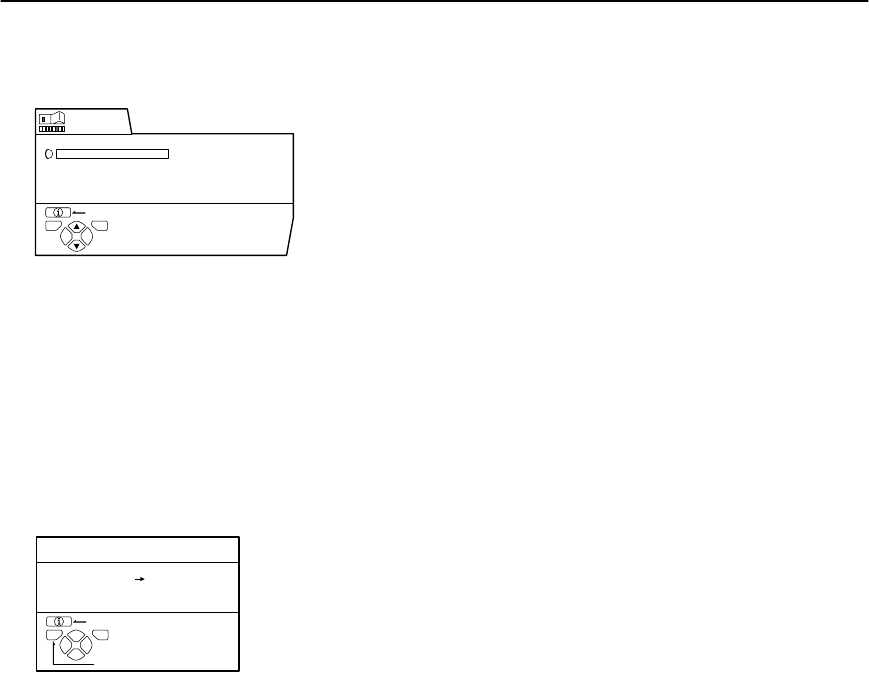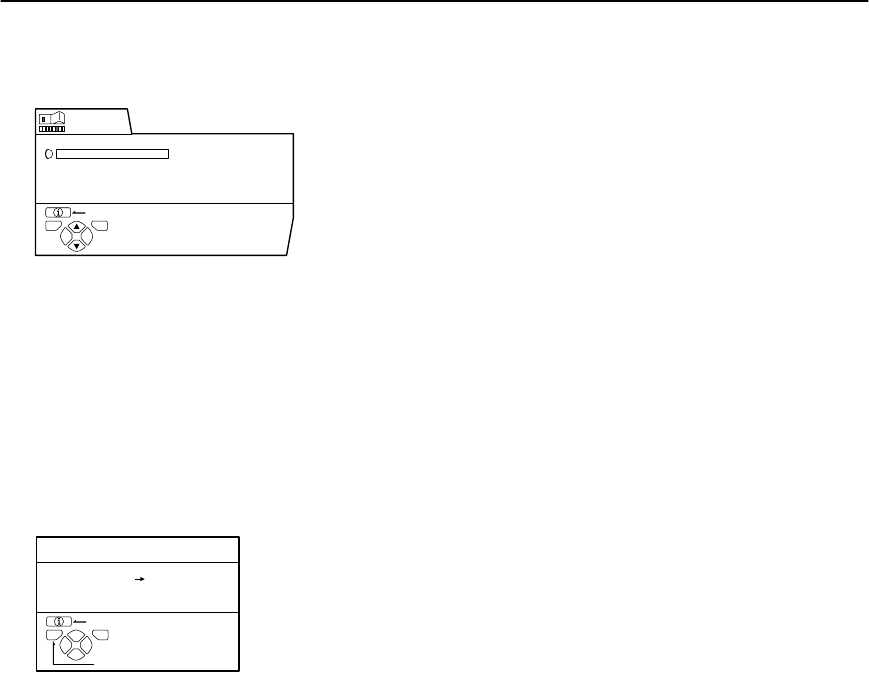
36
Other menus
AV32L5/P10EKEI / LCT0909-001A-U / English
4
Press the
6
buttons to choose
FEATURES. Then press the
a
button.
The FEATURES menu appears.
5
Press the
6
buttons to choose
DECODER (EXT-2) . Then press the
5
buttons to choose ON
An unscrambled picture appears.
To cancel the DECODER (EXT-2) function:
Press the
5
buttons to choose OFF.
6
Press the
a
button to complete the
setting
The T-V LINK menu appears.
7
Follow “Downloading data to a VCR” on
page 35 to transmit the programme
number (PR) data to the VCR
8
If you have another TV channel you want to
unscramble using a decoder, repeat steps
2 to 7.
• If the DECODER (EXT-2) function has been set to
“ON” but the TV channel cannot be unscrambled,
check the following:
− Has the decoder been connected to the VCR
properly according to the VCR and decoder
instruction manuals?
− Has the decoder power been turned on?
−
Can the TV channel be unscrambled with a
decoder?
− Do you need to change the VCR settings in order
to connect the decoder? Confirm that the VCR is
set properly by rechecking the VCR Instruction
manual.
D0023-EK
SLEEP TIMER
BLUE BACK
CHILD LOCK
DECODER(EXT-2)
OFF
OFF
ON
ON
BACK
FEATURES
TV OK
D0005-EK
BACK
DOWNLOAD TV VCR
T-V LINK
TV OK
EXIT
English.book Page 36 Monday, June 18, 2001 4:57 PM