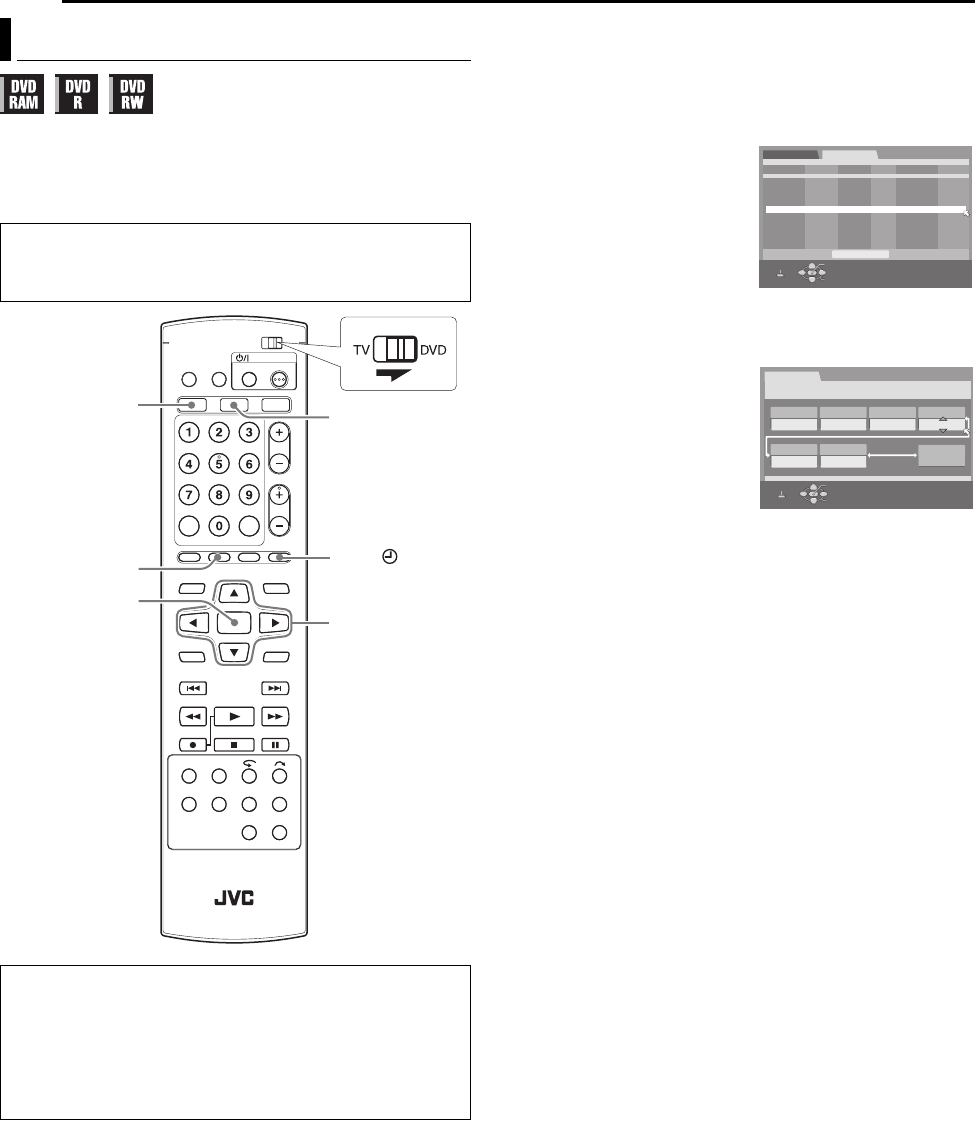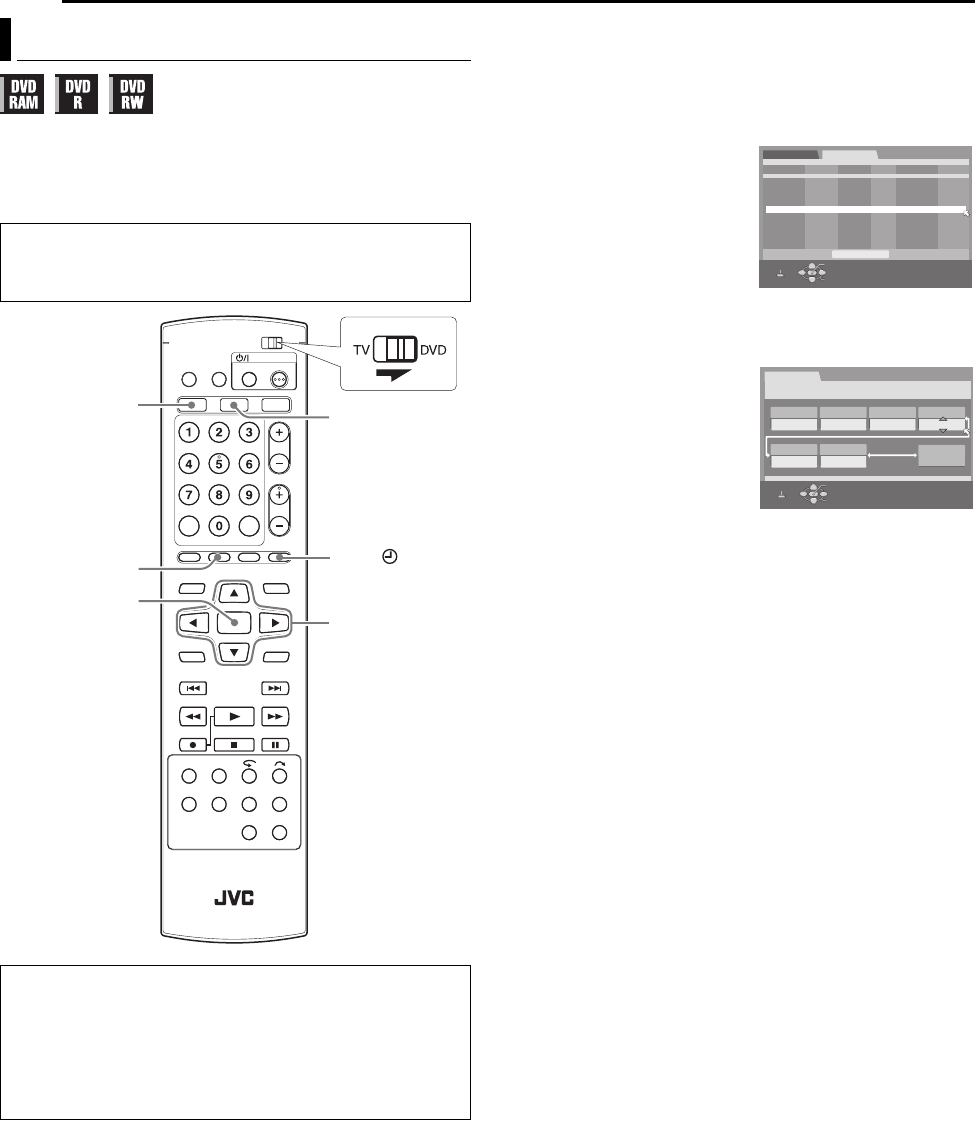
Filename [MV5S_08Basic TimerDub.fm]
Masterpage:Left+
32 EN
TIMER RECORDING
Page 32Tuesday, 8 March 2005 19:32
You can program each deck to timer-record as many as
8 programs up to 30 days ahead.
If you do not know the VCR Plus+ number for the program you
wish to record, use the following procedure to set your unit to
timer-record the program.
NOTES:
● When two successive programs are recorded on a DVD-RW disc with
Manual Timer Programing function, the beginning of the second one
may be left off the recording.
● If the copy limited program is received during timer-recording, the unit
enters Record Pause mode. Recording starts again if it is switched to
a recordable broadcast during the time you programed.
● In case of a power failure after programing, the unit’s memory backup
keeps your selections for approximately 5 seconds.
● Programs that start after midnight must have the next day’s date.
● To record the programs received by cable box or DBS receiver,
record on the DVD discs. For details, refer to “Cable Box and DBS
Receiver Users (DVD Deck Only)” above.
1 Press DVD or VHS to select the deck on which you want to
perform timer programing.
2 For DVD deck
Load a recordable disc.
For VHS deck
Load a cassette with safety tab intact.
3 Press PROG to access the
Program Check screen.
● When “PROGRAM FULL
DELETE UNWANTED TIMER
PROGRAM” appears on the TV
screen, you need to cancel some
of the reserved programs.
(
੬ pg. 35)
4 For DVD deck
Press rt w e to select “DVD PRGM CHECK” and press rt to
select “DVD NEW TIMER PROGRAM”, then press ENTER.
For VHS deck
Press rt w e to select “VHS
PRGM CHECK” and press rt to
select “VHS NEW TIMER
PROGRAM”, then press ENTER.
5 Press rt to set the desired
date.
● The current date appears on the
TV screen. The date you enter
appears in its place.
6 Press we to select “START”, then press rt to set the desired
start time.
● Each press of rt advances/goes back the start time in 1-min.
increments.
● To advance/go back the start time in 30-min. increments, press and
hold rt.
7 Press we to select “STOP”, then press rt to set the desired
stop time.
● Each press of rt advances/goes back the stop time in 1-min.
increments.
● To advance/go back the stop time in 30-min. increments, press and
hold rt.
8 Press we to select “CH”, then press rt to select the desired
channel.
9 Press we to select the desired recording option as required.
● Refer to step 6 in “VCR Plus+
®
Timer Programing” (੬ pg. 31).
10 Press ENTER to access the Program Confirmation screen.
11 Press ENTER to complete timer programing.
● To program another timer, repeat steps 3 – 11.
● If “PROGRAM OVERLAPPED” appears on the TV screen, see
page 35.
12 Press TIMER # to engage the unit’s timer mode. The DVD
timer lamp lights up on the unit and the unit is automatically turned
off.
● To disengage the timer mode, press TIMER # again.
Manual Timer Programing
● Make sure that the unit’s built-in clock is set properly.
● Turn on the unit.
● Turn on the TV and select the AV mode.
● Slide the TV/DVD switch to DVD.
Cable Box and DBS Receiver Users (DVD Deck Only)
To timer-record a satellite broadcast using Manual Timer
Programing:
A Perform “Manual Timer Programing”.
B Set the cable box or DBS receiver to the appropriate channel
before the selected program begins.
C Select “L-1” in step 8.
D Leave the cable box or DBS receiver’s power on.
rtwe
ENTER
DVD
VHS
TIMER
PROG
VHS PRGM CHECK
DATE
++++++++++++++++DVD NEW TIMER PROGRAM ++++++++++++++++
START
CH
DAILY/WEEKLY
REC MODE
05/07 SAT 7:00PM - 8:00PM 44 WEEKLY SP
DISC TIMER PRGM
10/07 THU 10:00PM - 10:30PM 10 XP
11/07 FRI 08:00AM - 09:00AM 26 LP
STOP
SELECT WITH [CURSORS]
THEN PRESS [ENTER]
OK
SELECT
PROG
EXIT
11/07 FRI 08:30AM - 09:30AM 33 LP
DVD PRGM CHECK
TIMER PROGRAM
DATE
START
STOP CH
10/07/03 THU - - : - - - - : - - - -
DAILY/WEEKLY
REC MODE
SP
NAME
SET TIMER PROGRAMING WITH [CURSORS]
THEN PRESS [ENTER]
CONFIRM
SELECT
PROG
EXIT
MV5S_00.book Page 32 Tuesday, March 8, 2005 7:38 PM