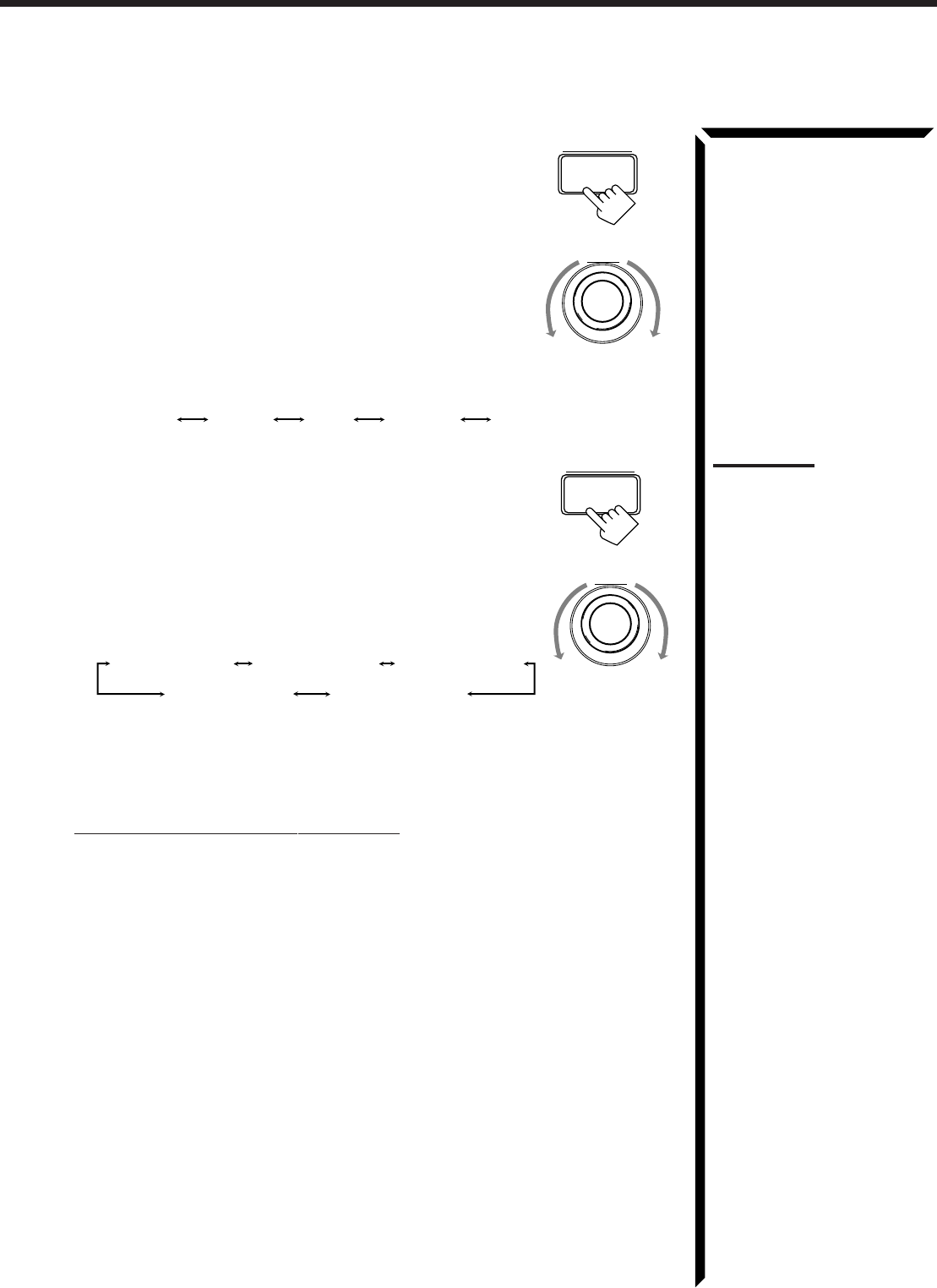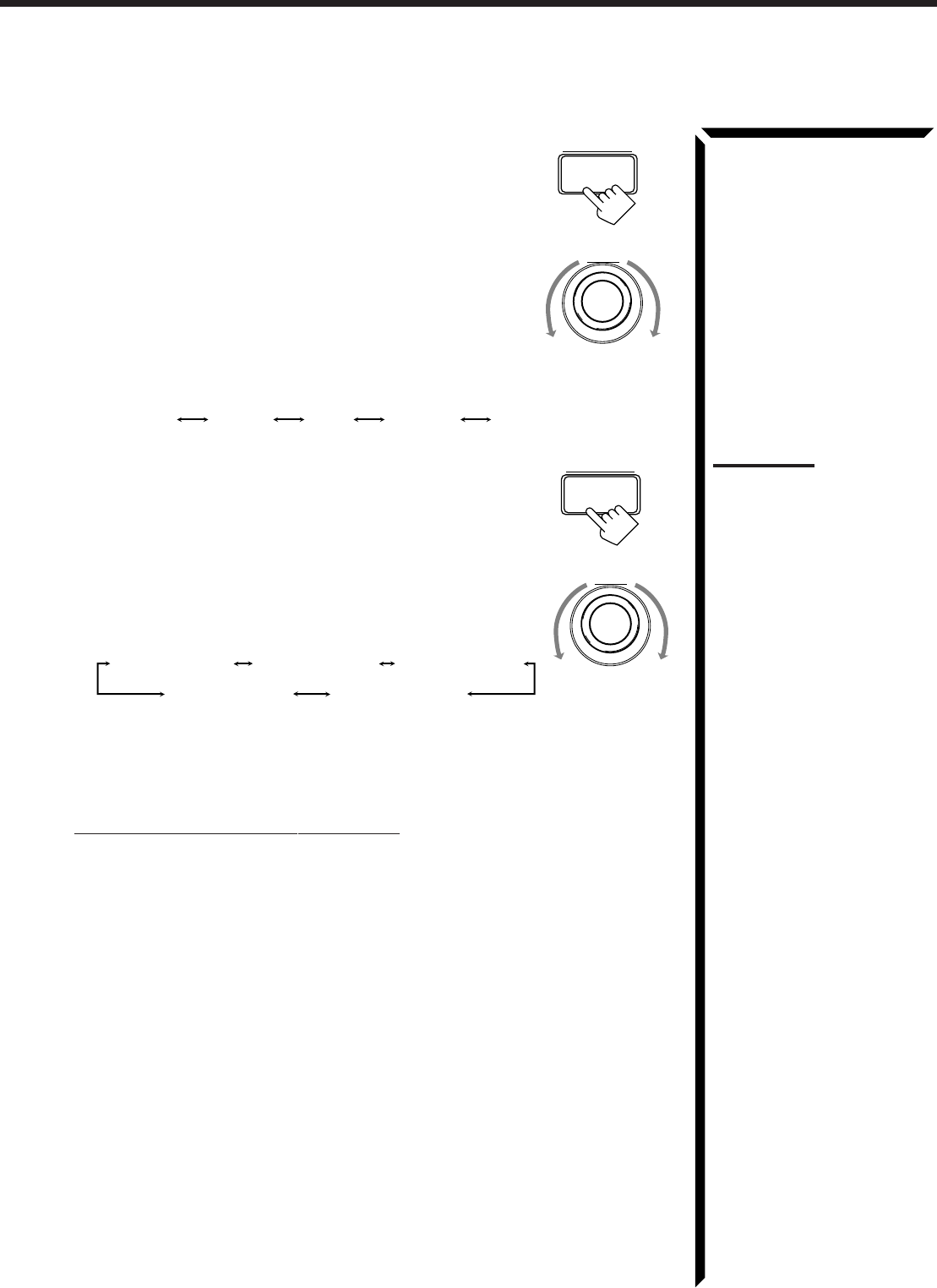
40
5. Press BALANCE/SURROUND ADJUST repeatedly
until “CENTER TONE” appears on the display.
The display changes to show the current setting.
6. Turn MULTI JOG to select the center tone level you want,
while the indication of the previous step is still on the
display.
The center tone adjustment affects the mid-frequency
range, which the human voice is mostly made up of.
As you turn it, the display changes to show the
following:
7. Press BALANCE/SURROUND ADJUST repeatedly
until “DSP EFFECT” appears on the display.
The display changes to show the current setting.
8. Turn MULTI JOG to select the effect level, while the
indication of the previous step is still on the display.
As you turn it, the effect level changes as follows:
As the number increases, the surround effect becomes
stronger.
To cancel the Theater Surround mode
Turn MULTI JOG until “DSP OFF” appears in step 3.
The DSP and THEATER indicators goes off.
MULTI JOG
SHARP1 SHARP2FLATSOFT2 SOFT1
BALANCE/SURROUND
ADJUST
BALANCE/SURROUND
ADJUST
DSP EFFECT 1 DSP EFFECT 2
DSP EFFECT 4
DSP EFFECT 3
DSP EFFECT 5
MULTI JOG
Note:
You cannot adjust the effect
level when “REAR SPK” is set
to “NONE” (see page 19).
EN28_40.RX-1024V[J]/1.PM5 98.5.12, 0:27 PM40