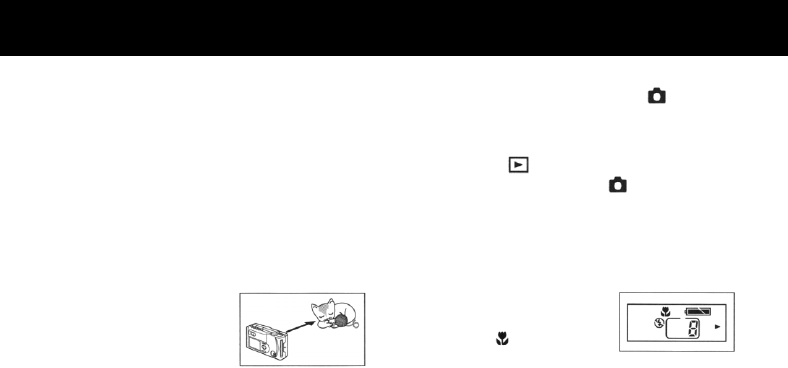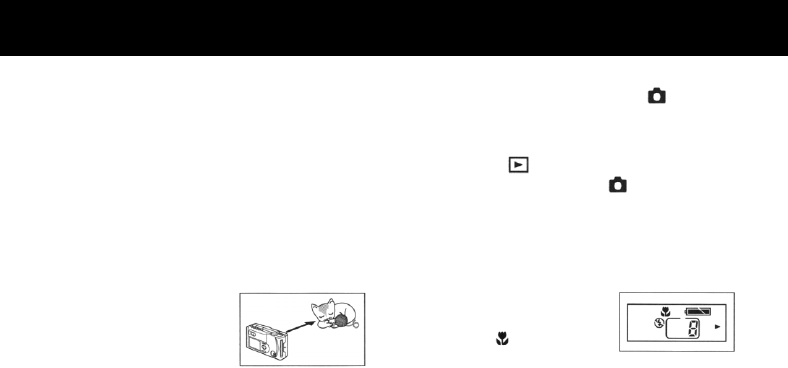
Macro (Close-up) Photography
* Use of a dedicated lithium-ion battery (supplied)
is recommended.
* With Size AA alkaline batteries, the camera can
shoot about 10 pictures (if the LCD monitor is
turned on) or about 150 pictures (if the LCD
monitor is turned off) and plays recorded pictures
continuously for about 20 minutes (all under our
defined test conditions).
Macro (Close-up) photog-
raphy means any photog-
raphy performed within
the distance range of 0.1
m-0.3 m from the lens.
1. Set the mode select dial to Photo (
).
Note:
* When the power is already turned on with
Playback (
) or set up (SET UP), set the
mode select dial to Photo (
) to cancel these
two modes and open the lens cover automati-
cally.
2. Press the power button.
The lens cover will open automatically.
3. Set the Photo mode button
of the mode setup buttons
to Macro (
).
Please refer to Photo Mode
Button (MODE) concerning the method used to
set the Photo mode button.