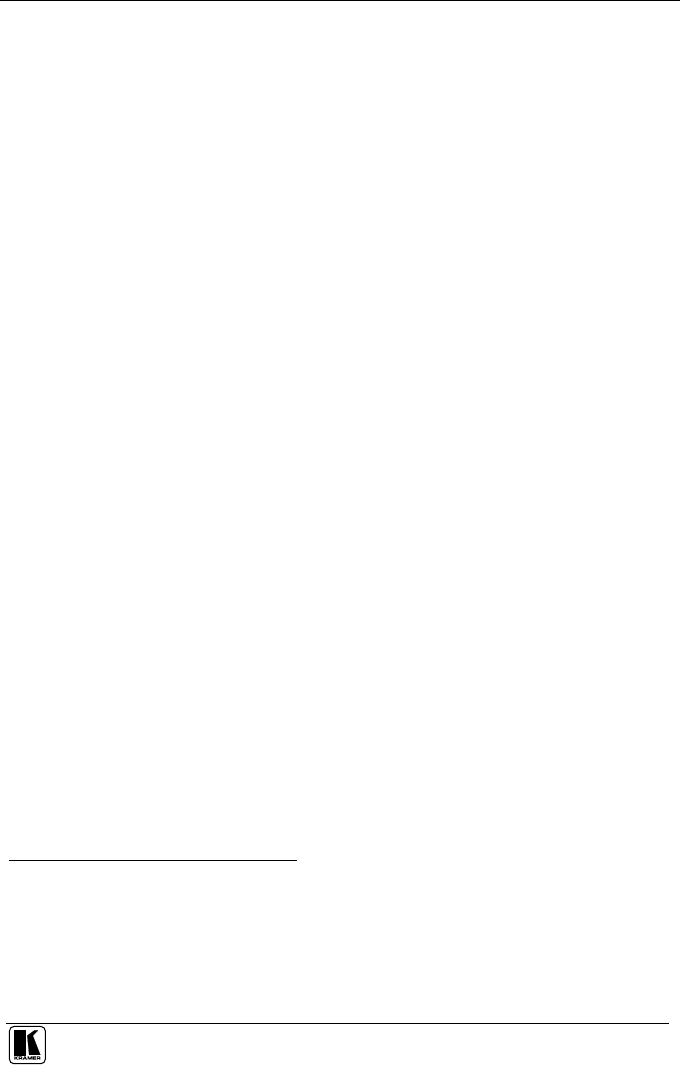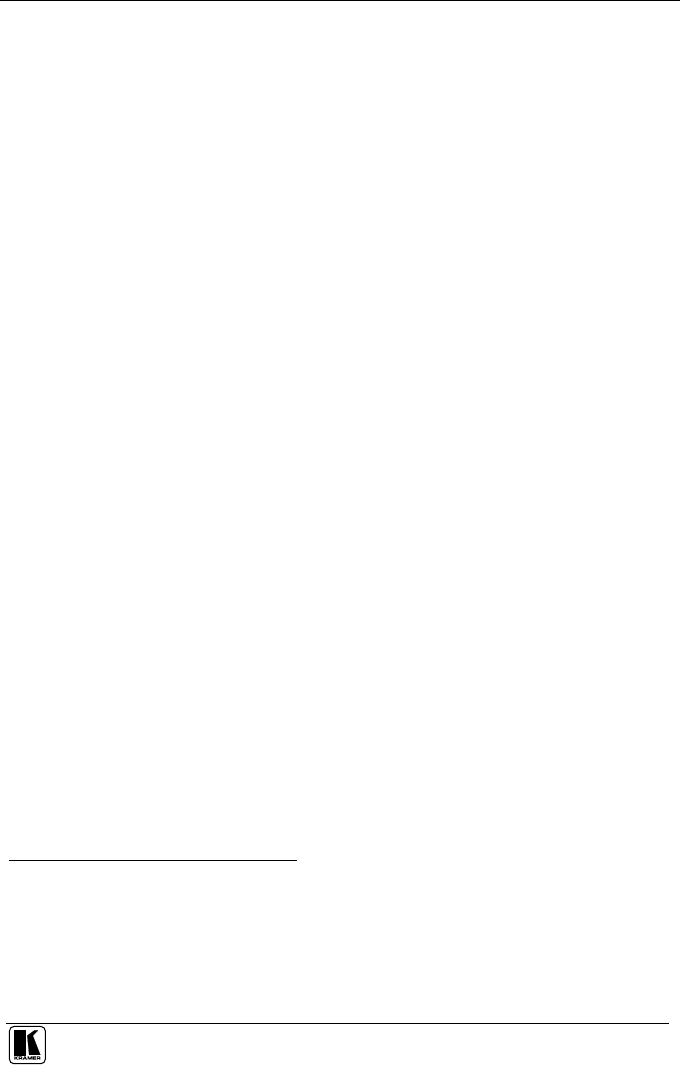
Overview
3
3 Overview
The VP-719xl/VP-720xl/VP-723xl /VP-724xl is a Presentation Switcher /
Scaler designed for a wide variety of presentation and multimedia
applications. It is a true multi-standard video to RGBHV (pixel) scaler and a
seamless presentation switcher. It converts video, s-Video, component video,
VGA-through-UXGA and DVI signals to a range of user-selectable VESA
and HDTV pixel rates, as well as some other special resolutions. Using the
Presentation Switcher / Scaler, you can select any one of the inputs and scale
that input to the output at the set resolution.
The Presentation Switchers / Scalers support the following user-selectable
pixel rates:
VGA (640x480) 1024x1024i 480p
1
SVGA (800x600) 1366x768 720p
1
XGA (1024x768) 1365x1024 1080i
1
SXGA (1280x1024) 1280x720 1400x1050
UXGA (1600x1200)
720x483 1280x768*
2
852x1024i 852x480 User Define
3
Each Presentation Switcher / Scaler:
Digitally reprocesses the signal to correct mastering errors, and regenerates the
video at a higher line and pixel rate format, providing native-resolution video for
LCD, DLP and Plasma displays
Up- and down-scales any graphics resolution to any other resolution
4
Incorporates a unique graphics-scaling engine with image enhancement
algorithms, which are built into the firmware
Is specifically designed to improve video quality by reducing chroma noise
Scales and zooms (to up to 400% of the original size)
Includes a built-in power amplifier of 2x5Watt RMS, ample to fill a
presentation room. Audio volume can be easily and rapidly controlled via the
front panel buttons
1 Available only on the VP-723xl and VP-724xl machines
2 This is not a standard VESA resolution and its parameters vary from manufacturer to manufacturer. Therfore, use this
resolution with caution. It is also possible to use the parameters of this resolution in combination with the User Defined
resolution. There is also an RS-232 command for this resolution
3 Recommended for advanced users only – non-standard settings may not be recognized by the display device
4 For example, scaling a VGA input to an UXGA output, or an SXGA input to an SVGA output