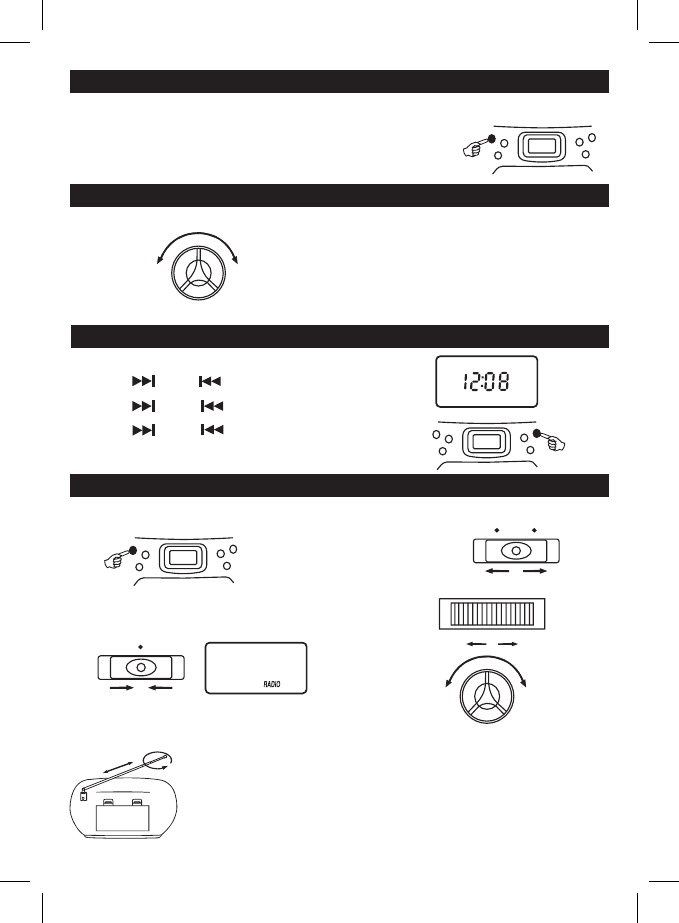GB 2
ADJUSTING THE SOUND
WHEN RECORDING
The VOLUME control may be adjusted with no effect on
therecordedsignal.
FOR PRIVATE LISTENING
Pluginheadphones(ø3.5mmstereomini-plug)tothe
PHONES jack.
Whenheadphonesarepluggedin,thespeakersare
automatically disconnected.
TO ADJUST THE VOLUME
MIN. MAX.
VOLUME
TURN ON / OFF THE SYSTEM
POWER
Press the POWER button to turn the audio on.
TochangetheaudiomodebetweenCD,USBDISK,RADIOandTAPE,settheFUNCTIONswitchwhilethepowerison.
The audio mode is displayed.
TurnofftheunitbypressingthePOWERbutton.
The current time is shown on the display.
The clock is displayed on LCD display at standby mode.on LCD display at standby mode.
1. Press the PROGRAM / CLOCK-ADJ. button,
2. Press the NEXT or BACK to select 12 hours or 24 hours display.
3. PressthePROGRAM/CLOCK-ADJ.button,thehour digitash.thehourdigitash.
4. PresstheNEXTorBACKtoadjusthourdigit.
5. PressthePROGRAM/CLOCK-ADJ.button,theminutedigitash.
6. PresstheNEXTorBACKtoadjustminutedigit.
7. PressthePROGRAM/CLOCK-ADJ.buttonagain,
the correct time is shown on display.
CLOCK ADJUSTMENT
CLOCK-ADJ.
LCD display
LISTENING TO THE RADIO
2 . Set to RADIO
FUNCTION
RADIO
1 . Turn on the unit by
pressingthePOWERbutton.
POWER
CD display
3 . Select a MODE.
MODE
FM ST. FM MONO
4 . Tune in to a station.
5 . Adjust the sound.
VOLUME
MIN. MAX.
TUNING
FOR BETTER RECEPTION
FM
NOTE :
1. FMstereoLEDindicatorlightsifreceiveFMstereobroardcastandtheMODEswitch
set on "FM STEREO".
2. WhentoomuchnoiseisheardduringFMSTEREOreception,setMODEswitchtoFMmono.
AFTER LISTENING
TurnofftheunitbypressingthePOWERbutton.
Unit will be automatically off after 4.5 hours without further operation.