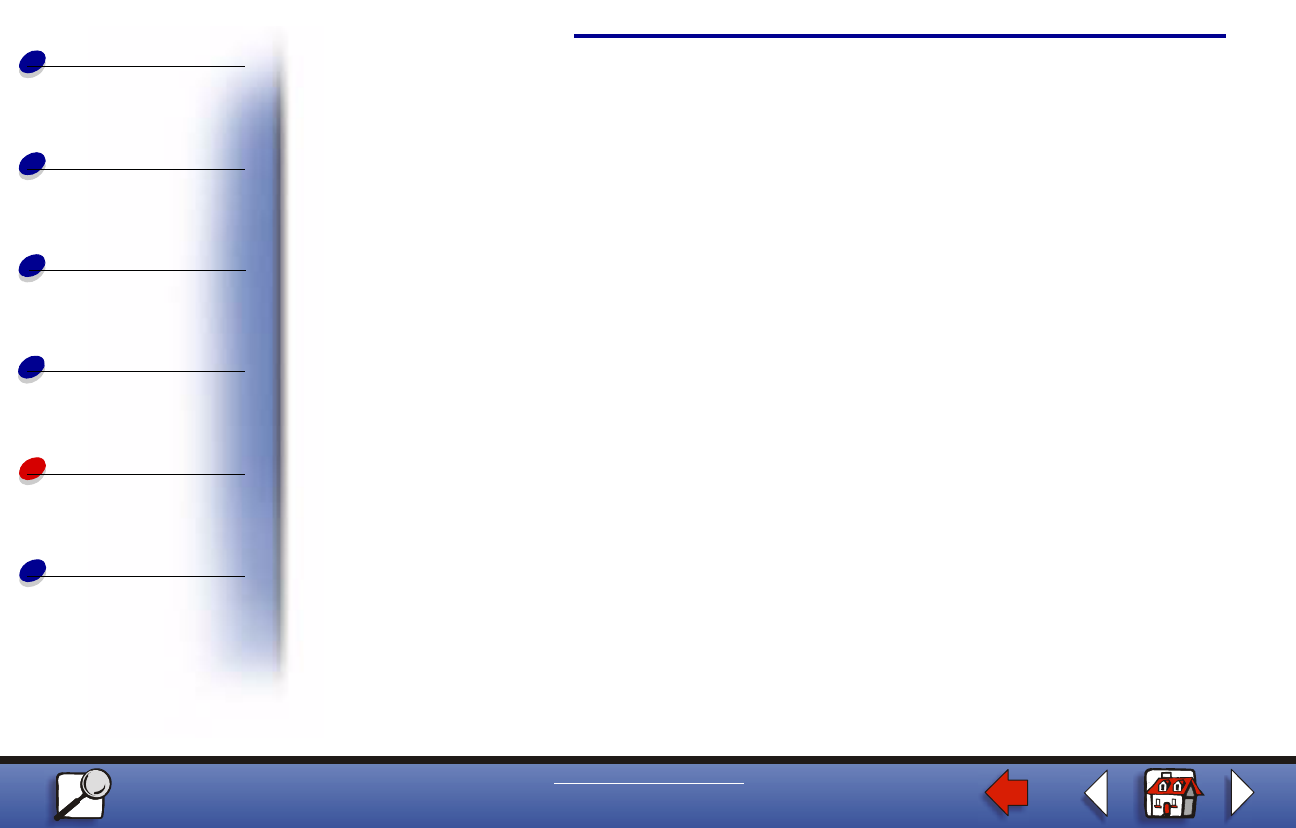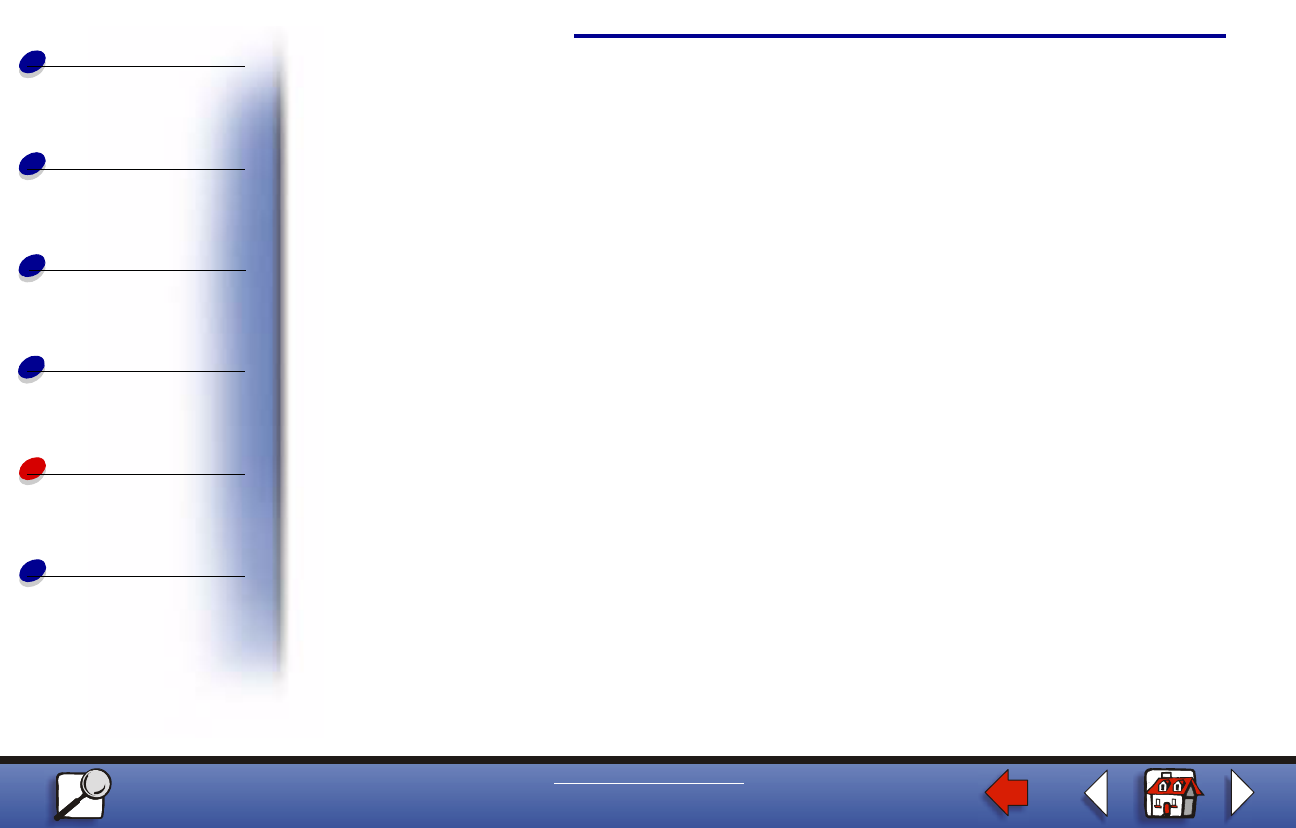
Setting up the network printer
Paper handling
Maintenance
Troubleshooting
Administration
Index
16
Printing
www.lexmark.com
Lexmark E320/E322 Printer
Use shared printing if your organization needs to centrally manage network printers. To set
up this type of printing, you must install the printer on a server and set it up to be shared with
network clients.
Note: If your organization has no need to centrally manage network printers from
a single location, see direct IP printing.
Install a shared printer on a Windows NT 4.0/2000 server
You can view this file online before you begin installing, or print the file to an alternate network
printer that is already set up.
Part 1: Installing printer drivers and TCP/IP network support
1 Launch the drivers CD. If you still have the CD running, click Back to return to the first
screen.
2 Click Printer Software.
3 Click the icon to install the version of software on the CD.
4 Agree to the license agreement.
5 Select Custom Install, and then click Next.
6 When asked where you want the software installed, click Local Computer.