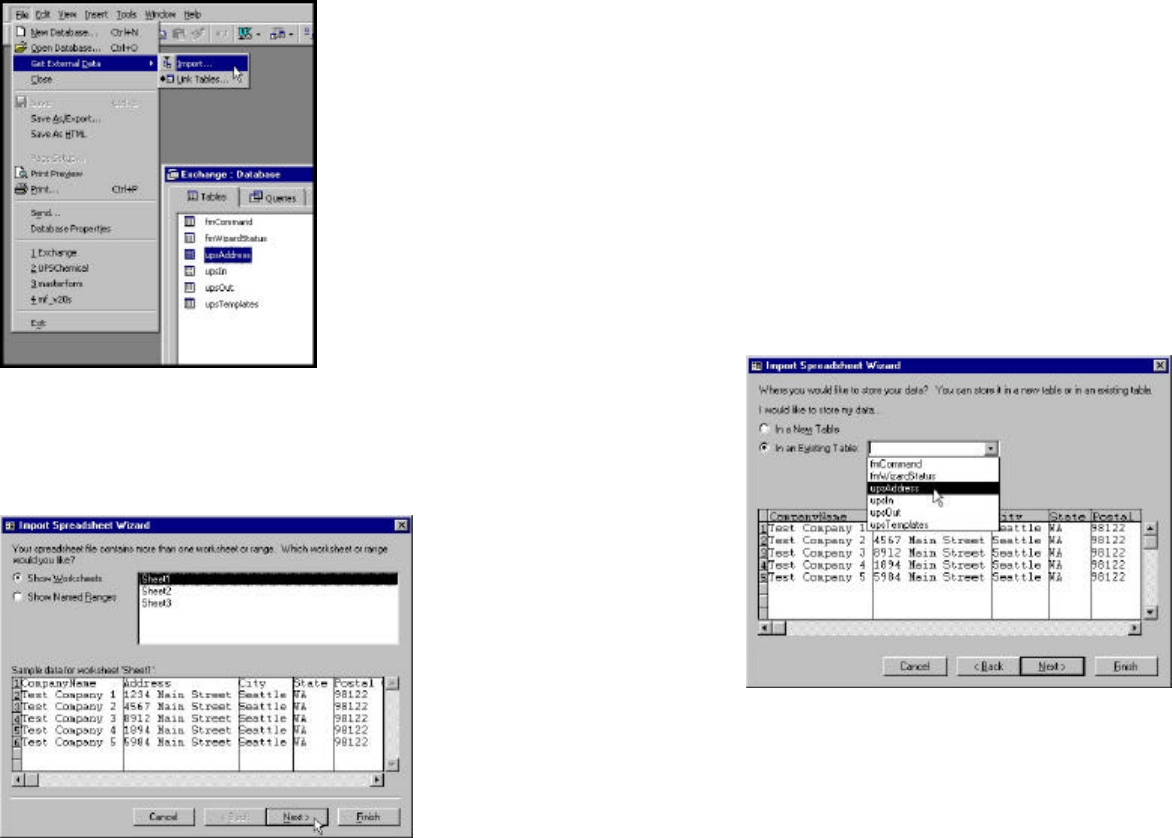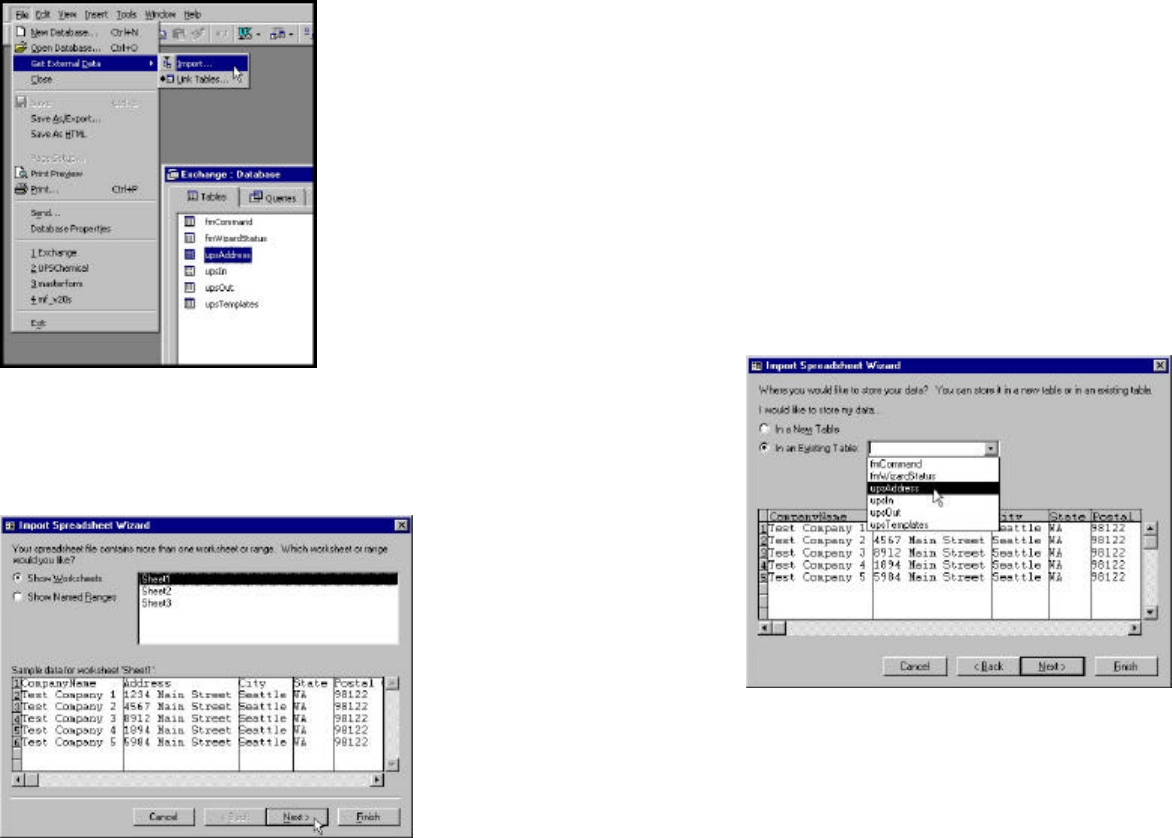
73 72
Click Next on the first screen of the import wizard
to continue. On the next screen, make sure the
First Row Contains Column Headings check box is
selected. Then click Next again.
Note: If you import more addresses later, do not
use column headings at all. You will not be able to
import column headings more than once, so these
instructions apply only to your first import.
(d) On the following screen, select the option to
put your data into an existing table and select
upsAddress from the drop-down list as
shown in Figure 24.
Figure 24: Import your data to the existing table named
upsAddress.
Figure 22: Select Get External Data > Import from the File
menu.
Figure 23: The Microsoft Access Import Wizard.