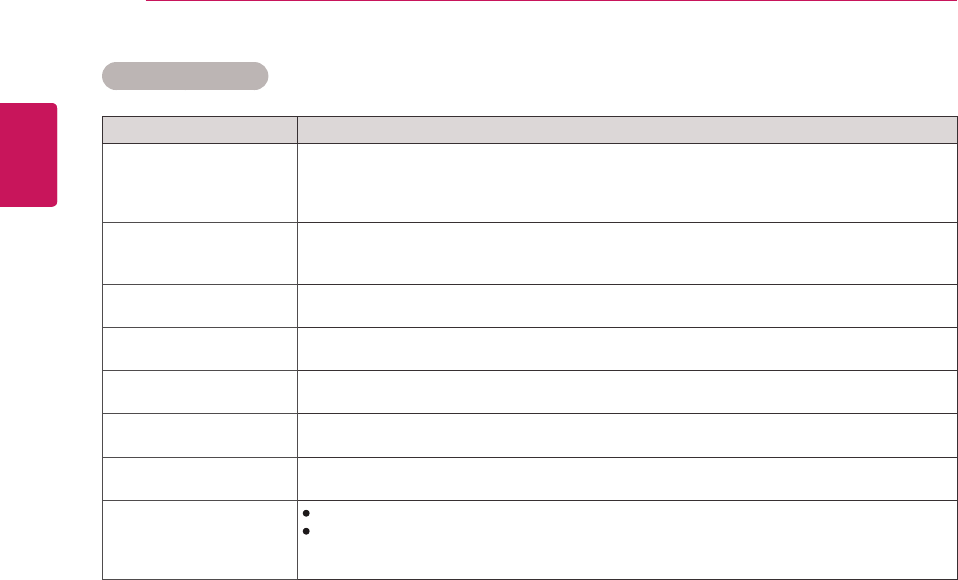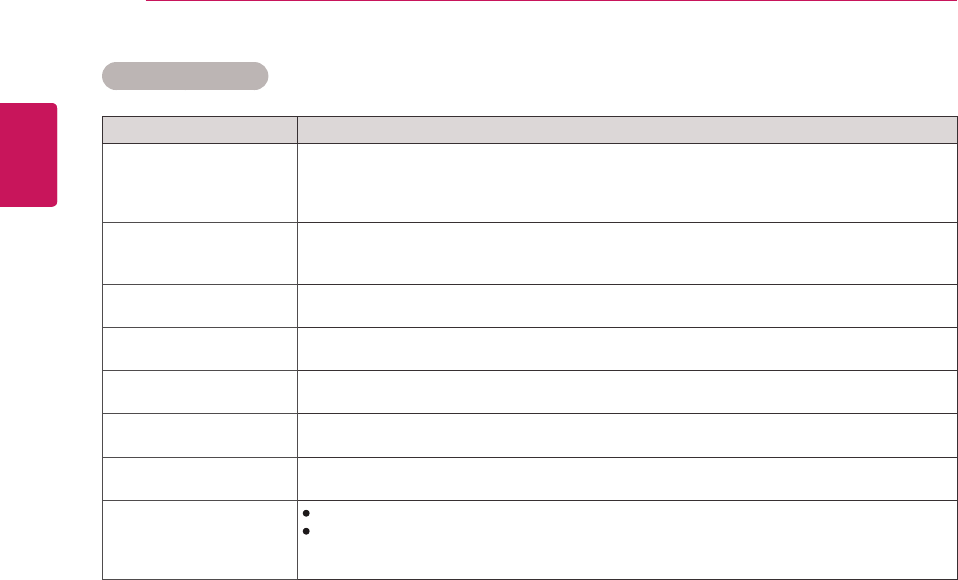
44
ENG
ENGLISH
CUSTOMIZING SETTINGS
Setting Description
Dynamic Contrast
(Off/High/Medium/Low)
Adjuststhecontrasttokeepitatthebestlevelaccordingtothebrightnessofthescreen.
The
pictureisimprovedbymakingbrightpartsbrighteranddarkpartsdarker.
(Functionworksinthefollowingmode-AV(CVBS),Component,HDMI-DTV,DisplayPort-DTV)
Dynamic Color
(Off/High/Low)
AdjustsscreenColorssothattheylooklivelier,richerandclearer.Thisfeatureenhances
hue,saturationandluminancesothatred,blue,greenandwhitelookmorevivid.
(Functionworksinthefollowingmode-AV(CVBS),Component,HDMI-DTV,DisplayPort-DTV)
Clear White
(Off/High/Low)
Makethewhiteareaofscreenbrighterandmorewhite.
Skin Color
(-5 to 5)
Itdetectstheskinareaofvideoandadjustsittoexpressanaturalskincolor.
Noise Reduction
(Off/High/Medium/Low)
Reducesscreennoisewithoutcompromisingvideoquality.
(Functionworksinthefollowingmode-AV(CVBS),Component,HDMI-DTV,DisplayPort-DTV)
Digital Noise Reduction
(Off/High/Medium/Low)
Thisoptionreducesthenoiseproducedwhilecreatingdigitalvideosignals.
Gamma
(High/Medium/Low)
Setyourowngammavalue.Onthemonitor,highgammavaluesdisplaywhitishimagesand
lowgammavaluesdisplayhighcontrastimages.
Black Level
(High/Low)
Low:Thepictureofthescreengetsdarker.
High:Thepictureofthescreengetsbrighter.
Setblacklevelofthescreentoproperlevel.
(Functionworksinthefollowingmode-AV(CVBS),Component,HDMI-DTV,DisplayPort-DTV)
Advanced Control