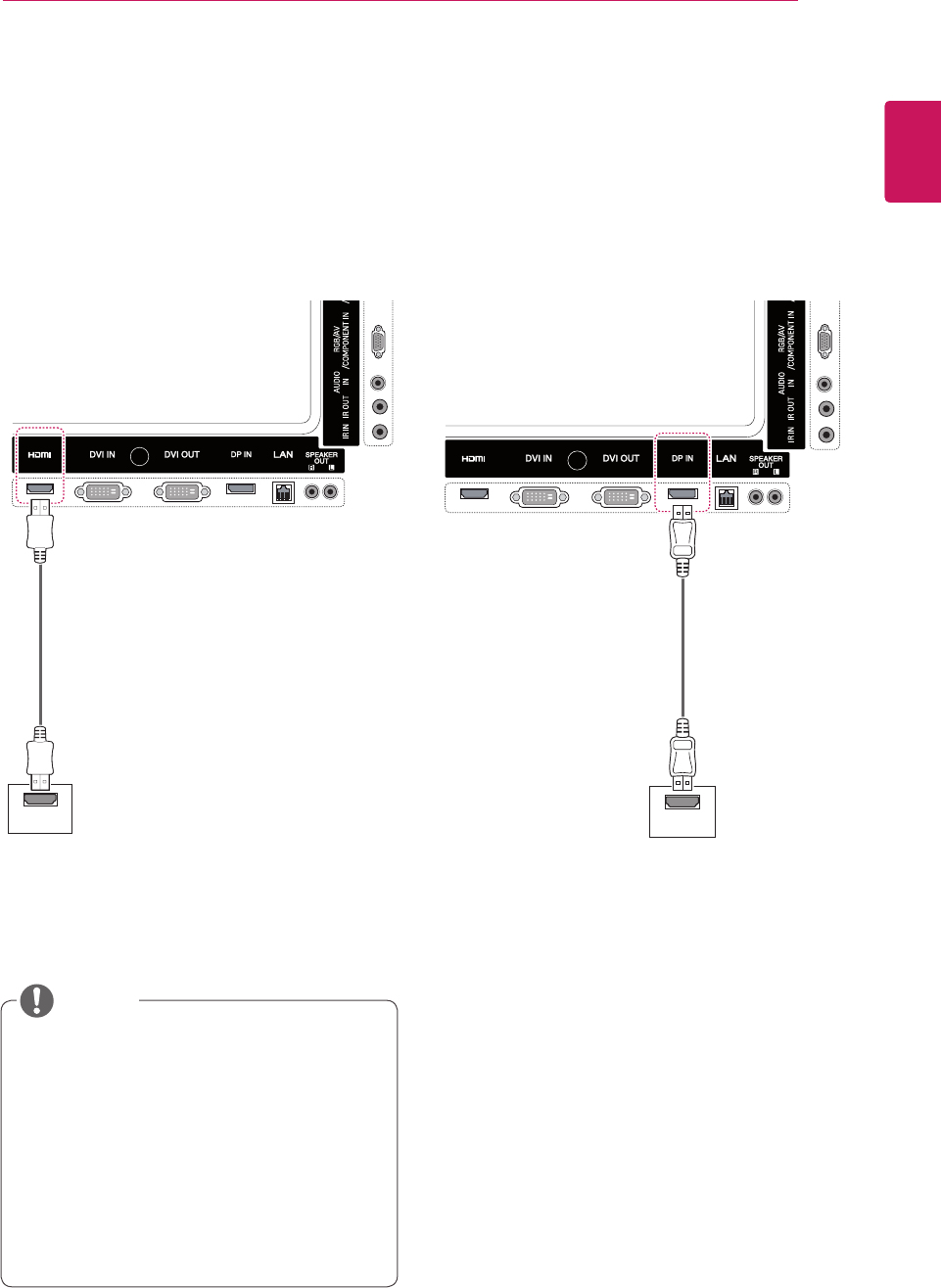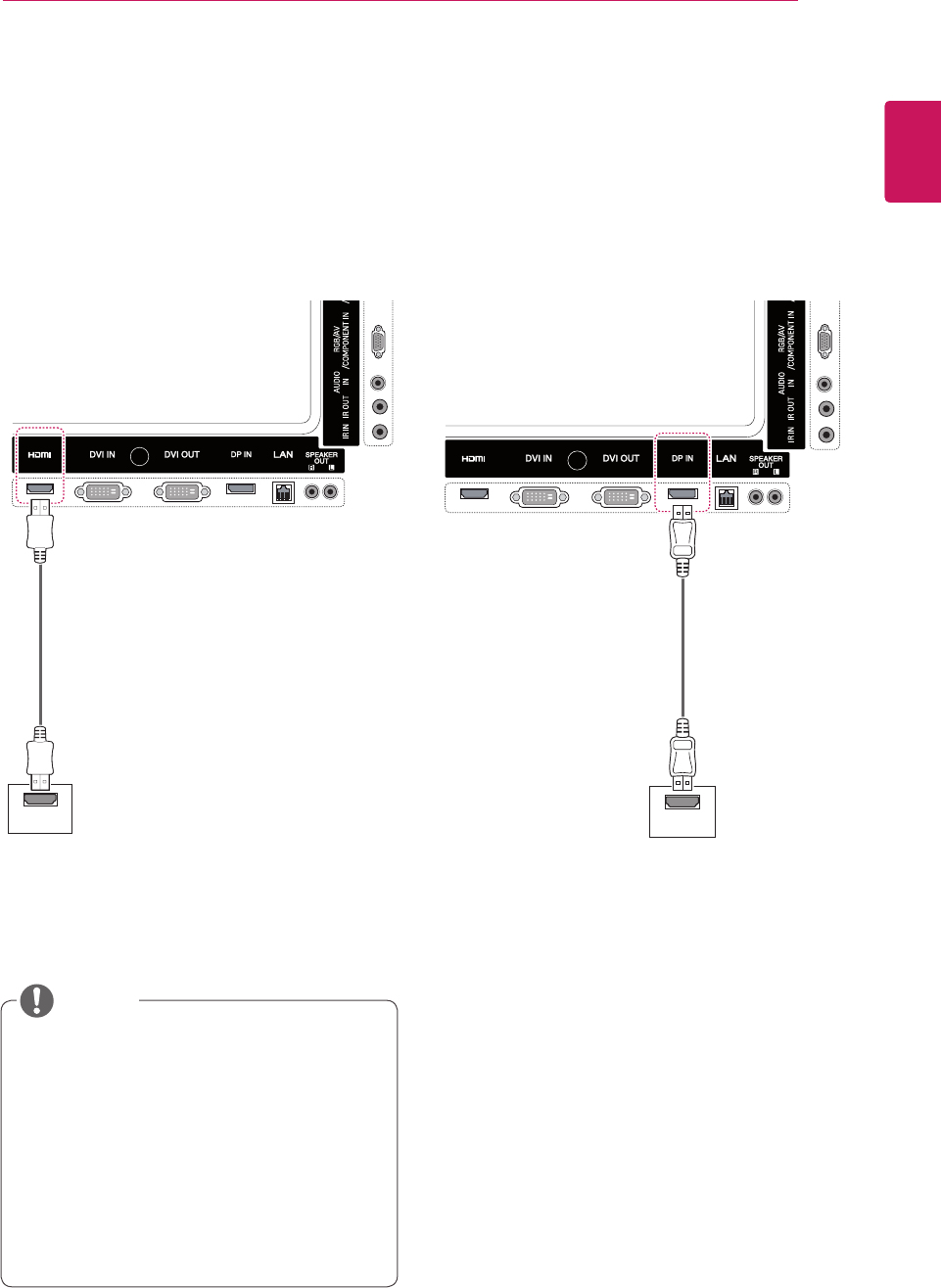
17
ENG
ENGLISH
USING THE MONITOR SET
HDMI
DP OUT
HDMI connection
Transmitsthedigitalvideoandaudiosignalsfrom
yourPCtotheMonitor.ConnectthePCandthe
MonitorwiththeHDMIcableasshowninthe
followingillustrations.
SelectHDMIinputsource.
Display Port connection
Transmitsthedigitalvideoandaudiosignalsfrom
yourPCtotheMonitor.ConnectthePCandthe
MonitorwiththeDisplayPortcableasshownin
thefollowingillustrations.
SelectDisplayPortinputsource.
UseaHighSpeedHDMI™Cable.
PleasecheckthePCenvironmentifyou
cannothearthesoundinHDMImode.Some
PCsrequireyoutomanuallychangethe
defaultaudiooutputtoHDMI.
IfyouwanttouseHDMIPCmode,youmust
setPC/DTVtoPCmode.
WhenHDMIPCisused,acompatiblity
problemmightoccur.
NOTE
(notincluded)
(notincluded)