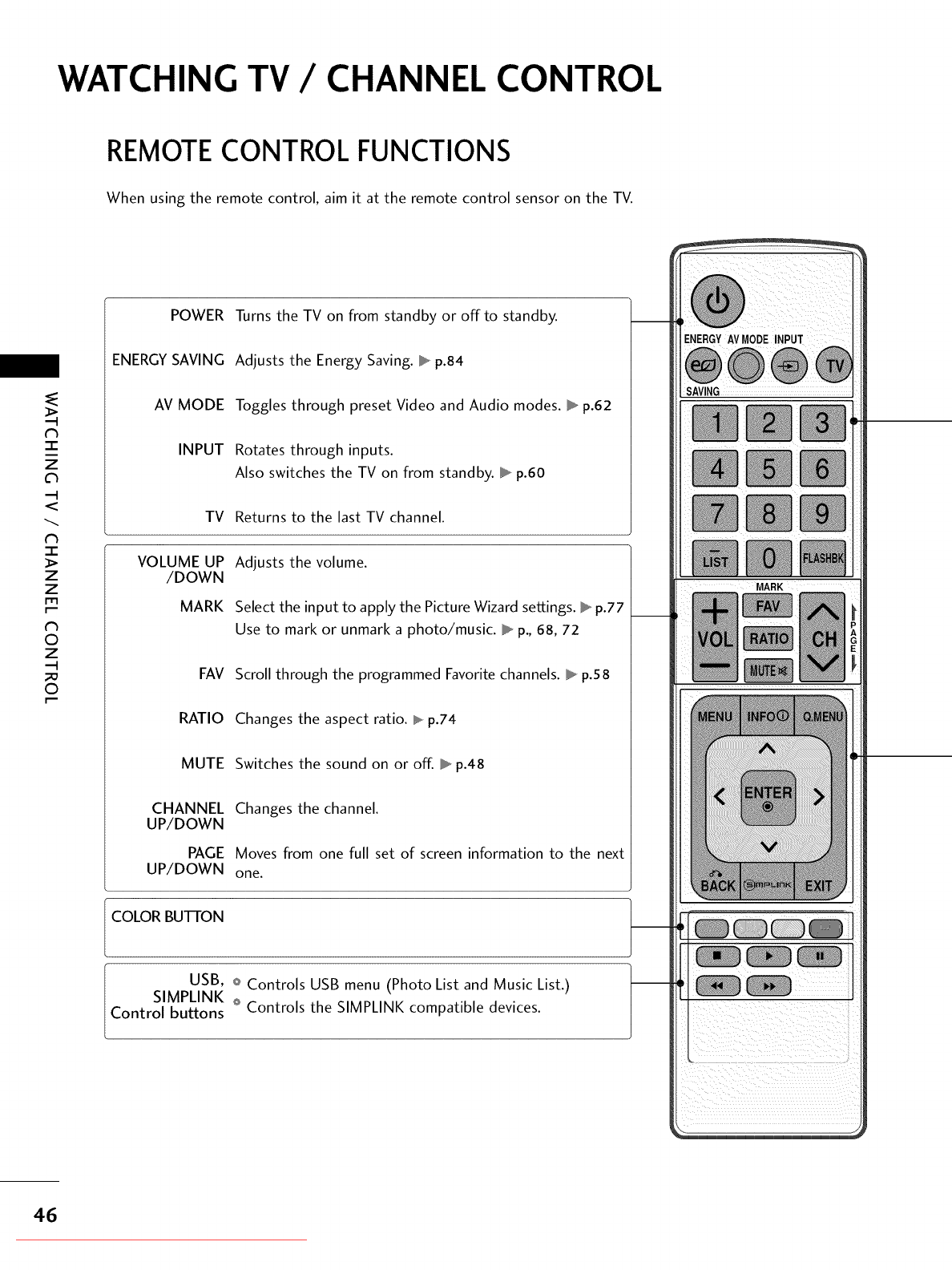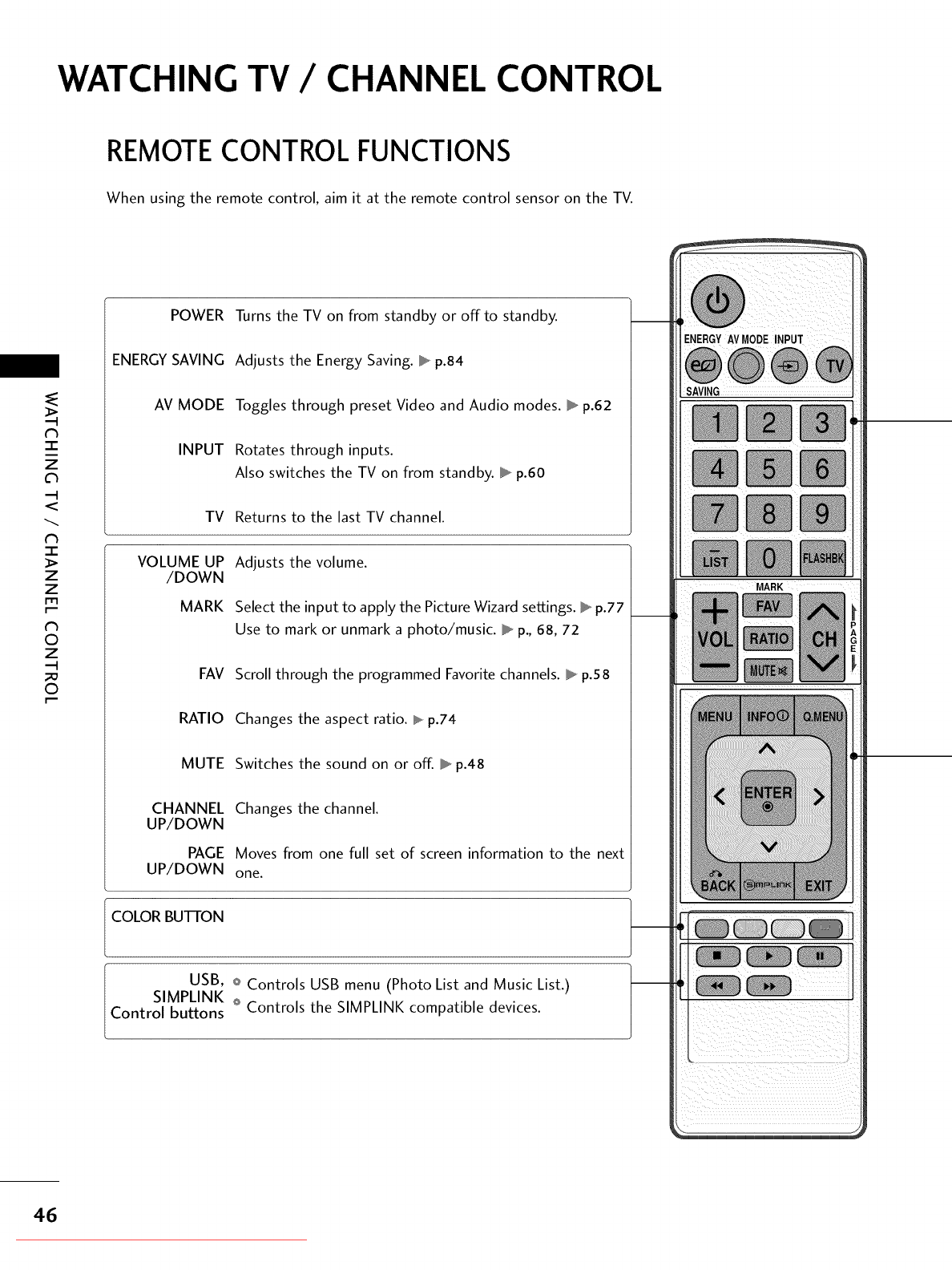
WATCHING TV / CHANNEL CONTROL
REMOTE CONTROL FUNCTIONS
When using the remote control, aim it at the remote control sensor on the TV.
-r"
z
<
N
I
>
z
z
fT1
N
©
Z
©
POWER
ENERGYSAVING
AV MODE
INPUT
TV
VOLUME UP
/DOWN
MARK
FAV
RATIO
MUTE
CHANNEL
UP/DOWN
PAGE
UP/DOWN
Turns the TV on from standby or off to standby.
Adjusts the Energy Saving. _ p.84
Toggles through preset Video and Audio modes. _ p.62
Rotates through inputs.
Also switches the TV on from standby. _ p.60
Returns to the last TV channel.
Adjusts the volume.
Select the input to apply the Picture Wizard settings. _ p.77
Use to mark or unmark a photo/music. _ p., 68, 72
Scroll through the programmed Favorite channels. _ p.S8
Changes the aspect ratio. _ p.74
Switches the sound on or off. _ p.48
Changes the channel.
Moves from one full set of screen information to the next
one.
COLOR BUTTON
USB, o Controls USB menu (Photo List and Music List.)
SIMPLINK
Control buttons Controls the SIMPLINK compatible devices.
ENERGYAVMODEINPUT
SAVING
MARK
46
Downloaded From TV-Manual.com Manuals