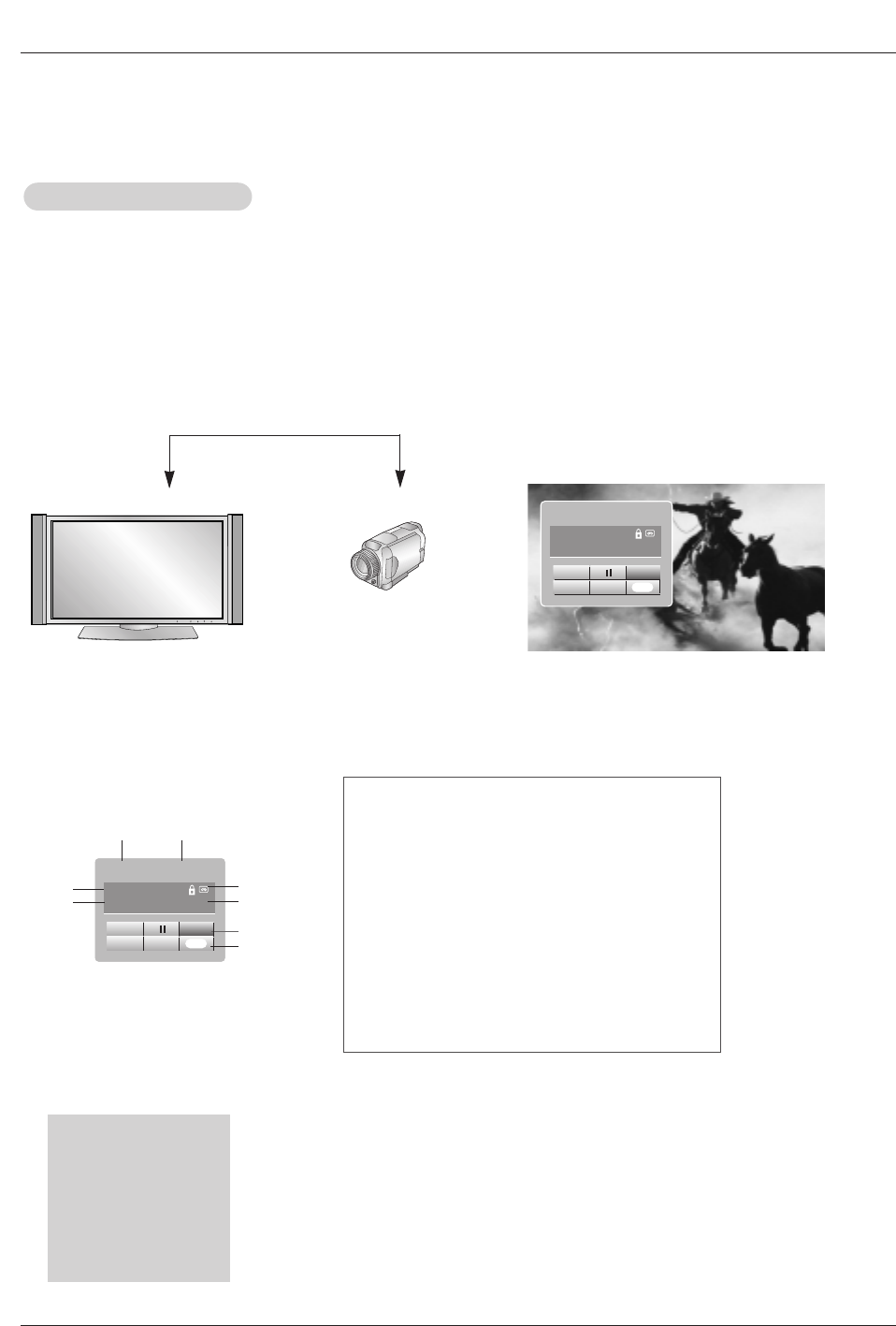34 Plasma TV
IEEE 1394
G
V
GGFF
Sony
DCR-IP45
CAM
V
STOP
+
0:00:06
0:00
IEEE 1394 functions continued
IEEE 1394 functions continued
How to play the MicroMV Camcorder
MicroMV Camcorder
MicroMV Camcorder
<TV>
<MicroMV Camcorder>
1. Connect the IEEE 1394 jack of the TV to the IEEE 1394
jack of the MicroMV Camcorder with IEEE 1394 Cable.
2. When watching the TV, press the 1394 button.
• Show the control panel of MicroMV Camcorder.
• The control panel of MicroMV Camcorder
-Depending on the connected equipment, marked control panel may differ.
1 2
5
6
7
8
1. MicroMV Camcorder Company
2. MicroMV Camcorder Model
3. Connected Equipment to the 1394
4. MicroMV Camcorder Operating Status
5. Tape Status
• Tape shape Icon - Tape in or not
• Lock shape Icon - Use or not use
6. MicroMV Camcorder Play Time
7. MicroMV Camcorder Play, Search or Stop
8. Initializing Play Time
* Supported MicroMV Camcorder List
SONY MICORMV IP-5
SONY MICORMV IP-45
SONY MICORMV IP-210
SONY MICORMV IP-7
SONY MICORMV IP-55
SONY MICORMV IP-220
G
V
GGFF
Sony
DCR-IP45
CAM
V
STOP
+
0:00:06
0:00
3
4