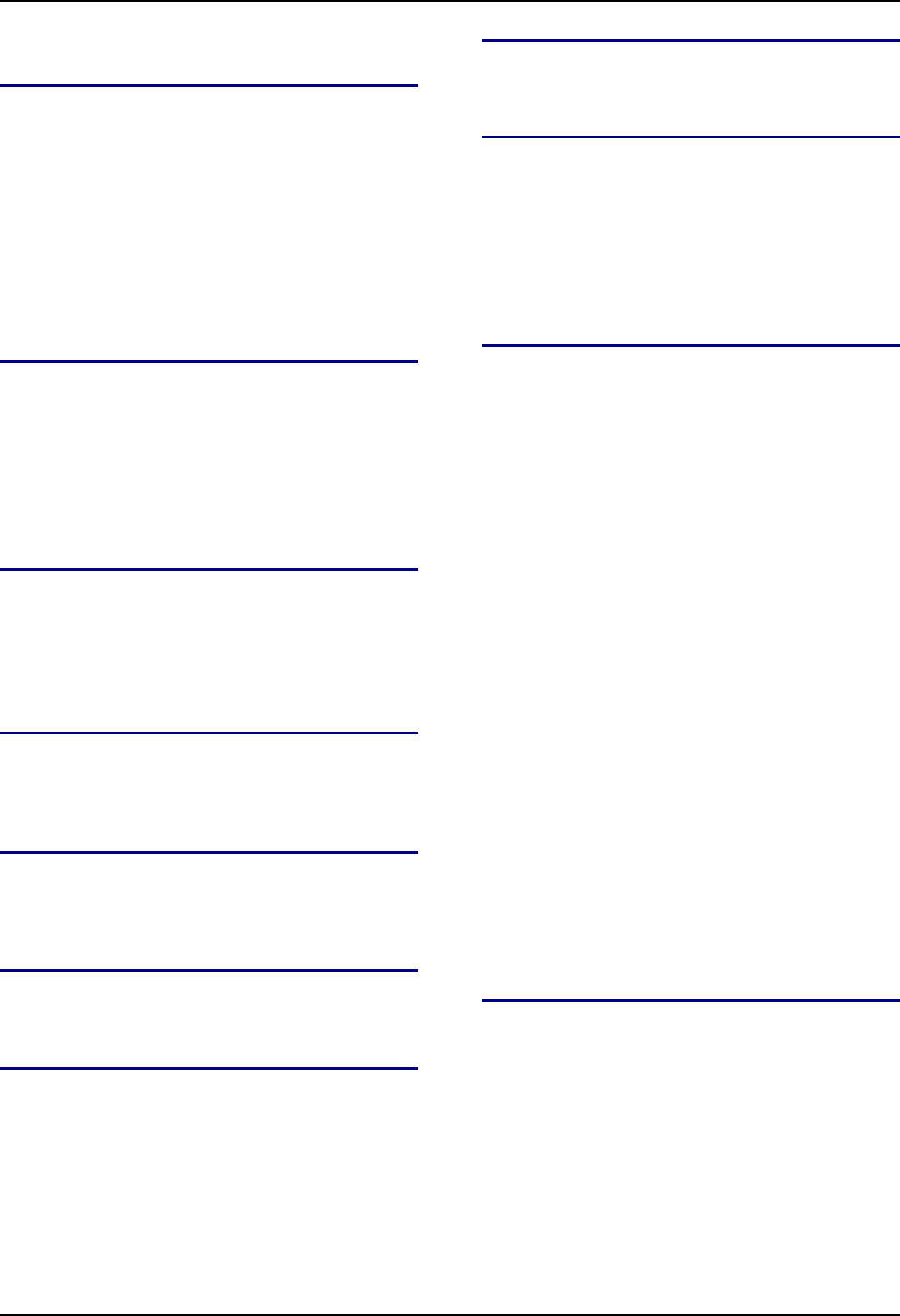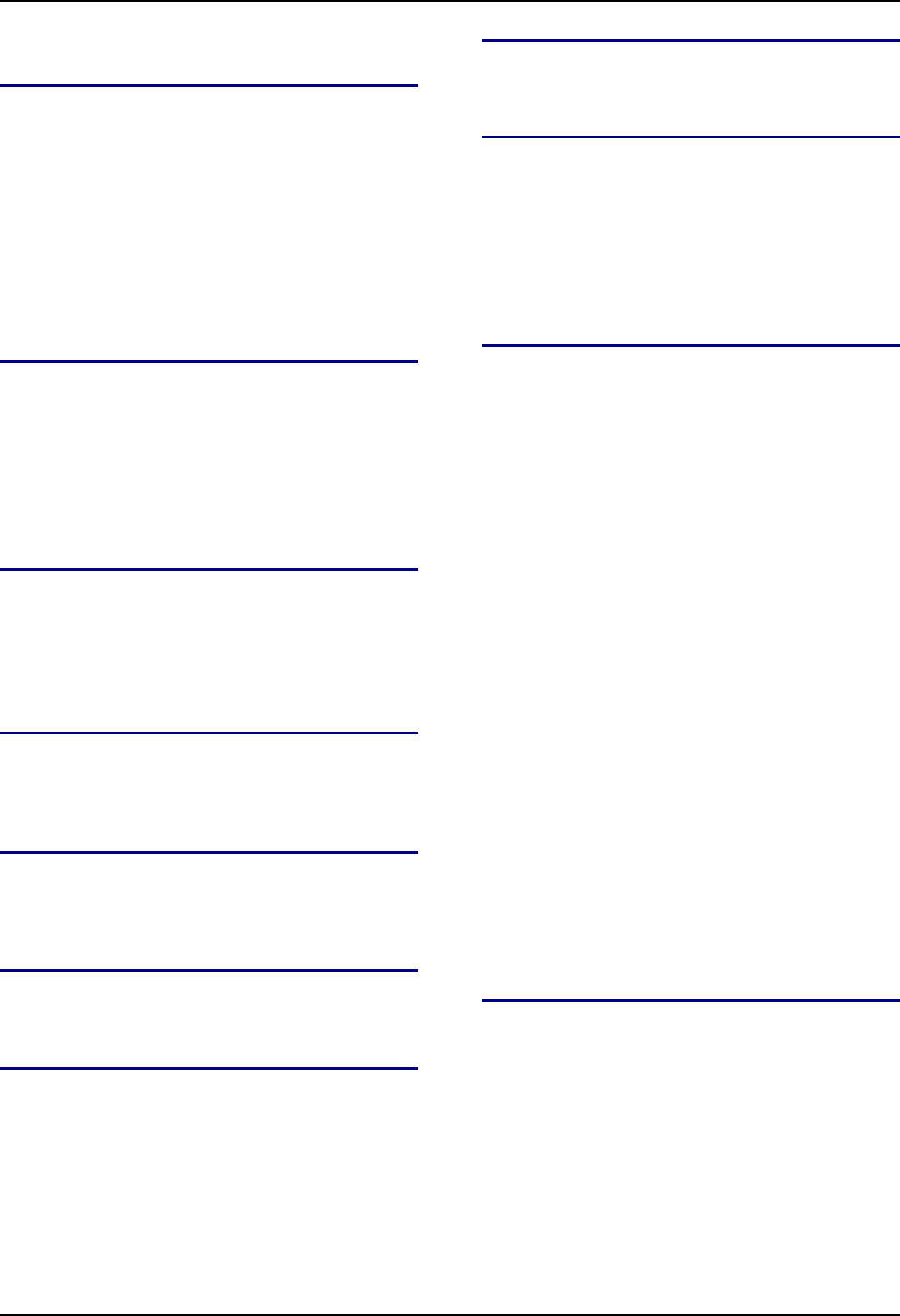
68 Index
MX6 User’s Guide E-EQ-MX6OGWW-E-ARC
Help .........................................................................42
I
Identify your device...................................................2
Images and laser scans.............................................26
Important battery information ...................................2
Input Panel...............................................................31
Integrated Imager.....................................................26
International Characters...........................................32
IP64 Rating................................................................3
IPSM folder .............................................................20
IR Port .....................................................................36
K
Key map charts........................................................45
Keyboard shortcuts..................................................13
Keypad and entering data........................................25
Keypad Backlight....................................................34
Keypad Backlight settings.......................................17
Keystroke, repeating................................................32
L
Letter Recognizer ....................................................32
Li-Ion.......................................................................37
Lithium battery warning............................................3
Low battery icons ......................................................9
M
Manuals and User Guides........................................42
Modifier Keys..........................................................35
N
New unit preparation.................................................5
NiMH battery...........................................................38
O
Operating Temperature..............................................3
P
Pen Stylus................................................................12
Pen Stylus and data entry ........................................25
Power key................................................................34
Power key, location .................................................10
Power off timer........................................................19
Programs and files in flash memory........................20
Programs and files stored in the IPSM folder..........20
Q
Quick Start Instructions.............................................5
R
Reboot .....................................................................11
red aiming beam ......................................................28
Red key....................................................................35
Regulatory Notices and Safety Information ............55
Reset, hard...............................................................11
Reset, soft ................................................................11
S
Saving changes........................................................20
Scan Aperture
Cleaning..............................................................15
Scan buttons
and tethered scanners..........................................29
SCAN key................................................................34
Scan Ranges ............................................................27
SDA door (Secure Digital Access)..........................21
Setup a new unit ........................................................5
Shift key ..................................................................34
Shortcuts..................................................................13
Show or hide the input panel...................................32
Single and Four Bay Docks.....................................40
Soft Input Panel
International Characters......................................32
Soft Input Panel (SIP)..............................................31
Soft reset key presses...............................................11
Sound volume, headset............................................21
Speaker volume, How to .........................................22
Stylus
How to use ..........................................................12
Stylus and data entry ...............................................25
Stylus holder............................................................12
Switch applications
Activation key.....................................................14
System Tray Icons...................................................30
T
Tab key....................................................................34
Tethered scanners....................................................29
Timer, backlight ......................................................17
Timer, power off......................................................19
Touch Screen...........................................................30
Touch Screen and data entry ...................................25
Touchscreen calibration, align.................................15
Touchscreen, How to...............................................12
Troubleshooting
Unsuccessful barcode scan .................................27