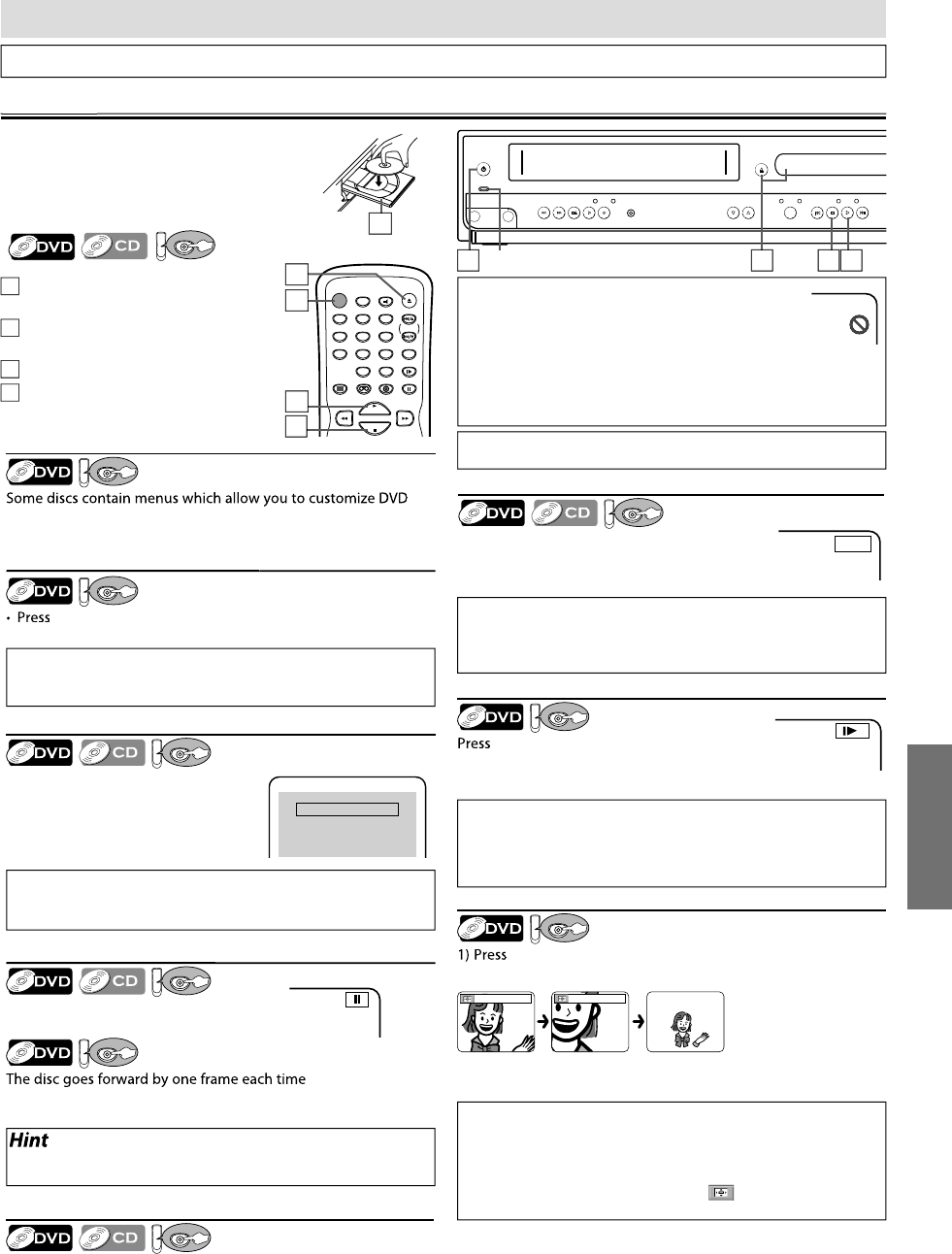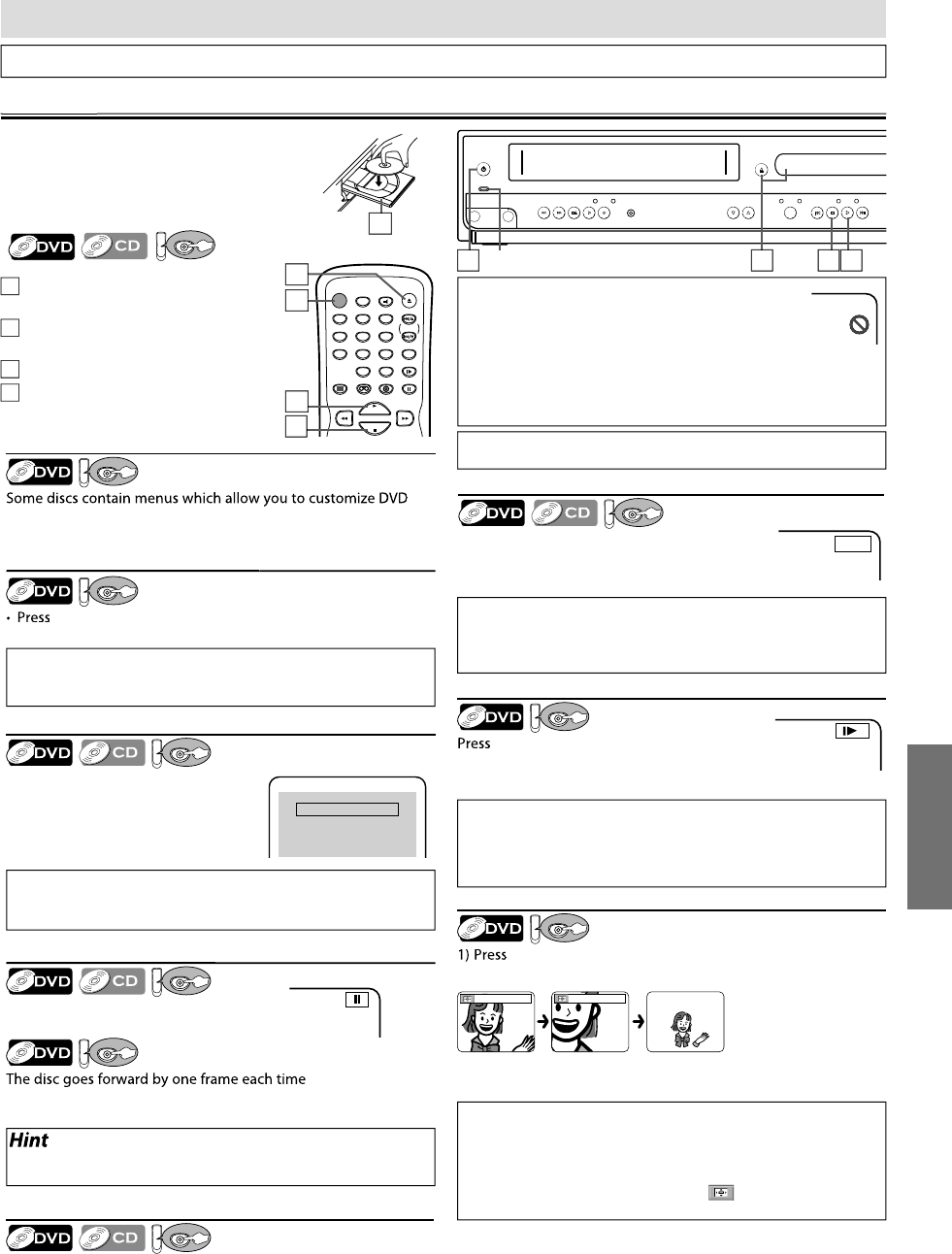
1
DVD Funct
on
STANDBY-ON
DISPLAY VCR DVD PAUSE
SLOW
VCR/TV
SKIP/CH.
PLAY
STOP
OPEN/CLOSE
/EJECT
SPEED AUDIO
123
456
789
0
+10
DVD F
nct
n
Operations
escri
e
in t
is section are main
y
ase
on t
e remote contro
use. Some operations can
e carrie
out on main unit
Before: Turn on the TV, amplifier and an
ot
er equipment w
ic
are connecte
to t
is
unit. Ma
e sure t
e TV an
au
io receiver
(commercia
y avai
a
e) are set to t
e correct
c
anne
.
in
• A “prohibited icon” ma
appear at the top-right on the T
screen when the operation is prohibited b
the disc or this
ni
• Some DVDs ma
start pla
back from title 2 or 3 due to specific programs
• During the pla
back of a two-la
ered disc, pictures ma
stop for a
moment. This happens while the 1st la
er is being switched to the
2nd la
er. This is not a malfunction
PLAYDISC IN
DVDVCR
OPEN/CLOSESTANDBY-ON
POWER ON
AUDIO
REC
RECORDF.FWDREW STOP/EJECT
TIMER REC
IR
CHANNEL SOURCE PREV STOP PLAY NEXT
VIDEO
REC
RECORD
TIMER REC
PLAY
You can c
an
e t
e On-Screen
an
ua
e in “PLAYER MENU” settin
.
(Re
er to pa
e 20.
STANDBY-ON
rn
n
h
VD/CD Pla
er.
Pr
OPEN/CLOSE
n
in
r
disc with label facin
up.
Pr
PLAY
to start pla
back
Pr
STOP
to stop pla
back
ig
ts up w
en power is on
esum
ress
STOP
uring p
ay
ac
.
Resume message wi
appear on t
e
V
r
n
r
PLAY
, p
ay
ac
will resume
rom the point at which
p
ay
ac
was stoppe
.
S
ow Forwar
Revers
repeate
y in t
e pause
mode to select the required
orward speed.
To continue p
ay
ac
, press
PLAY
ause
an
Ste
-
-Ste
P
a
ac
ress
PAUSE
uring p
a
ac
o continue p
ay
ac
, press
PLAY
PAUSE
i
ressed in the
ause mode.
o continue pla
back, press
PLAY
H
n
Slow
orward speed is di
erent depending on the disc.
Approximate spee
is 1(1/16), 2(1/8) an
3(1/2)
Set “STILL MODE” to “FIELD” in the DISPLAY menu i
pictures in the slow
playback mode are blurred. (Re
er to pages 20-21.
Fast Forward
Reverse Search
r
repeatedl
during pla
bac
to select the re
uired forward or reverse s
eed
To continue pla
back, press
PLAY
Set “STILL MODE” to “FIELD” in the DISPLAY menu if pictures in the
pause mode are blurred. (Re
er to pages 20-21.
H
n
Menu operations may vary depending on the disc. Re
er to the manual
accompanying the disc
or more details
Press 'PLAY' to play from here.
To play the beginning,
press 'STOP' first and then 'PLAY'.
Resume ON
Hin
To cancel resume,
ress
STOP
one more time in the sto
mode
The resume information will be kept even when unit is in standb
mode
Hin
For DVDs, fast forward or reverse search speed is different dependin
n the disc. A
roximate s
eed is 1(x2), 2(x8), 3(x20), 4(x50), 5(x100)
For Au
io CDs, approximate spee
is 1(x2), 2(x8), 3(x30)
Hin
Zooming function does not work while the disc menu is displa
ed.
x4 z
m i
n
v
il
l
n
m
i
The picture ma
be distorted when
ou press
PAUSE
r
repeatedl
in the zoom mode.
In the zoom mode, it automaticall
changes x2
x4
to the zoomed
position
uide.
Z
ZOOM
repeatedl
during pla
back to select the
re
uired zoom factor: x2, x4 or OFF.
2
Use
to slide the zoomed
icture across the screen
3) To exit zoom function,
ress
ZOOM
repeatedl
to select O
F
V
men
p
a
ac
. Use
to se
ect an item, t
en
ress
ENTER
or
PLAY
Ca
in
U
a Menu Screen
urin
P
a
ac
MENU
to ca
up t
e DVD menu
ress
TOP MENU
to ca
up t
e tit
e menu
o use
PREV
,
NEXT
on t
is uni
Press once to s
ip c
apters or trac
s to a
esire
point
Press and hold to change
orward or reverse playback speed