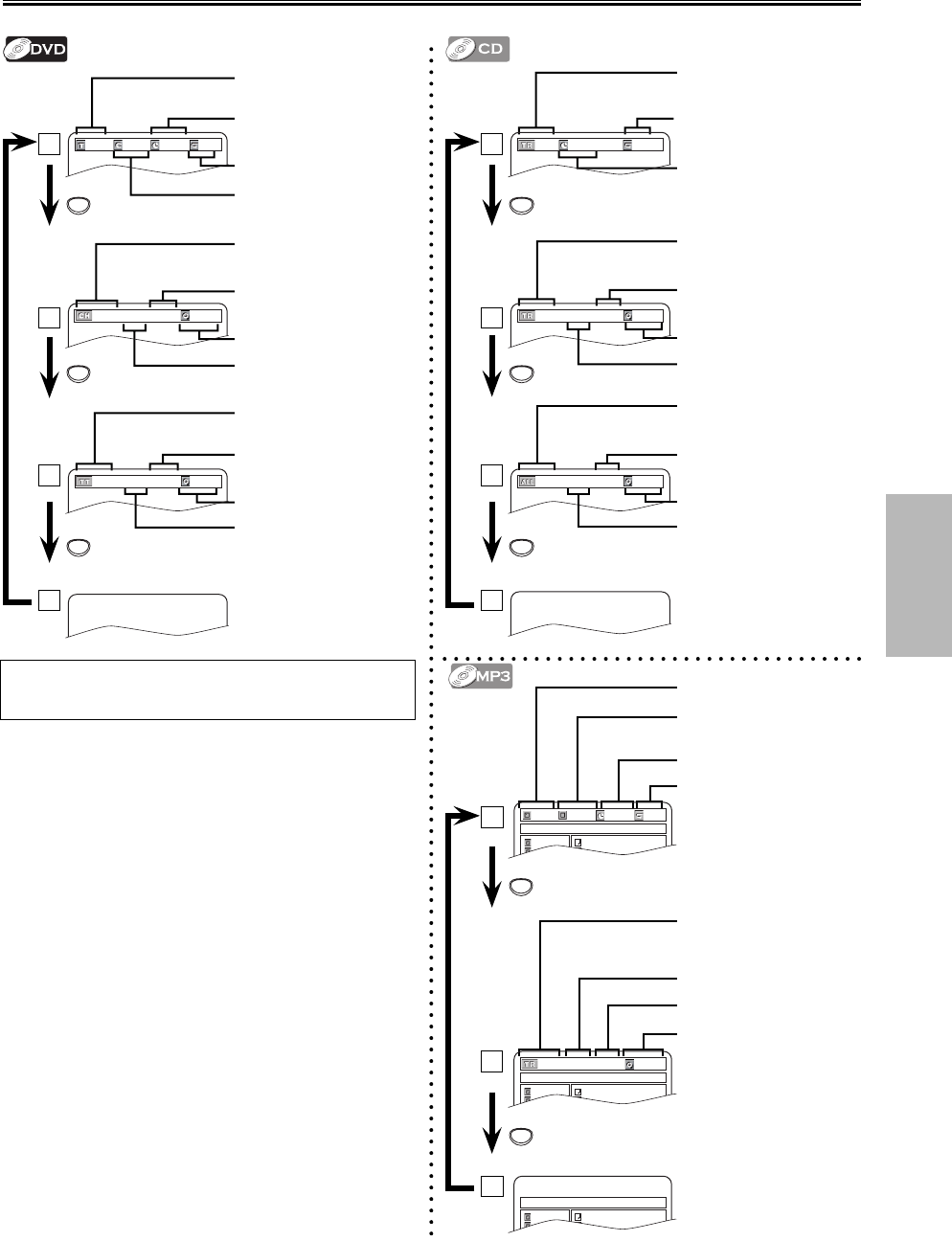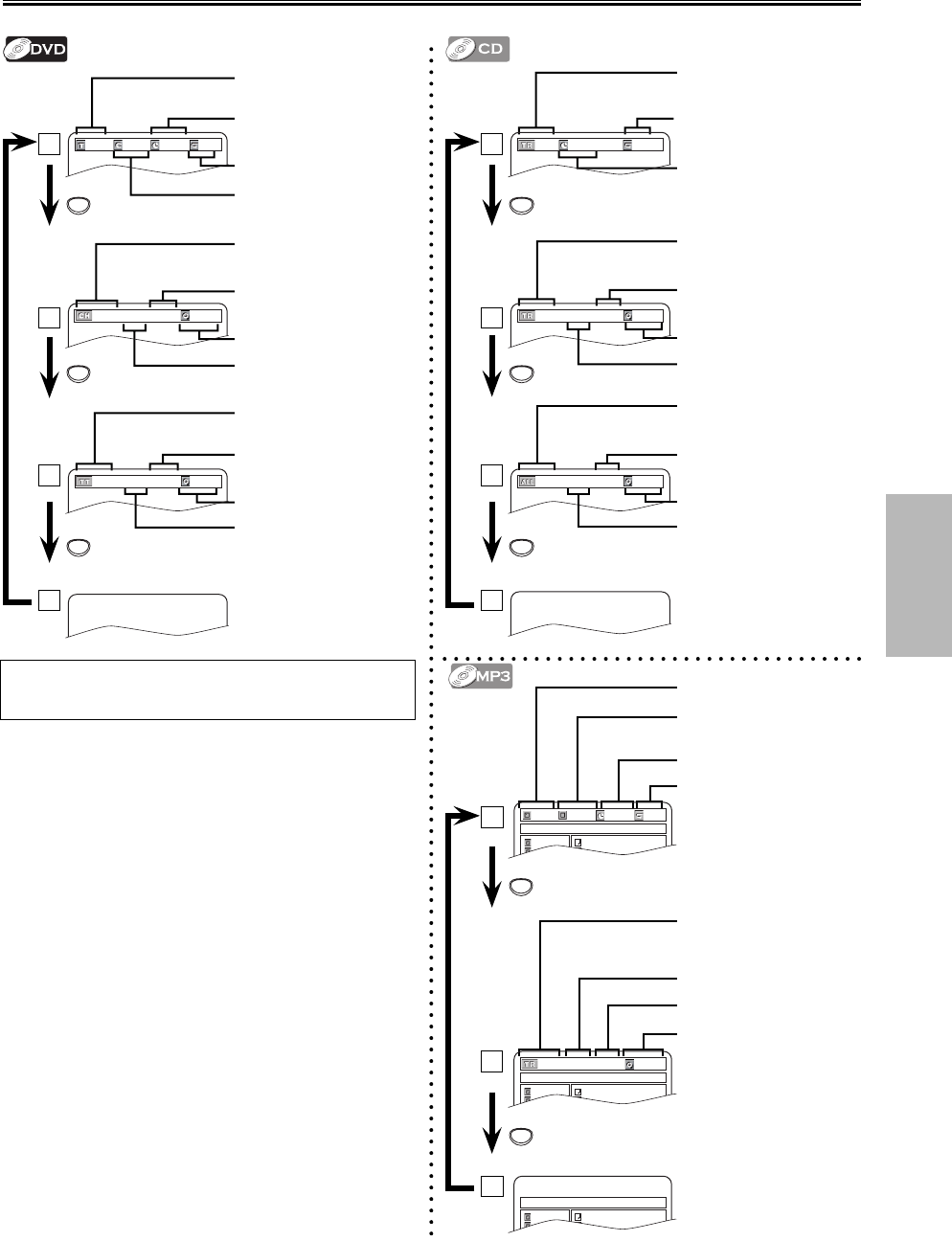
–
11
–
EN
DVD FUNCTIONS
On-Screen Display
You can check the information about the current disc by pressing [DISPLAY] on the remote control.
current repeat setting
T(Title):
current title number / total titles
03/24 001/002 00:00:40
OFF
001/002 00:00:19 - 00:01:11
NORMAL
03/24 00:00:20 - 00:01:09
NORMAL
elapsed time of the current
chapter
C(Chapter):
current chapter number / total
chapters
elapsed time of the current title
remaining time of the current
chapter
1
2
4
3
Note:
•
Some DVD will not allow you to set chapter playback
correctly.
current play mode setting
DISPLAY
CH(Chapter):
current chapter number / total
chapters
TT(Title):
current title number / total titles
remaining time of the current
title
current play mode setting
elapsed time of the current title
TR(Track):
current track number / total
tracks
01/26 00:00:11
OFF
01/26 00:00:12 - 00:03:20
NORMAL
01/26 00:00:14 - 01:11:28
NORMAL
elapsed time of the current
track
elapsed time of the current
track
current repeat setting
remaining time of the current
track
1
2
4
3
current play mode setting
DISPLAY
DISPLAY
DISPLAY
TR(Track):
current track number / total
tracks
ALL:
current track number / total
tracks
remaining time of the entire
disc
current play mode setting
elapsed time of entire disc
current folder number / total
folders
004/027 001/013 00:00:36
OFF
file name1
1. folder1
2. folder2
1. file name1
2. file name2
3
3
3
001/013 00:00:43 - 00:03:36
NORMAL
file name1
1. folder1
2. folder2
. f
l
r
1. file name1
2. file name2
. fil
n
m
3
3
3
elapsed time of the current file
elapsed time of the current file
current repeat setting
remaining time of the current
file
file name1
1. folder1
2. folder2
3. folder3
1. file name1
2. file name2
3. file name3
3
3
3
1
2
3
current play mode setting
DISPLAY
DISPLAY
TR(Track):
current file number / total files
in the current folder
current file number / total files
in the current folder
DISPLAY
DISPLAY
E6C0TUD.indd 11E6C0TUD.indd 11 2007/04/03 10:37:432007/04/03 10:37:43