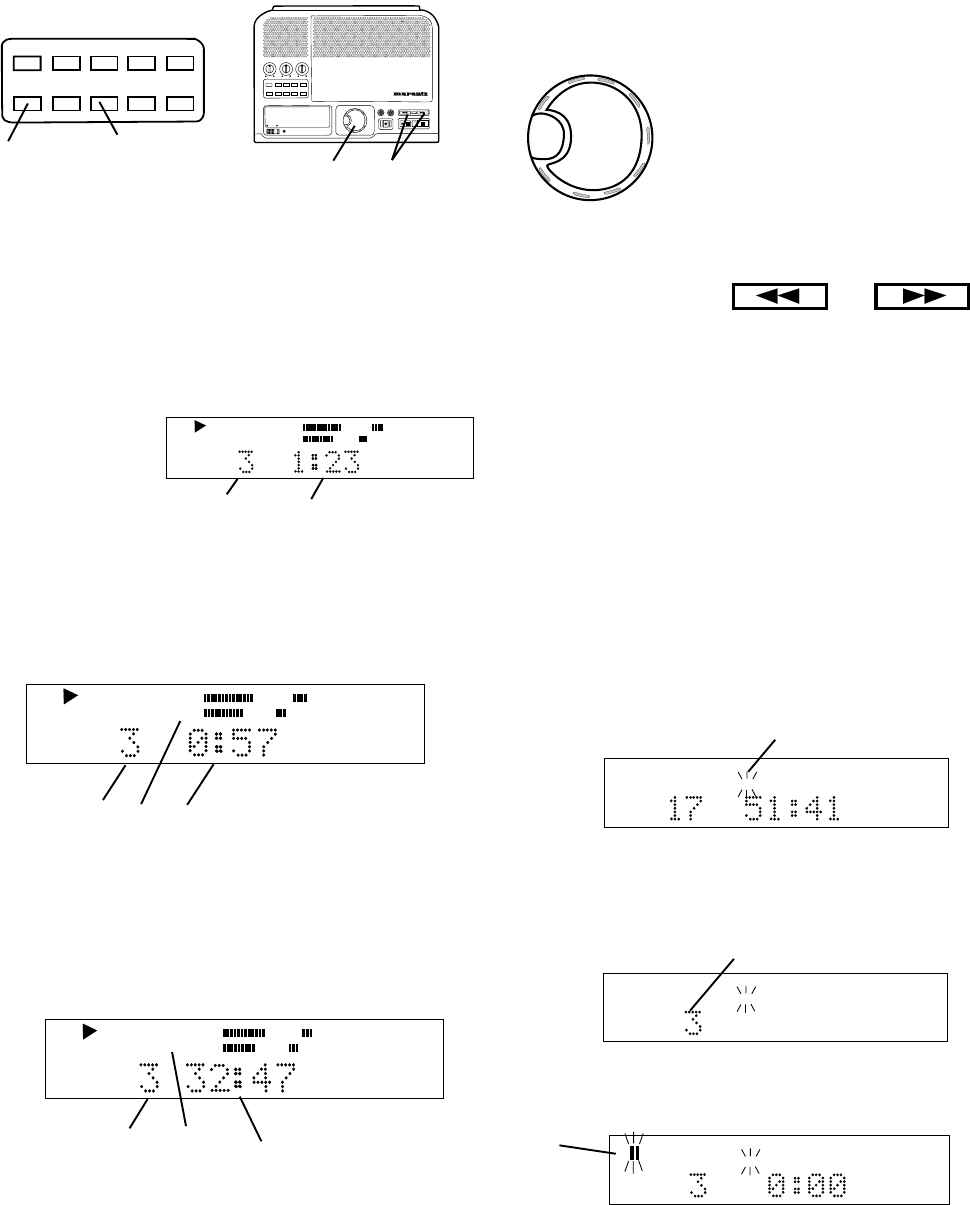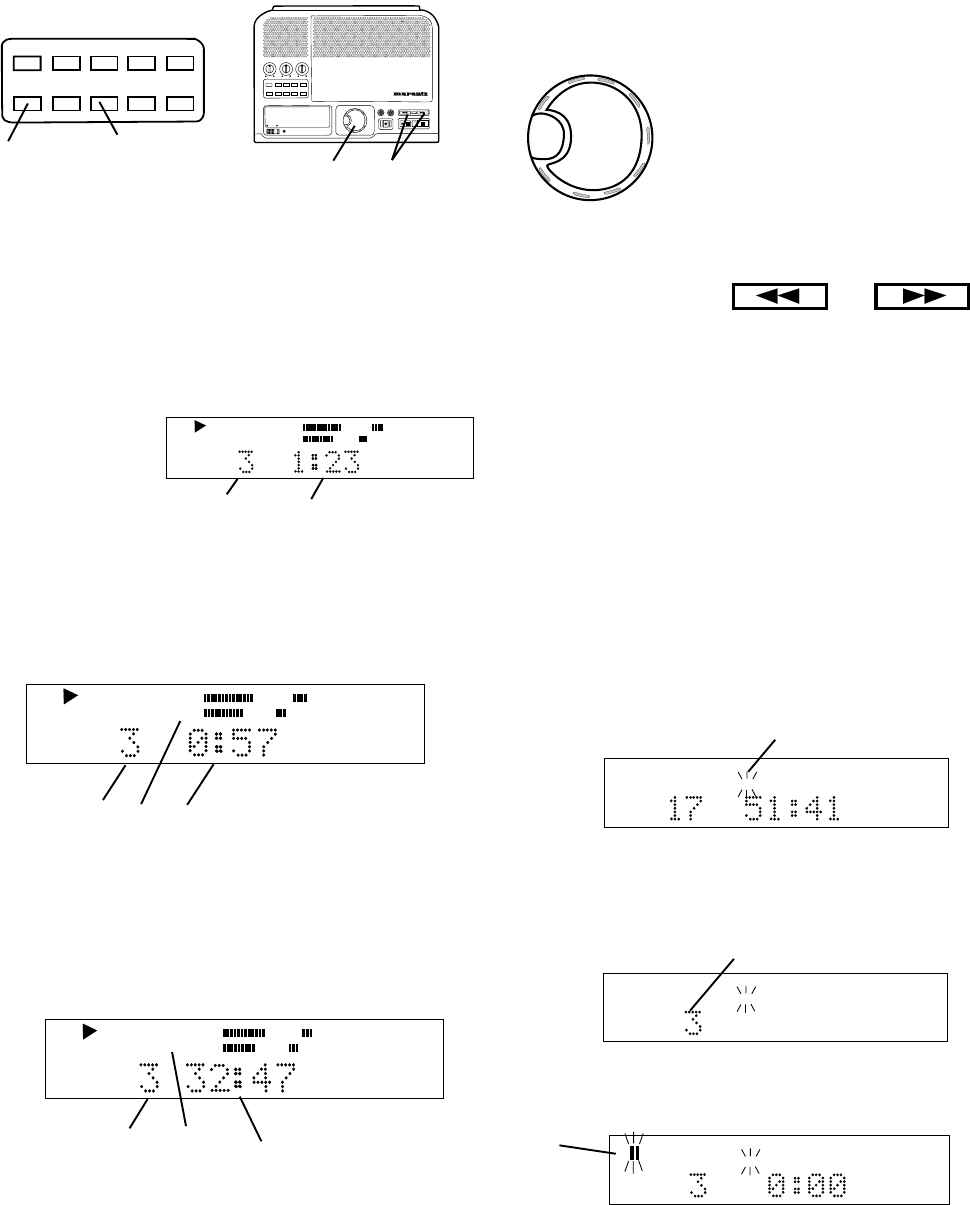
- 18 -
How to play continued
How to select tracks
You can select tracks during Stop, Play or Pause.
Turn the SELECT control (5) to
choose the track. During play wait
about a second or push and
release the SELECT control to
switch to the beginning of that
track. During Stop or Pause push
Play/Pause to begin playing the
selected track.
SELECT
PUSH / ENTER
While playing push and hold a Fast backward search
or Fast forward search button (6).
Samples of audio are played while searching back-
ward or forward. After a couple of seconds of holding
the search speeds up.
For more accurate positioning on the CDR drive push
and release the Fast backward or Fast forward search
button during Pause. Each push and release is
approximately one half second of audio.
While stopped push and release the SINGLE button
(7).
How to play a Single Track
CD TEXT
R
L
dB-50 -30 -22 -16 -12 -8 -4 0
TOTAL TRACK
b
Example display shows TRACK 3 selected (b).
Push and release Play/Pause.
CD TEXT
R
L
dB-50 -30 -22 -16 -12 -8 -4 0
TRACK
c
The selected track will be cued to music and paused.
Paused symbol flashing (c).
CD TEXT
R
L
dB-50 -30 -22 -16 -12 -8 -4 0
TOTAL TRACK
a
Example display shows TRACK flashing (a).
Turn the SELECT control to choose the track you wish
to play.
CD
TRACK
R
L
dB-50 -30 -22 -16 -12 -8 -4 0
b a c
The example display indicates that track time is
displayed (a) track 3 is playing (b) and has 0 minutes
and 57 seconds of remaining play time (c).
CD
R
L
dB-50 -30 -22 -16 -12 -8 -4 0
TOTAL TRACK
a b c
The example display indicates that track 3 (a) is
playing, and total track (total disc) (b) has 32 minutes
and 47 seconds to play (c).
Push and release DISP (4) once. The display shows
the time remaining on the track counting down.
B Remaining track time
Push and release DISP (4) another time. The display
shows the total time remaining on the disc counting
down.
C Total remaining disc time
How to display time
Example
display.
CD
TRACK
R
L
dB-50 -30 -22 -16 -12 -8 -4 0
a b
In this example track 3 (a) has been playing for 1
minute and 23 seconds (b).
There are three modes of time display:
A Elapsed track time
B Remaining track time
C Total remaining disc time
A Elapsed track time
The default time display shows the elapsed time on
the track being played.
BASS
MID
TREBLE
TEXTPHANTOMPROGREPEAT
MENU/STORE
DISP SINGLE
A-B
CANCEL/DELETE
REC MODE
ERASEFINALIZE
REC
SELECT
PUSH ENTER
POWER STANDBY
CD RECORDER CDR300
PROFESSIONAL
TEXT
PHANTOM
PROG REPEATMENU/STORE
DISP SINGLE
A-B CANCEL/DELETE
REC MODE
4
5 6
How to Search
7
Push and release DISP (4) a third time. The display
returns to the default, track time counting up.