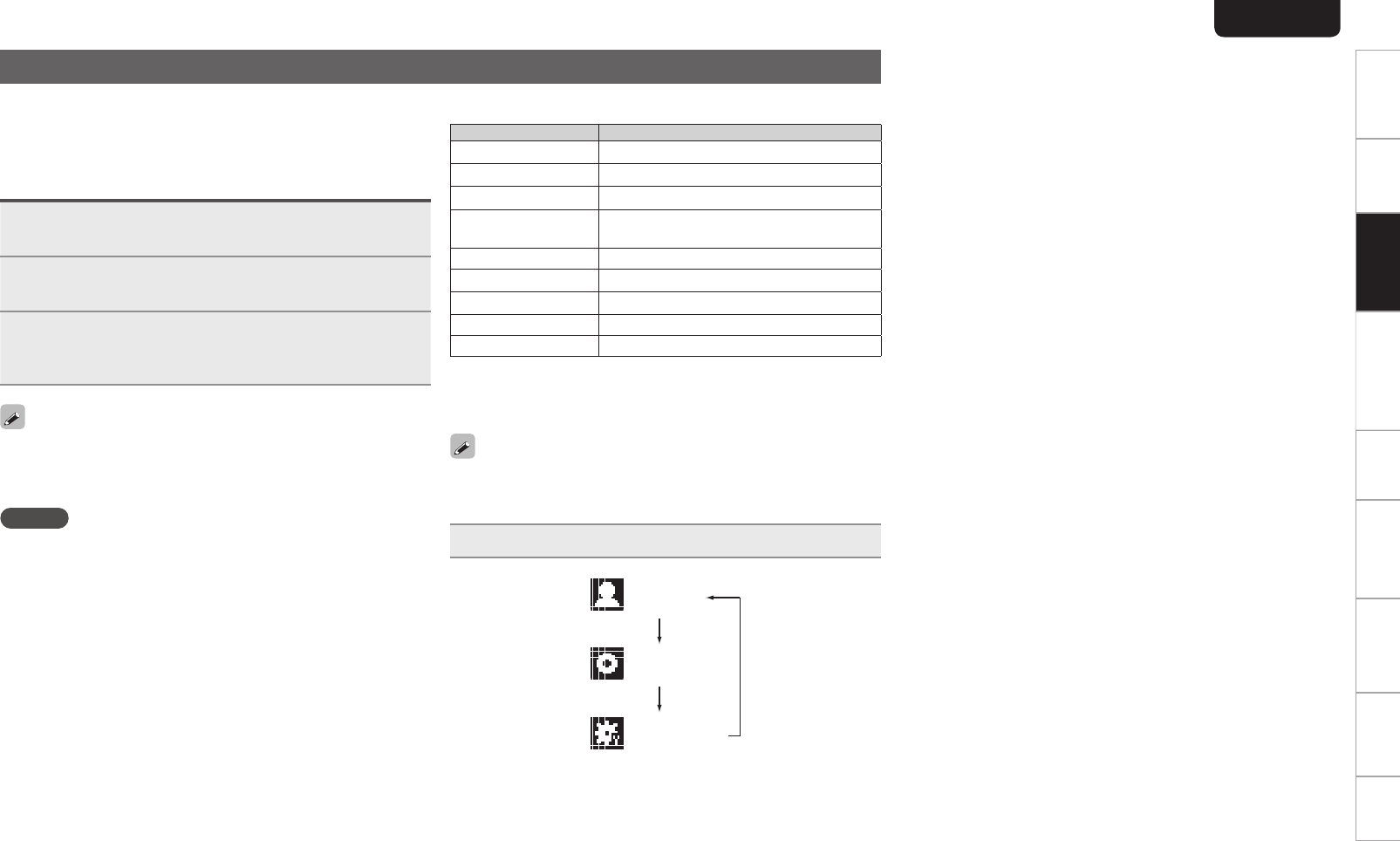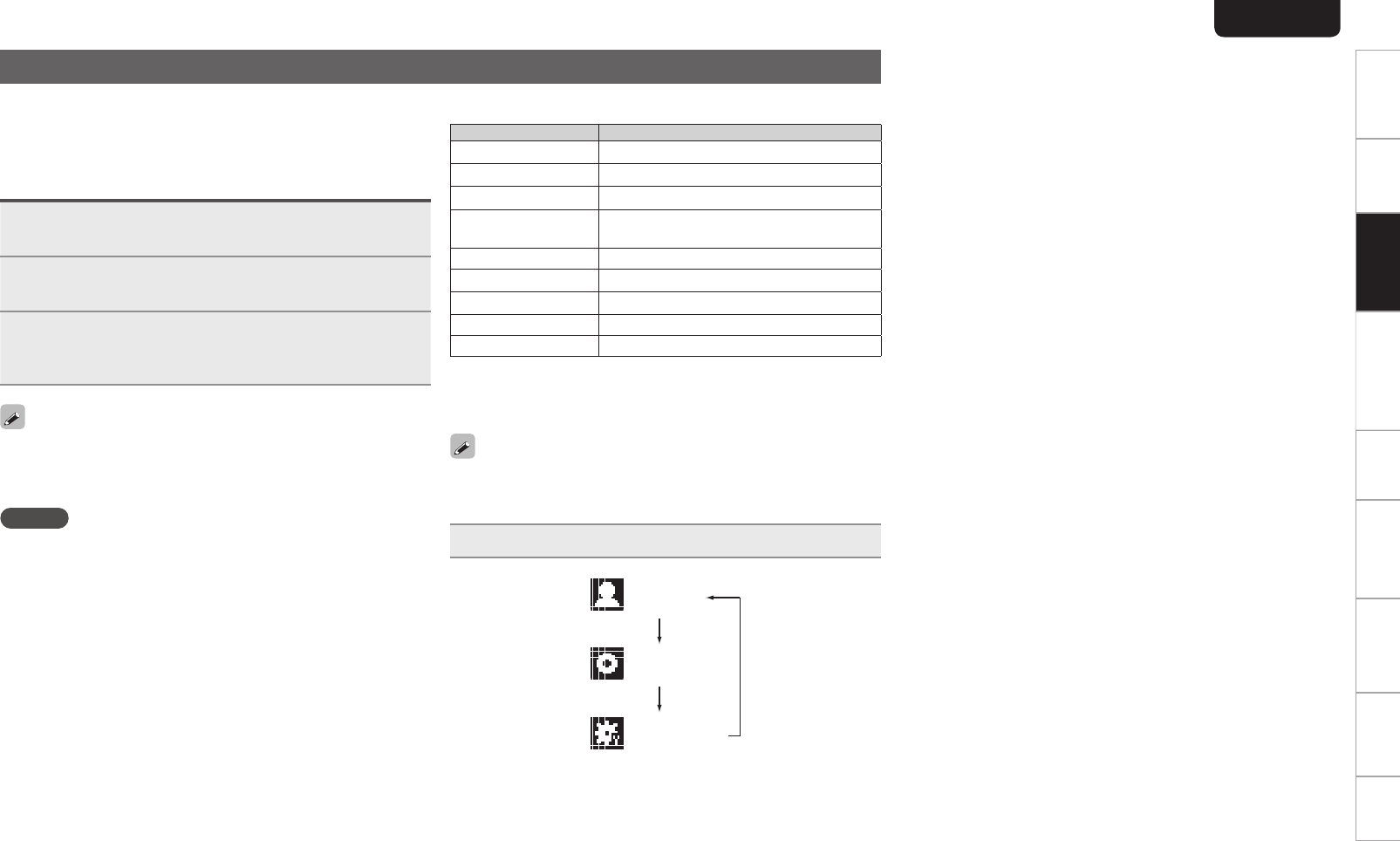
19
ENGLISH
Getting Started Connections
Basic OperationsBasic Operations Advanced Operations TroubleshootingExplanation termsInformation Specifi cations Index
USB memory device playback
Playing back music or fi les recorded on a USB memory device.
n USB memory (vpage40)
Playing fi les stored on USB memory
devices
1
Playback preparation (vpage 18 “Before playing a
USB or an iPod”).
2
Press ui to select the search item or folder, then
press [ENTER/MEMO], <ENTER> or p.
3
Press ui to select the fi le, then press [ENTER/
MEMO]
, <ENTER>, p or 13.
Playback starts.
• If the USB memory device is divided into multiple partitions, only the
top partition can be selected.
• This unit is compatible with MP3 fi les conforming to “MPEG-1 Audio
Layer-3” standards.
NOTE
• Note that Marantz will accept no responsibility whatsoever for any
problems arising with the data on a USB memory device when using
this unit in conjunction with the USB memory device.
• USB memory devices will not work via a USB hub.
• Marantz does not guarantee that all USB memory devices will
operate or be supplied power. When using a USB portable hard disk
that can draw power from an AC adapter, we recommend using the
AC adapter.
• It is not possible to connect and use a computer via the USB port of
this unit using a USB cable.
n USB operation
Operation buttons Operation on this unit
13
Play the track / Pause the track.
8, 9
Play the track from the beginning/Play the next track.
u, i
Select an item.
ENTER/MEMO
or p
Enter the selection or plays the track.
REPEAT
Switch the repeat function
o
Display the menu or return to the previous menu.
2
Stop the track.
SEARCH
Character search
z
HOME
Return to top menu
• “Playing repeatedly (Repeat playback)” (vpage13)
z Press [SEARCH], then press o p to select the fi rst letter you want
to search mode.
If the list is not in alphabetical order, you may not be able to
perform a character search.
n To switch the display
During playback, press [DISPLAY].
Artist name
Album name
File type/Bitrate