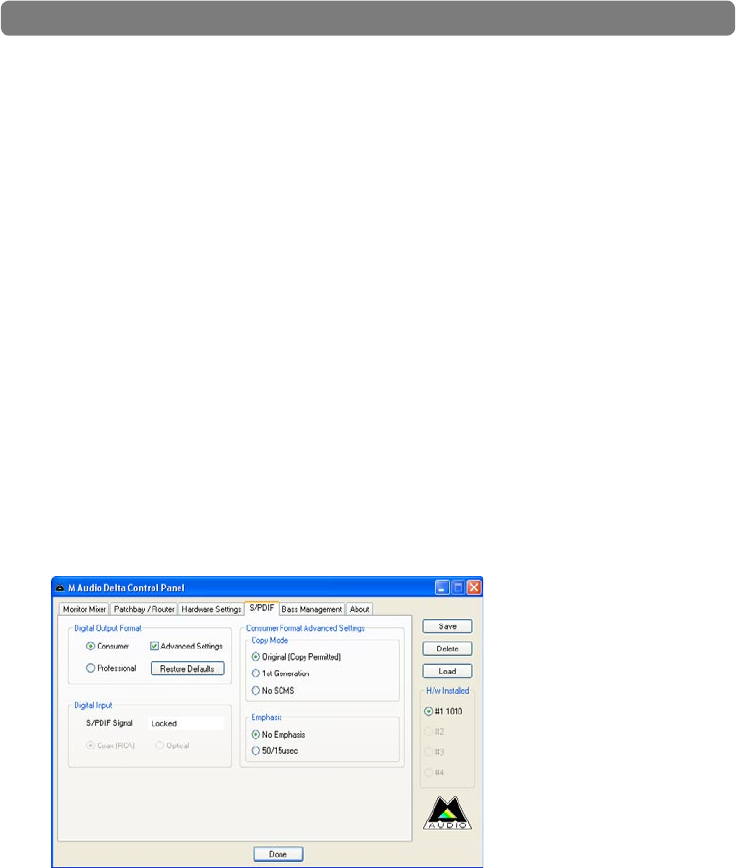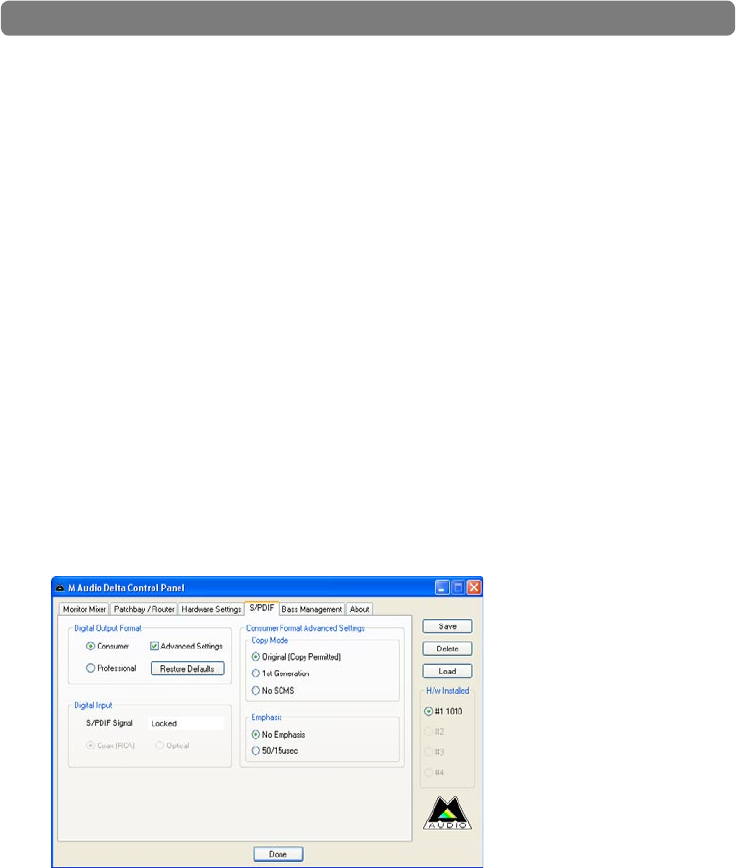
Delta 1010 User Guide22
|
To find your system’s optimum buffer size setting, begin with a high setting and
gradually reduce the size until you begin to hear glitches in your audio. Then
raise the buffer size setting until these glitches disappear.
• ASIO Options: Some ASIO compliant applications (such as Steinberg
Cubase or Nuendo) allow you to control some of the Monitor Mixer’s and
Patchbay/Router’s settings through the Delta 1010’s ASIO driver. Leave
this box checked if you would like to control monitoring settings directly
through the user interface of the Delta Control Panel. If you would like
your compatible DAW application to take control over some of Delta
1010’s direct monitoring features, deselect this check box. The extent of
the implementation of this feature is dependent on the ASIO compatible
application you use. Please consult your ASIO software’s documentation for
more information on this feature.
< INPUT CHANNEL PHASE +180° : These check boxes allow you to invert the
phase of each analog input before it reaches your audio software. Check a
box to invert its associated input; leave a box unchecked to let the signal pass
unaffected.
S/PDIF Tab
This tab configures a variety of parameters relating to the operation of the S/PDIF ports
located on the PCI Host Adapter card. Theses parameters are grouped together into
the following sections: