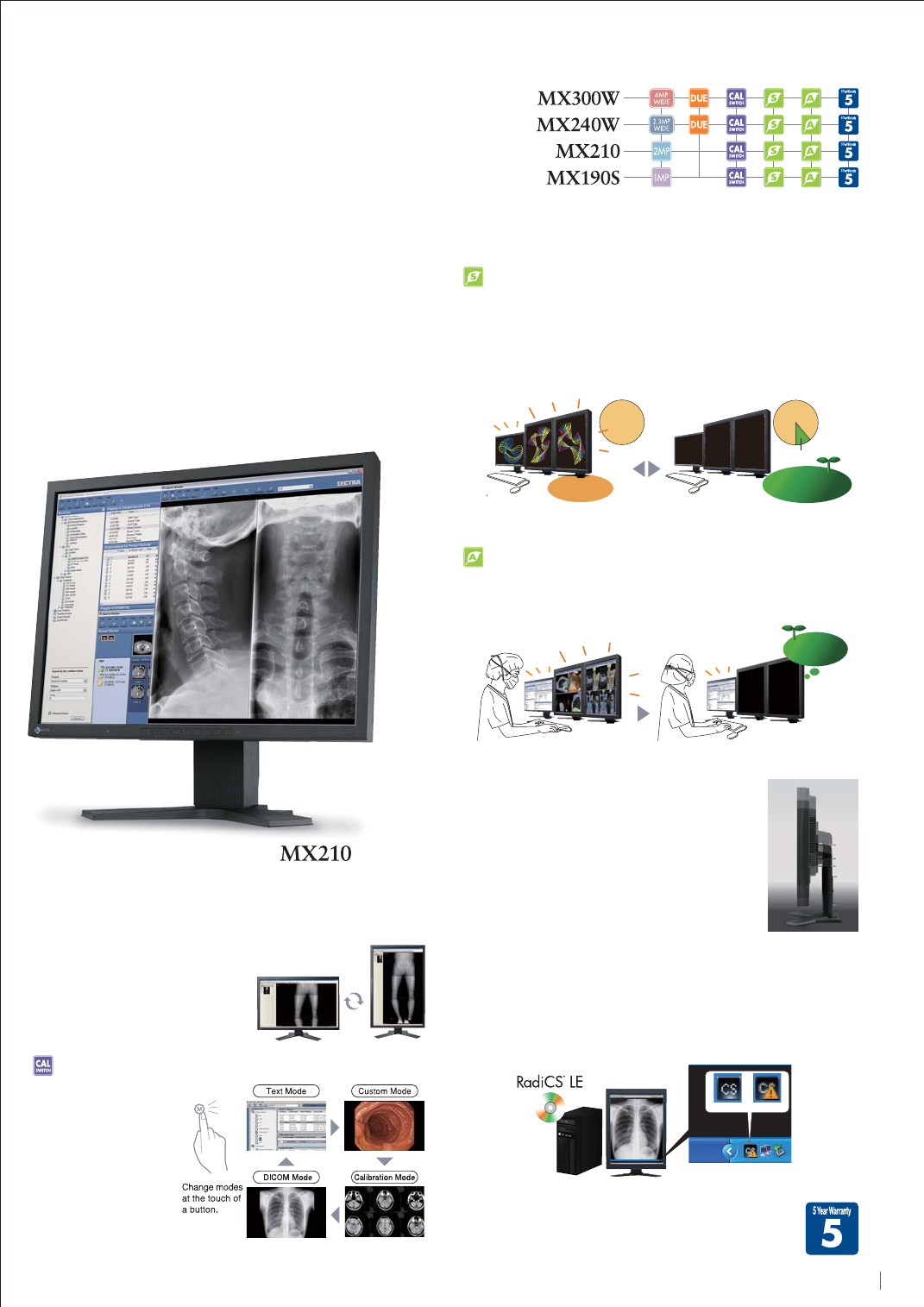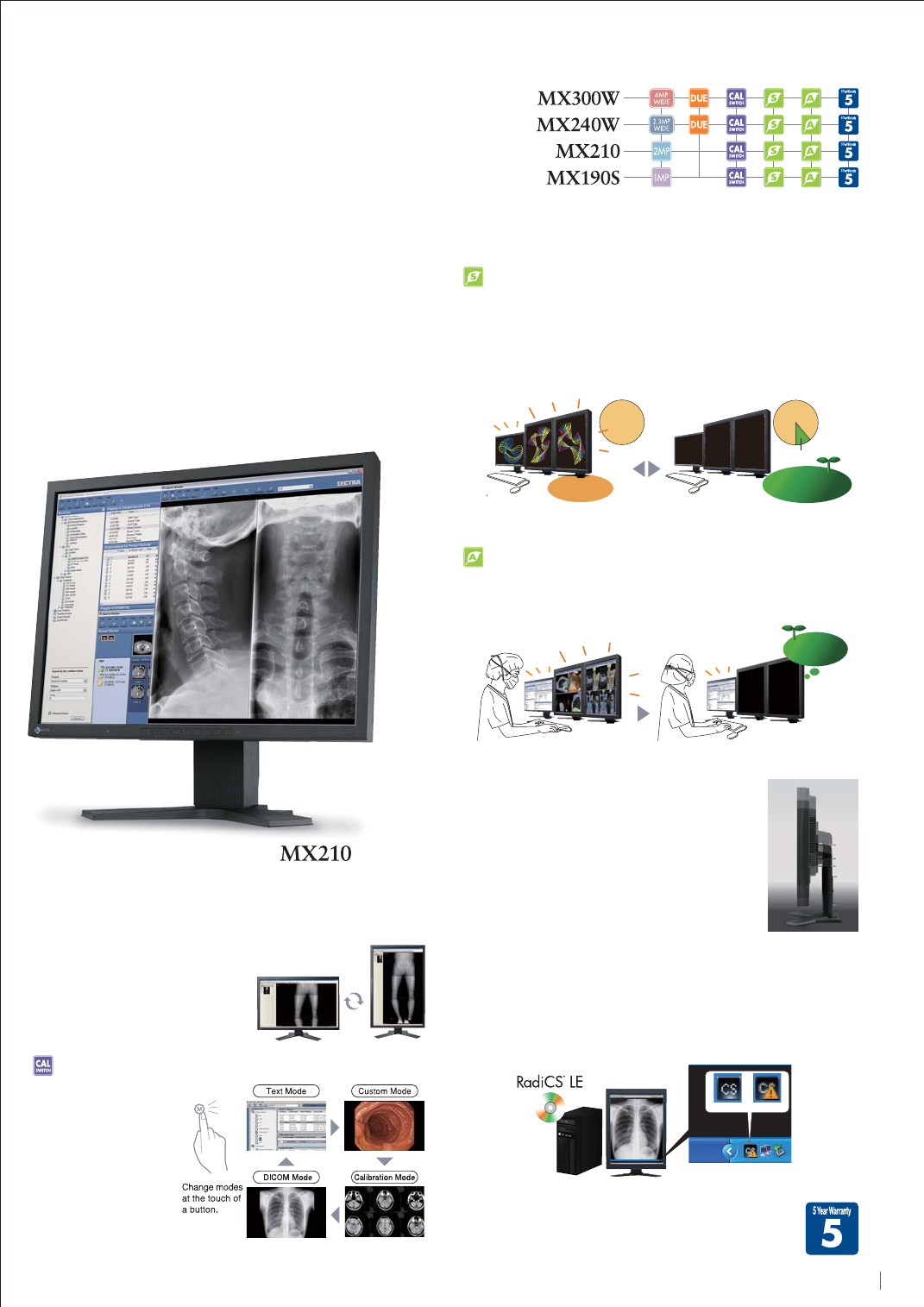
[ MX300W Usage Example ]
Selectable with the front
panel buttons, the CAL
Switch function allows for
various calibration modes
of different modalities
such as CR, CT, and endo-
scope images. Furthermore,
auto mode settings can be
made with the Auto CAL
Switch function.
90° pivot for portrait mode gives you
versatility with images or applications
requiring more vertical viewing space.
[
MX240W Usage Example
]
Portrait Mode Support
RadiCS LE Quality Control Software Included
The bundled RadiCS LE quality control software comes with a Status
Analyzer function which observes the monitor’s status. When the
self-diagnosis function detects a change in luminance, a warning icon
appears on the desktop taskbar enabling prompt detection and correction.
This reduces the time spent administering to the monitor.
Ergonomic Design
Narrow bezels require less eye movement in a
multi-panel environment. The height and pivot
adjustable stand offers added flexibility and viewing
comfort.
Backlight Saver with Screen Saver
Backlight Saver with Viewer Application
By setting the Backlight Saver function to operate with viewer application,
the monitor’s backlight is on while the viewer is being used and the
backlight is off while the viewer is not being used.
5
18 hours
/ day
16 hours
/ day
[
Without Backlight Saver
][
With Backlight Saver
]
Cuts power
consumption by 11%
Screen saver
activated
2 hours
With ScreenManager Pro for Medical utility software installed, the
Backlight Saver function turns off the monitor’s backlight when the
screen saver is activated, and turns it on again when the computer comes
out of screen saver mode. This function helps to reduce power consumption
when the monitor is used for a prolonged period of time.
Graphics board that supports portrait mode is required.
[
Viewer in use
] [
Viewer not in use
]
Normal
Warning
Full 5-Year Warranty
EIZO and its authorized distributors offer a five-year limited
warranty for all FlexScan MX-Series monitors.