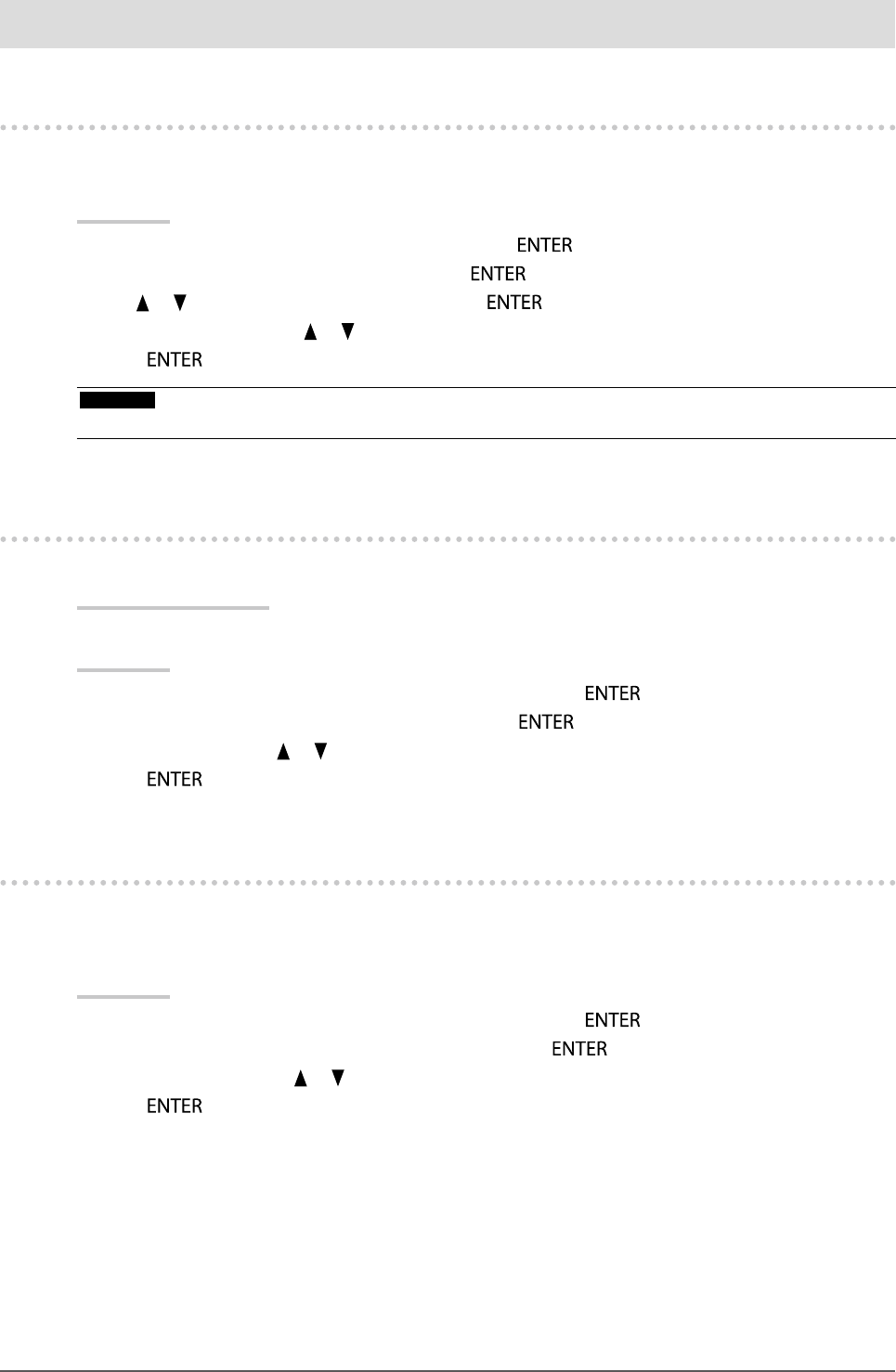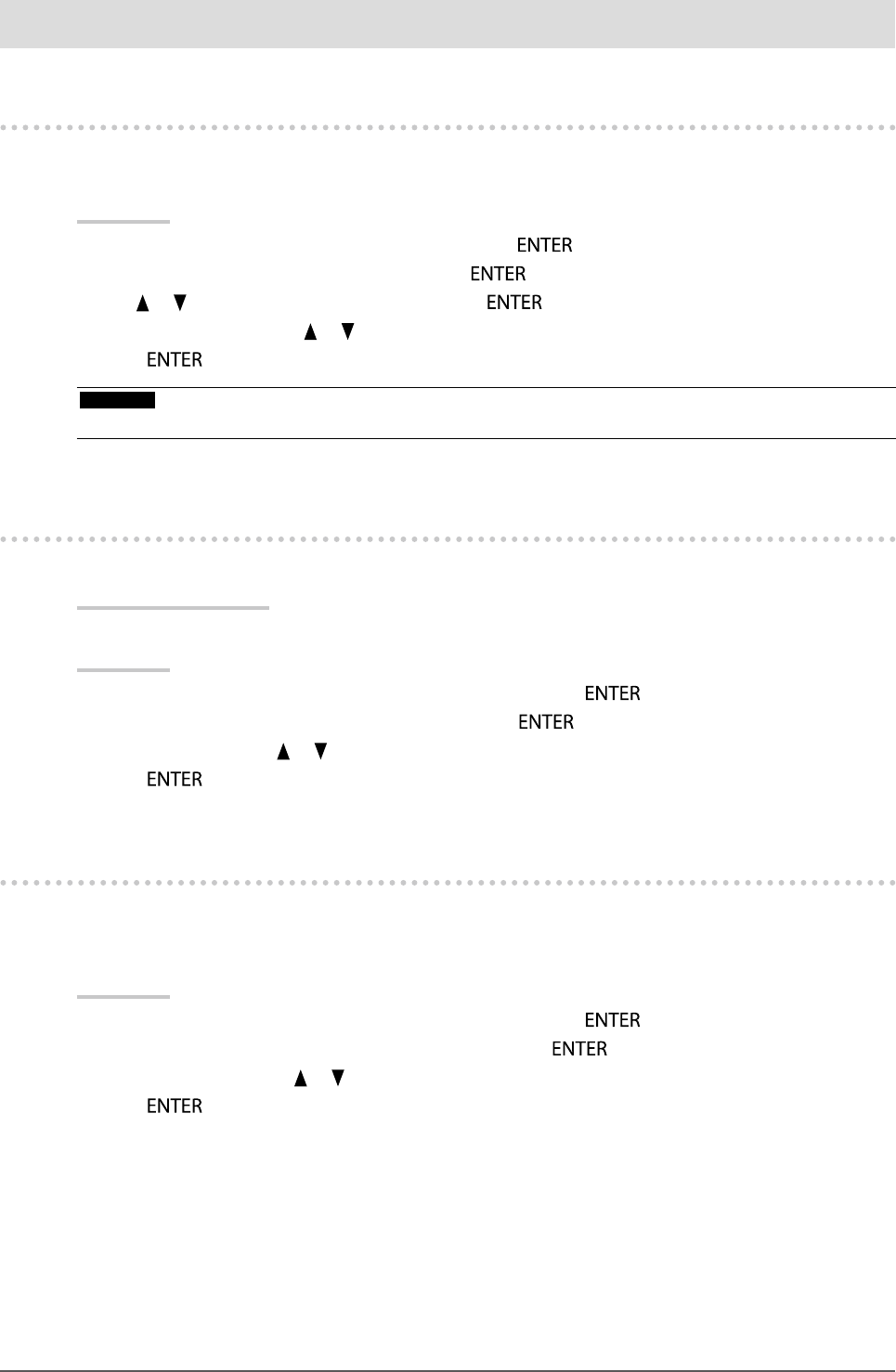
19
Chapter3SettingMonitor
Chapter 3 Setting Monitor
3-1. Enabling/Disabling Mode Selection <Mode Preset>
Allows you to select the specied modes only.
Use this function when all the display modes are not available or when keeping the display mode unchanged.
Procedure
1. Choose <Tools> from the Adjustment menu, and press
.
2. Choose <Mode Preset> from <Tools>, and press
.
3. Use
or to select the mode to change, and press .
4. Select “On” or “Off” with
or .
5. Press
to exit.
Attention
• You cannot set all the modes disable. Set at least one mode to “On”
3-2. Setting Language <Language>
This function allows you to select a language for the Adjustment menu and messages.
Selectable languages
English/German/French/Spanish/Italian/Swedish/Japanese/Simplied Chinese/Traditional Chinese
Procedure
1. Choose <Menu Settings> from the Adjustment menu, and press
.
2. Choose <Language> from <Menu Settings>, and press
.
3. Select a language with
or .
4. Press
to exit.
3-3. Setting Adjustment Menu Display
●
Changing Adjustment Menu Display Position <Menu Position>
You can change the display position of the Adjustment menu.
Procedure
1. Choose <Menu Settings> from the Adjustment menu, and press
.
2. Choose <Menu Position> from <Menu Settings>, and press
.
3. Choose the position with
or .
4. Press
to exit.