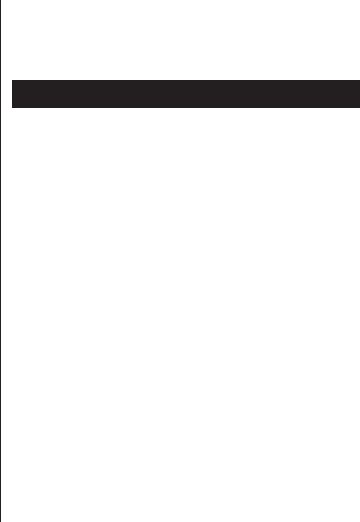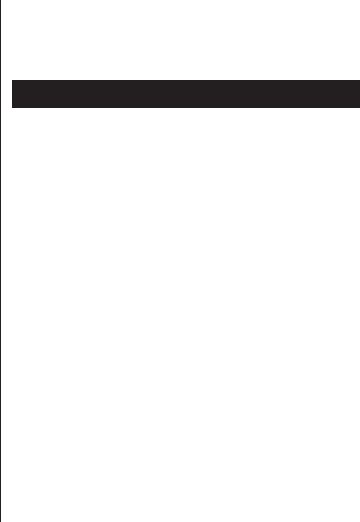
17
Play record les
Enter voice mode in system menu
Press [>II] button briey to begin playback
Press [>II] button briey to pause playback
Hold [>II] button to stop playback
Press [I<<] button or [>>I] button briey to
select play record les
Hold [MODE] button to exist from voice mode
Press [VOL] button to enter mode for
adjustment of volume
Voice play menu
In voice mode, press [MODE] button briey
to enter [voice play] while playing record
les.
• Repeat
• Tempo Rate
• Replay
• Exit
for more details, please refer to “playing
music” in music mode. But this mode has no
following reading and contrast functions.
12. USB DISK FUNCTION
USB display mode
The player can be a large mobile storage
device. For Windows 2000, Mac OS 10.3 or
Linux Redhat 8.0 pro, no driver is required.
For Windows 98, driver is required.
The player supports USB bus-powered and
began to charge up when connecting to PC.
In suspending mode, press [MODE] button
briey to escape from USB mode, then re-
select the mode you want to go.
The player supports Suspend mode and
user can create 99 les in one folder.
When connected to a computer, the
OLED will indicate three different modes:
suspending mode, data downloading , data
uploading